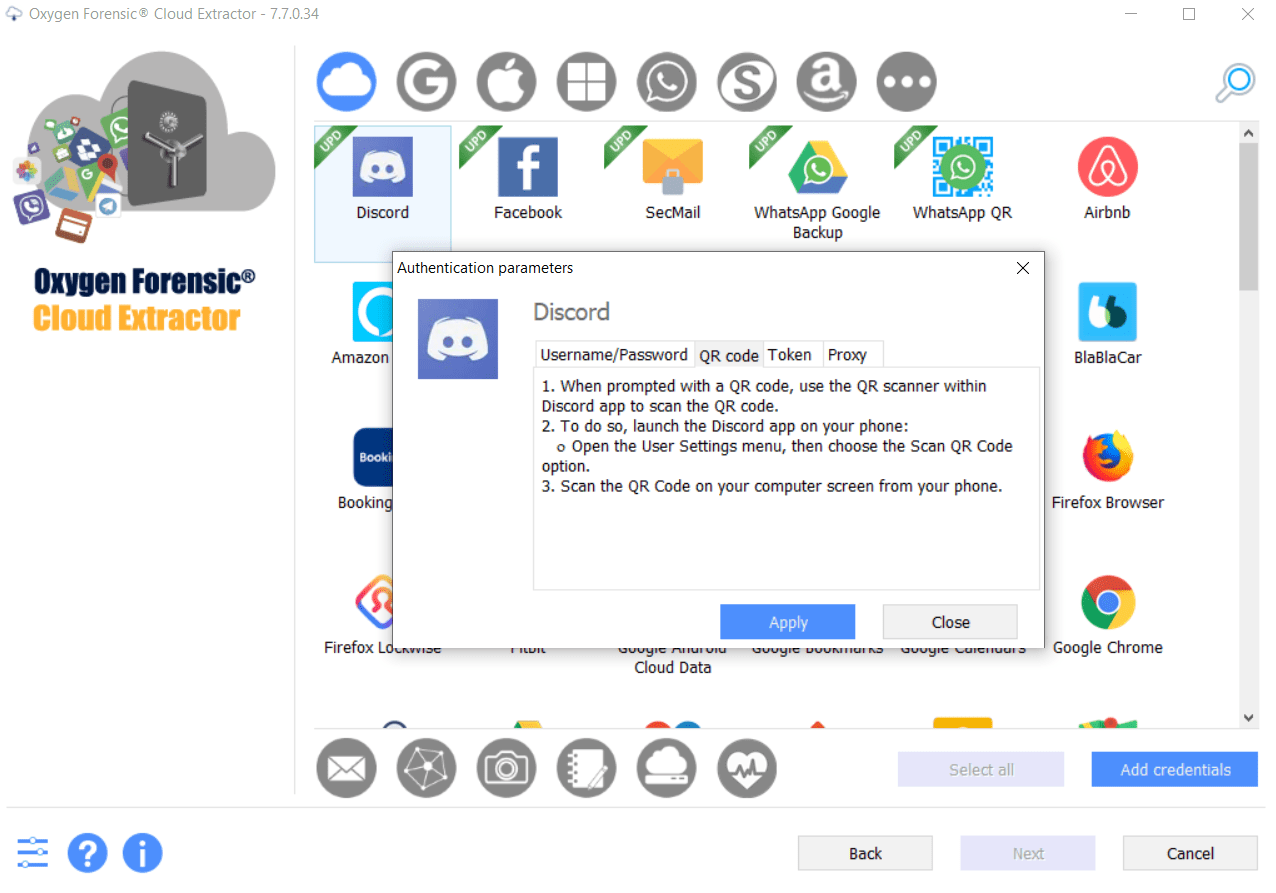
We are always looking for new methods to help investigators acquire as much data as possible, as fast as possible. The addition of QR code extraction for WhatsApp was our first breakthrough in this feat. Our latest update, Oxygen Forensic® Detective v.13.7, allows investigators to now use this extraction method to acquire cloud data from Discord. When time is a factor, turn to our QR code method and use the subject’s phone to scan a QR code with the Oxygen Forensic® Cloud Extractor and instantly acquire valuable data.
Our support for QR code extractions doesn’t stop there. Continual innovation has allowed us to expand compatibility for this method. We have since added QR code support for the following services:
- Viber
- Line
- Line Keep
- Telegram
- Huawei Cloud Data
- Huawei Cloud Backups
- Discord
The extraction methodology is the same for all our supported services. Investigators need to have the subject’s device unlocked and connected to the Internet before performing the extraction. In the latest Oxygen Forensic® Detective v.13.7, we introduced Discord data extraction via QR code. Let’s review an example and go through the data extraction process step by step:
1. Open Oxygen Forensic® Detective and click on Oxygen Forensic® Cloud Extractor on the Home screen to run the built-in Cloud Extractor.
2. Start a new extraction and find Discord in the list of all supported cloud services.
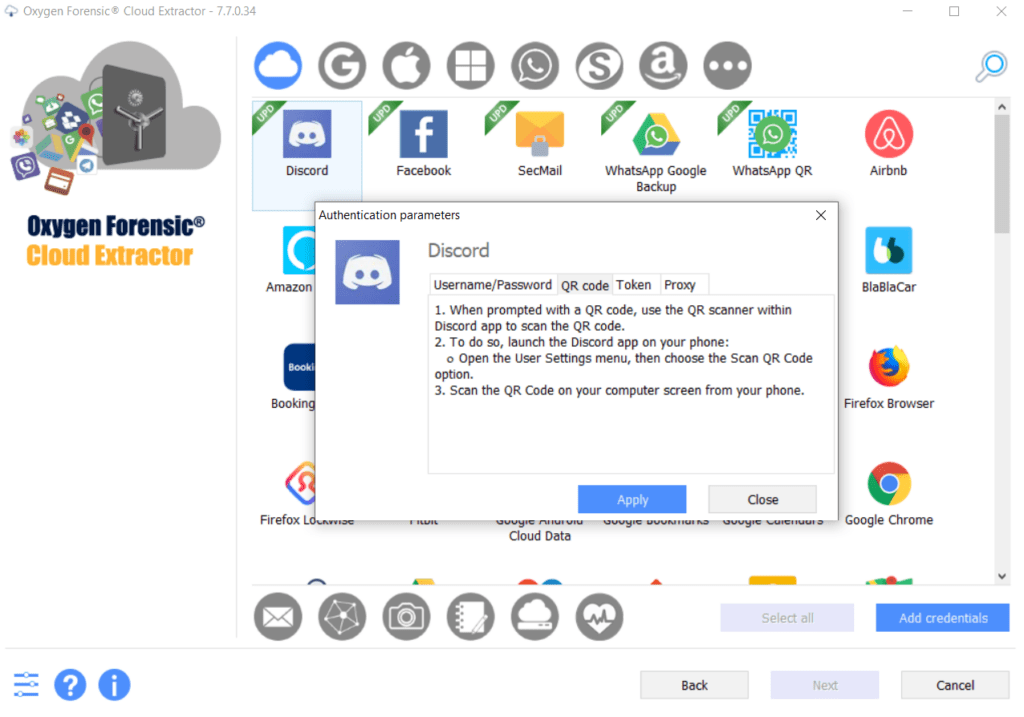
3. Next, press the “Add Credentials” button and select the QR code option. Open Discord on the subject’s device and go to the Scan QR code option in Profile Settings. Press the “Validate” button in the Cloud Extractor, scan the QR code with the device, and confirm connection on the device.
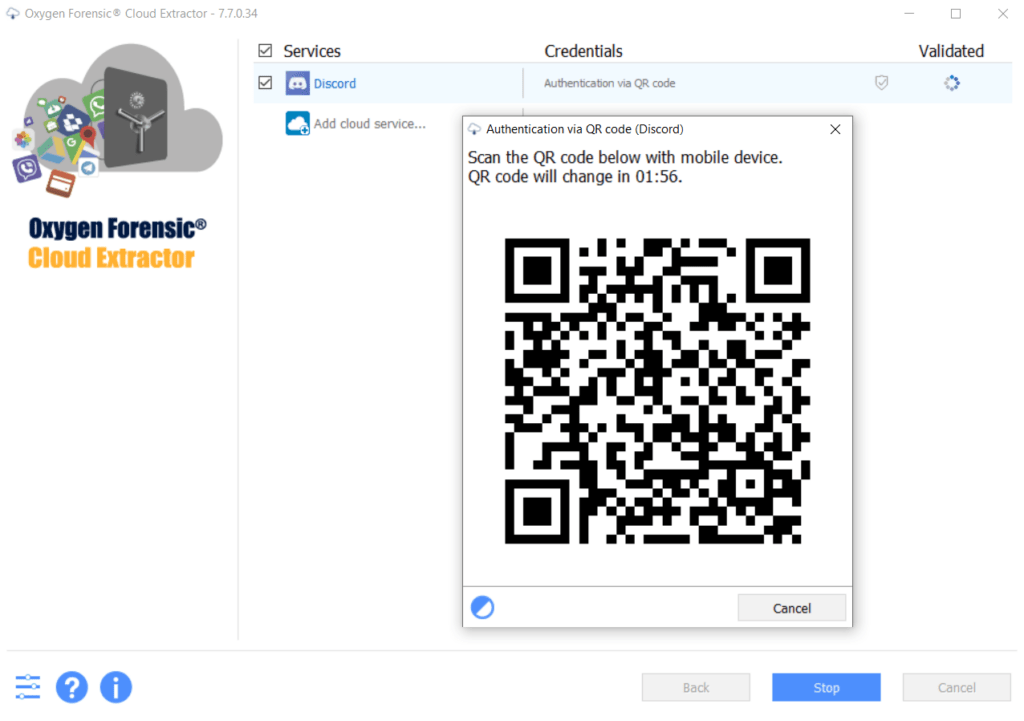
4. In Oxygen Forensic® Cloud Extractor, select the artifacts that need to be acquired and set the date range for the extraction. Press the “Next” button to begin the extraction.
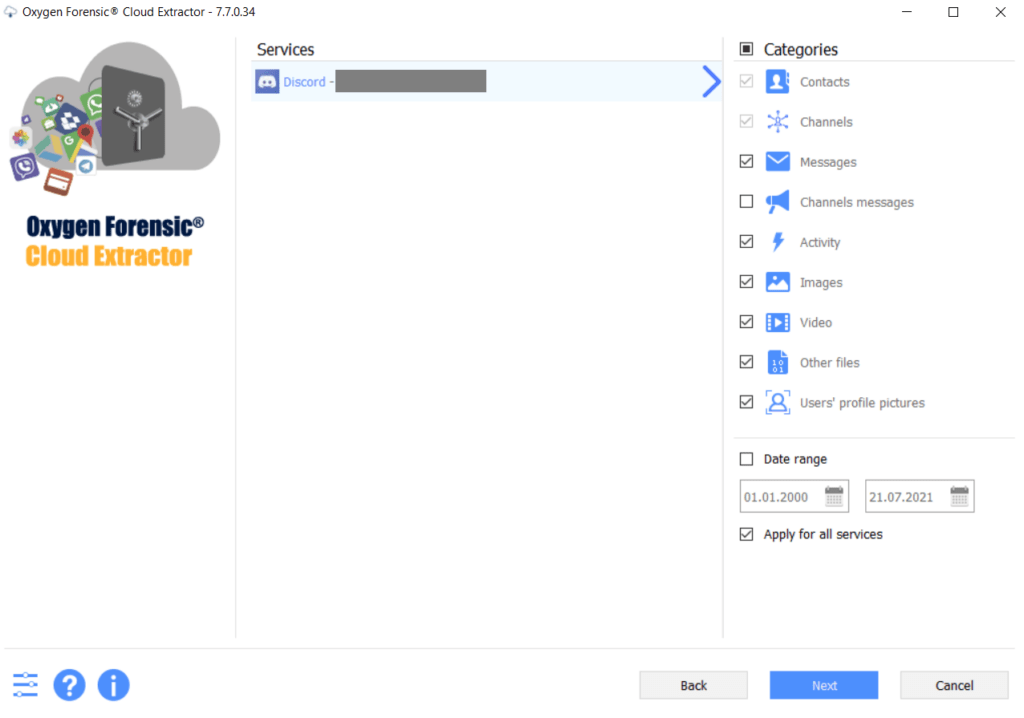
5. Once data is extracted, the investigator will see the final screen, which will present the option to import the extraction into Oxygen Forensic® Detective or save it to the OCB backup to be imported later into Oxygen Forensic® Detective using another computer.
No matter what option is chosen, the user will have extracted Discord data into the Oxygen Forensic® Detective interface, as shown below.
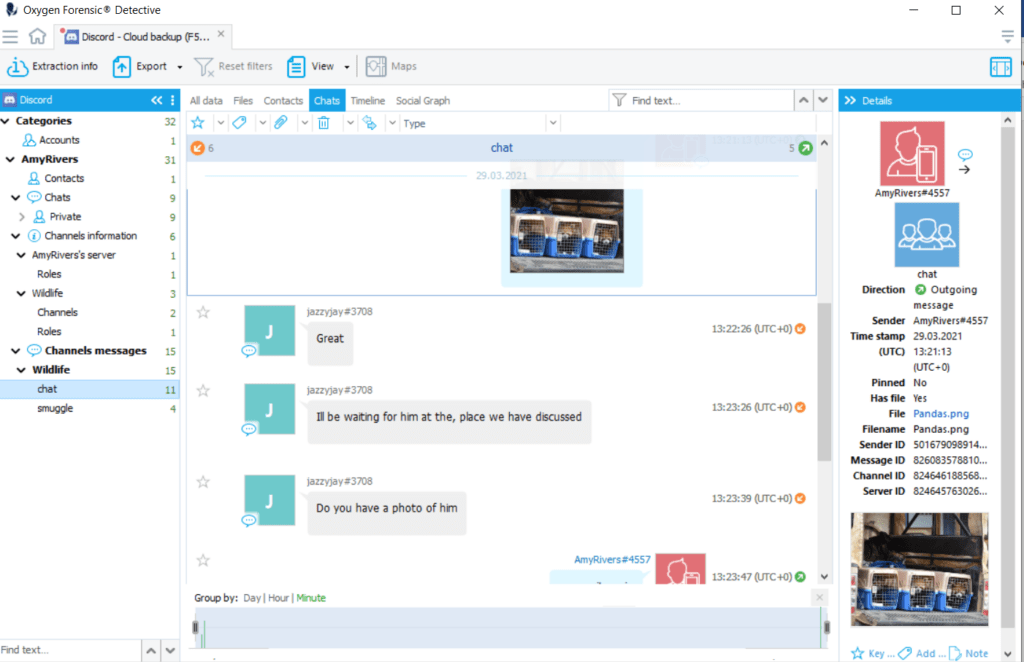
Want to learn more about Discord data extractions using Oxygen Forensic® Detective?
Click here to read our previous blog post on Discord.