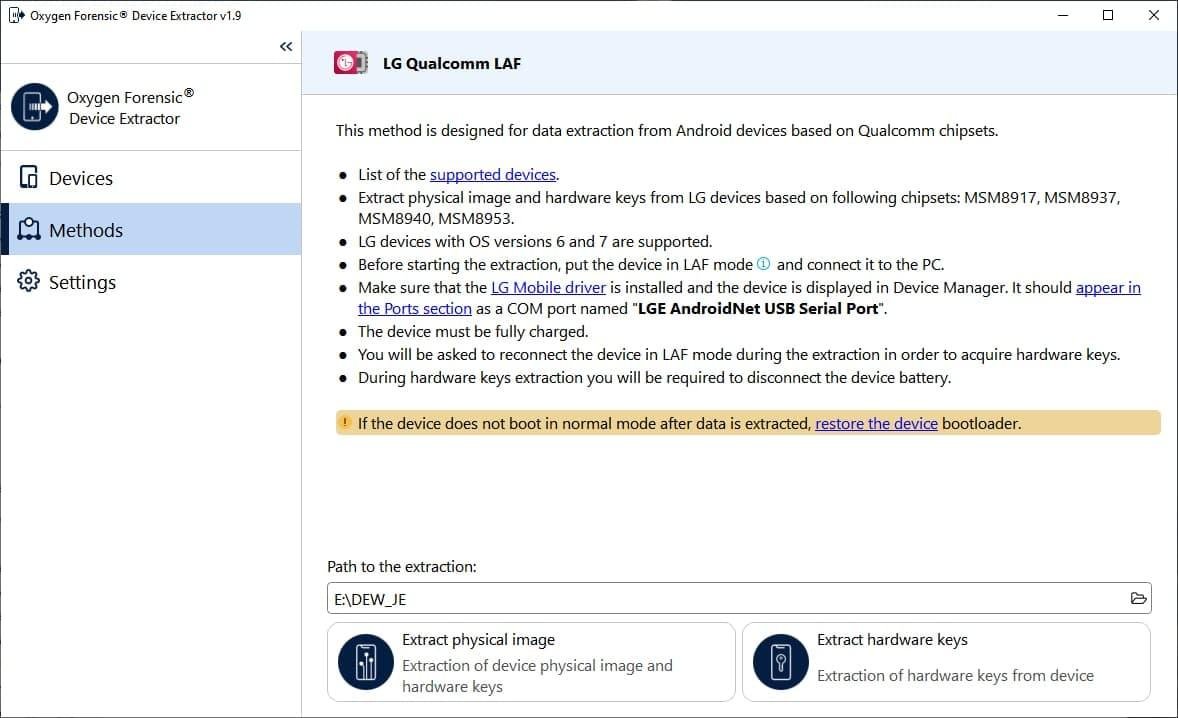
Oxygen Forensic® Detective v.14.1 introduces a new screen lock bypass method for Android devices. Now investigators can create a physical dump, extract hardware keys, and decrypt data from LG devices based on the following Qualcomm chipsets: MSM8917, MSM8937, MSM8940, and MSM8953. Supported devices should run Android OS 6 or 7. Overall, about 50 device models are supported, among them are LG G Pad X2 8.0 Plus, LG Q6, LG Aristo, LG K30, LG Escape Plus, LG Stylus 2 Plus, etc.
Let’s have a look at all the steps of LG device extraction.
- Select LG Qualcomm method in Oxygen Forensic® Extractor.
The initial screen will be opened. Make sure that the LG Mobile Driver is correctly installed and that the device is compatible with the method and fully charged.
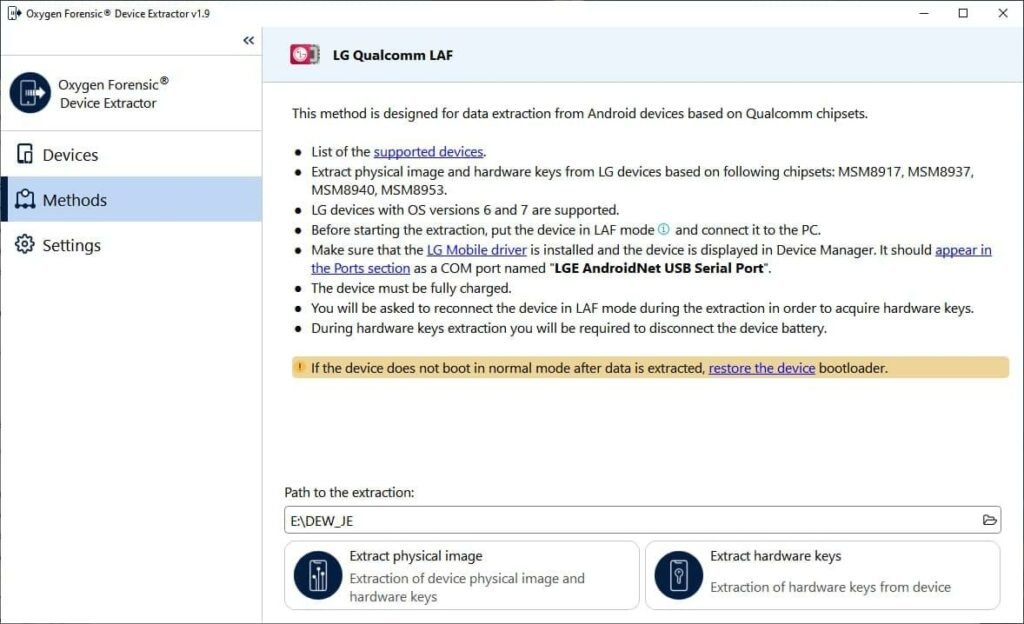
2. Put the switched off LG device in LAF (LG Advanced Flash) mode.
Do this by pressing and holding the Volume Up button and connecting the device to the computer via USB cable.
3. Click the “Extract physical image” option in the Oxygen Forensic® Device Extractor.
The connected device will be recognized:
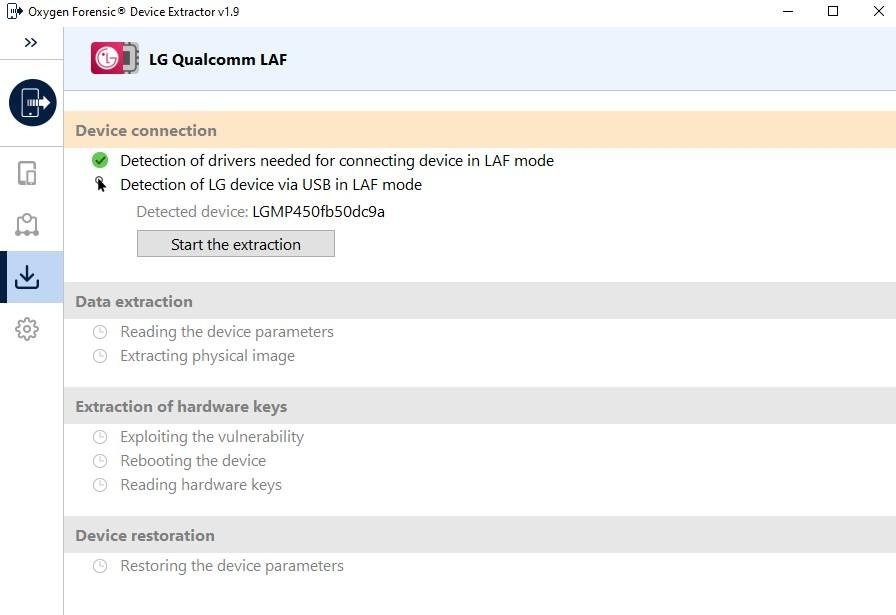
4. Press the “Start the extraction” button.
The software will read the device parameters and extract a physical image. It will take some time. At this stage, no interaction with the device is required.
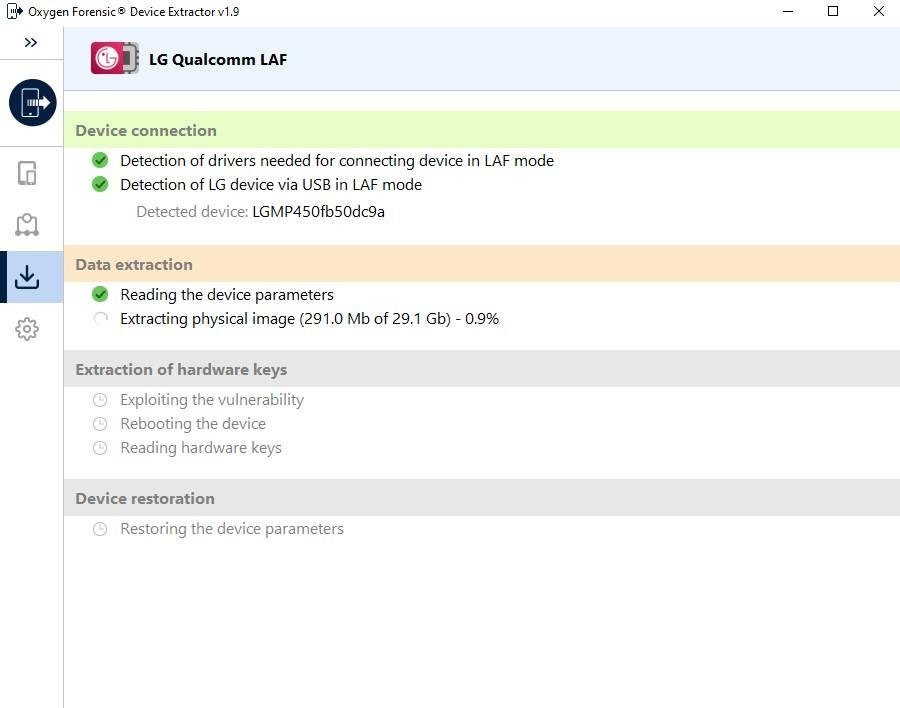
Once a physical image is extracted, hardware keys are required to decrypt it.
5. Follow the instructions on the Extractor screen that require the device and its battery disconnection.
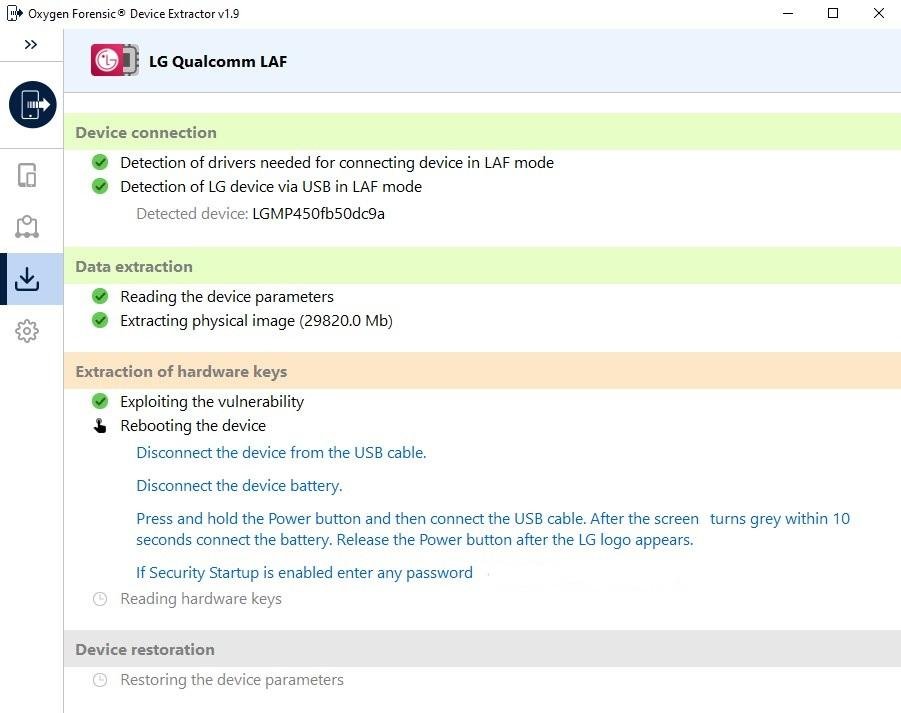
Once the instructions are followed, investigators will be at the “Reading hardware keys” stage.
6. Put the device in LAF mode again.
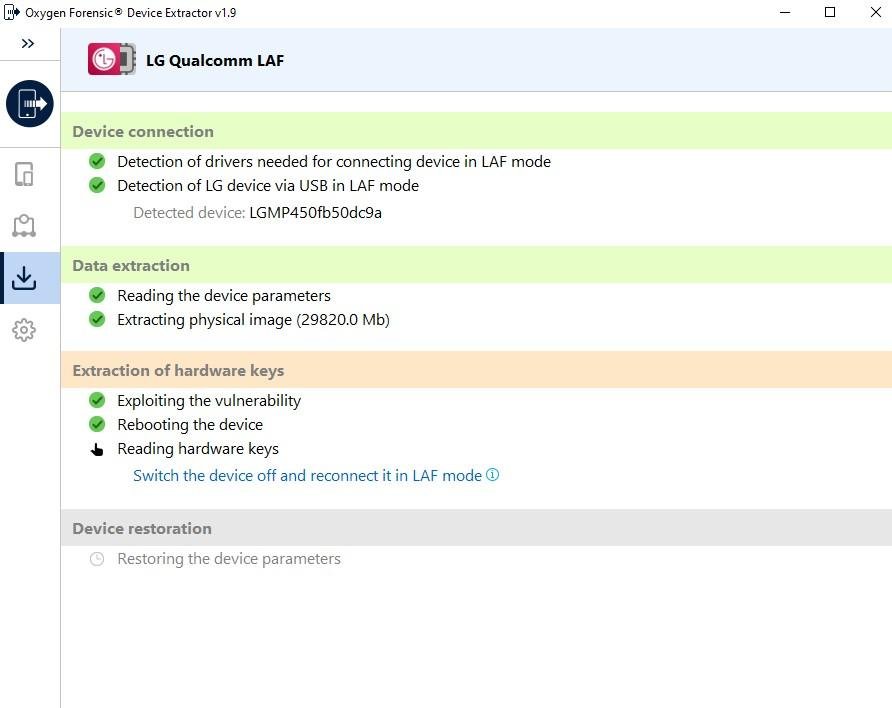
7.Read the hardware keys and return the device parameters to their original state, following the instructions.
Once it is done, the software will offer to import and parse a created physical dump in Oxygen Forensic® Detective.
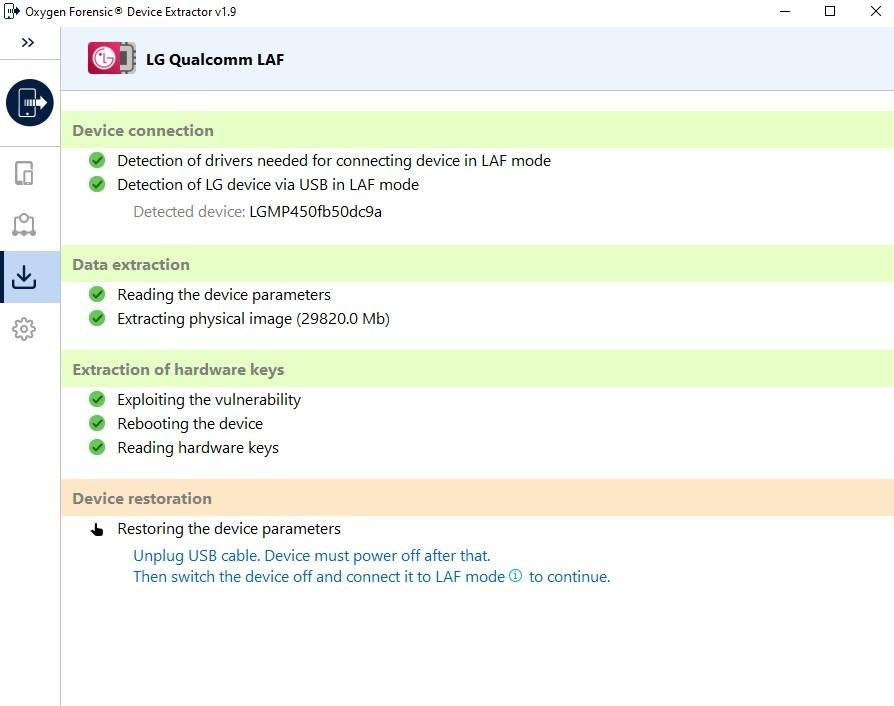
In Oxygen Forensic® Detective v.14.1, we’ve also completely redesigned our EDL Qualcomm method. This method allows extraction and decryption of various Android devices based on MSM8909, MSM8916, MSM8939, and MSM8952 chipsets using the Generic programmer. This method also allows investigators to upload a unique Firehose file for other supported chipsets: MSM8917, MSM8937, MSM8940, and MSM8953. Our EDL method is described in detail in our blog article.
Wish to try our screen lock functionality on a Qualcomm-based device? Request a demo license.