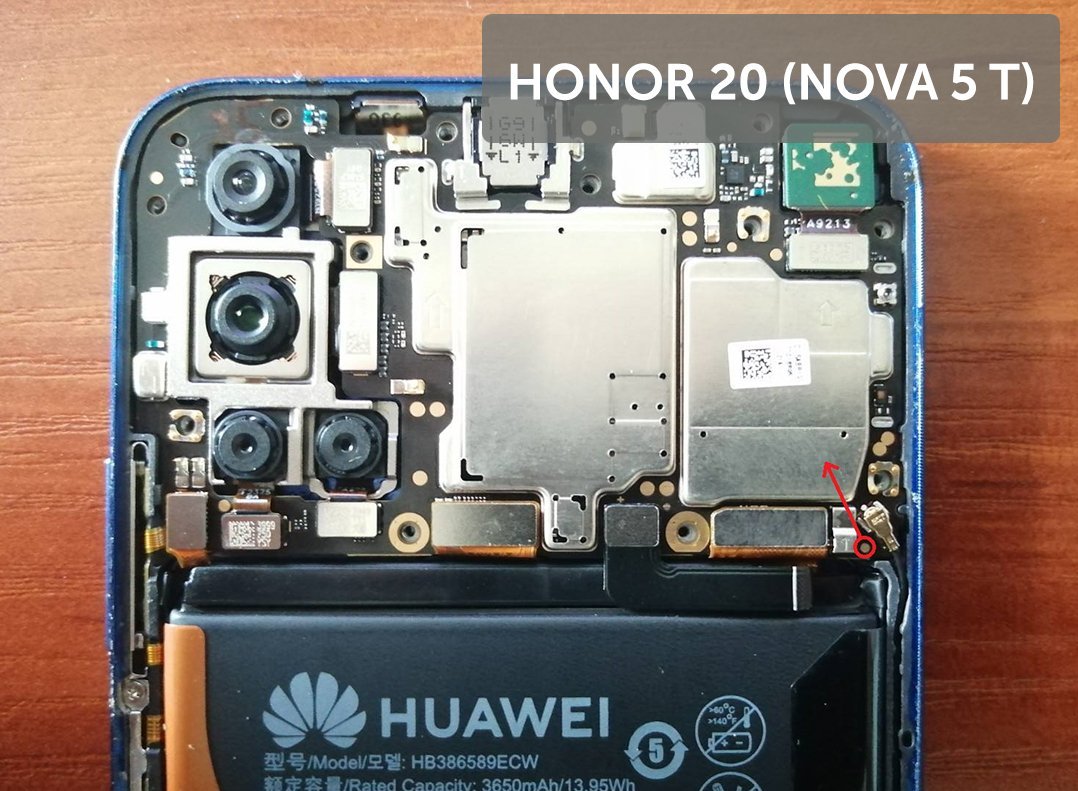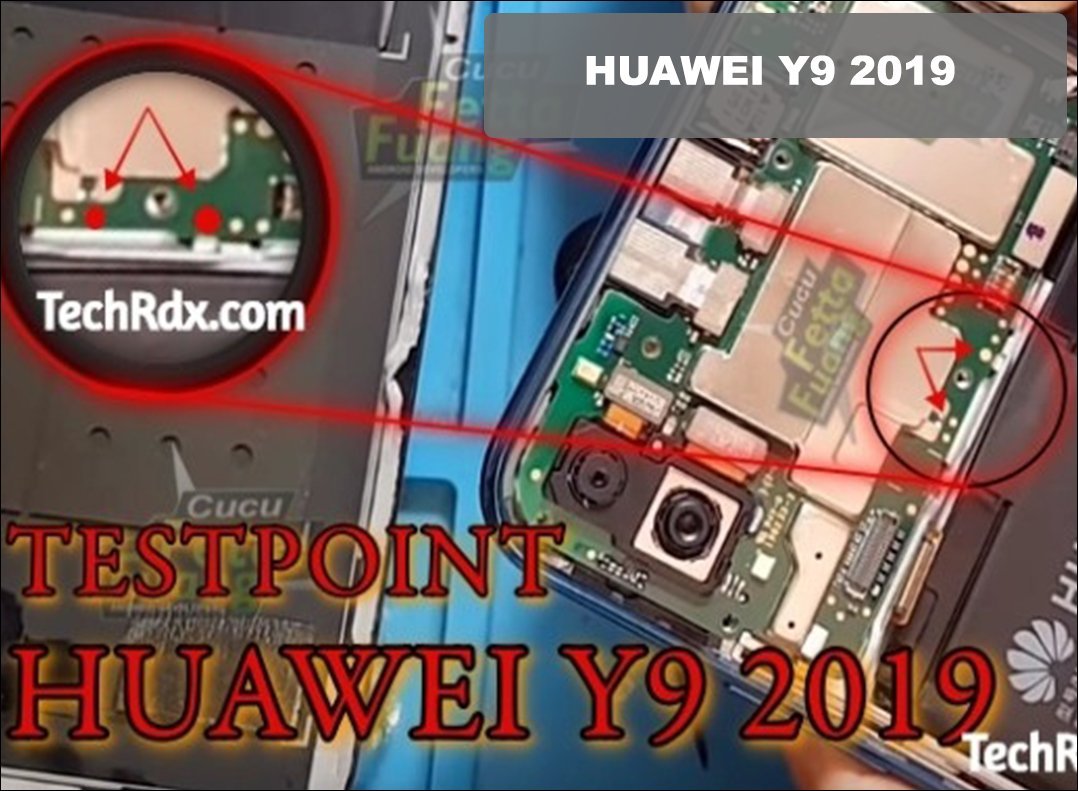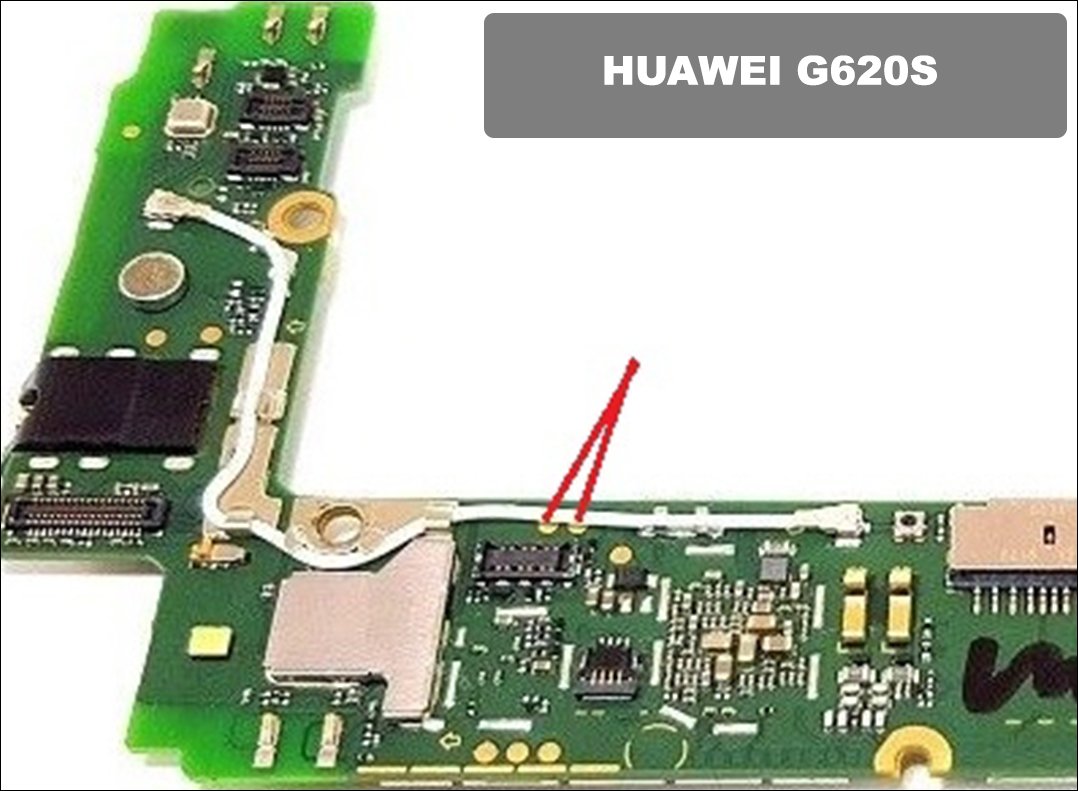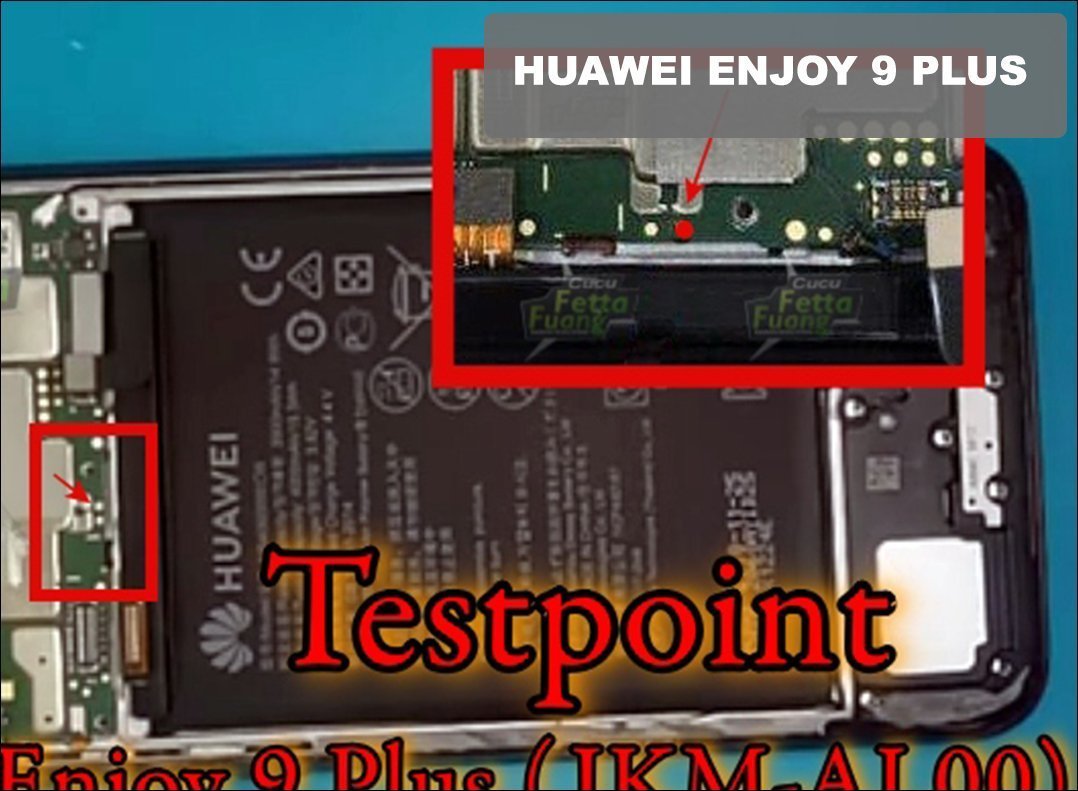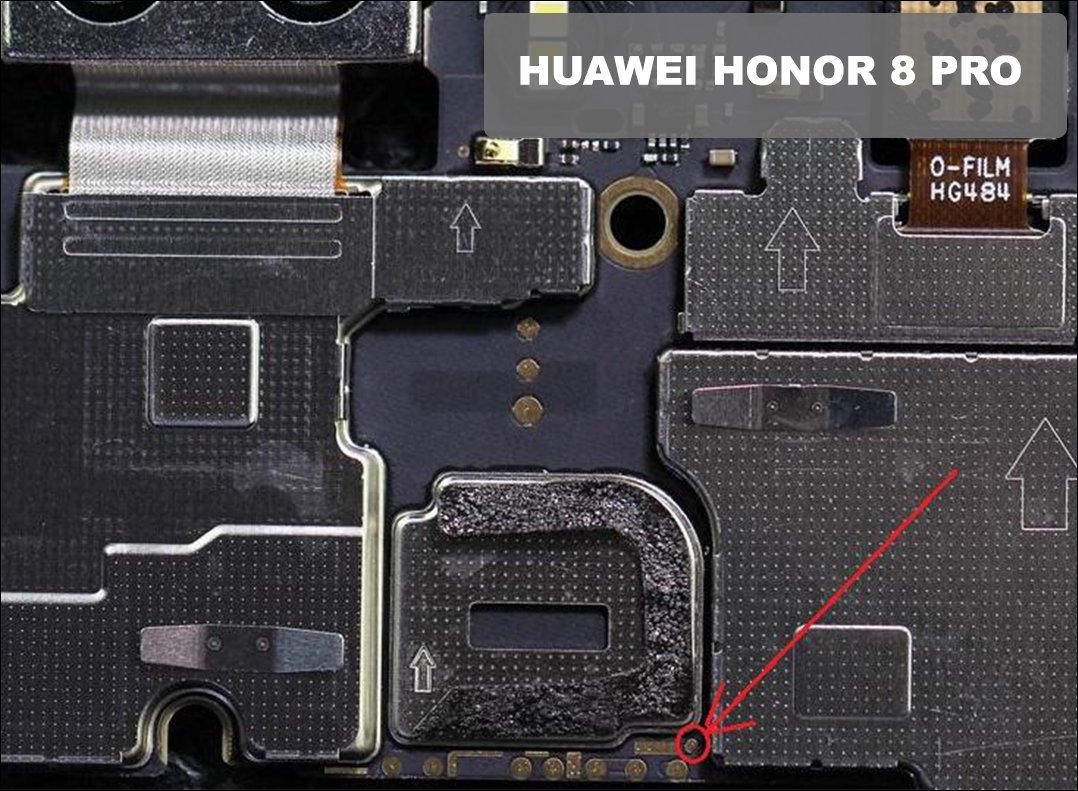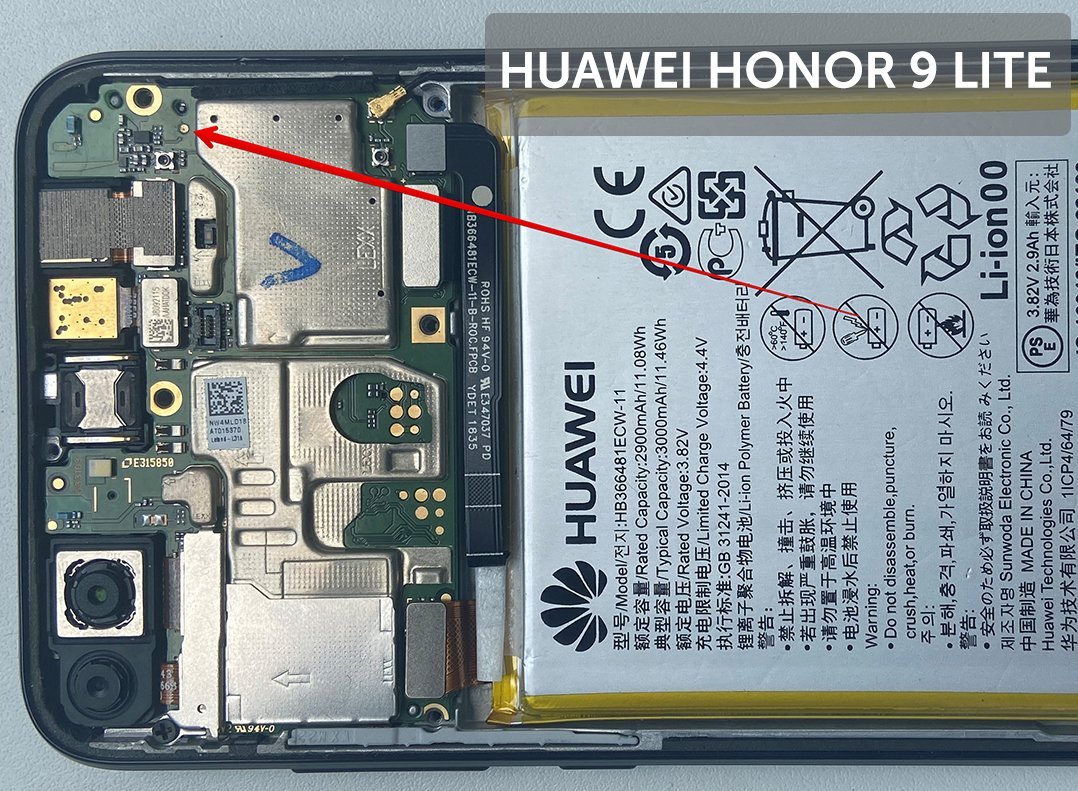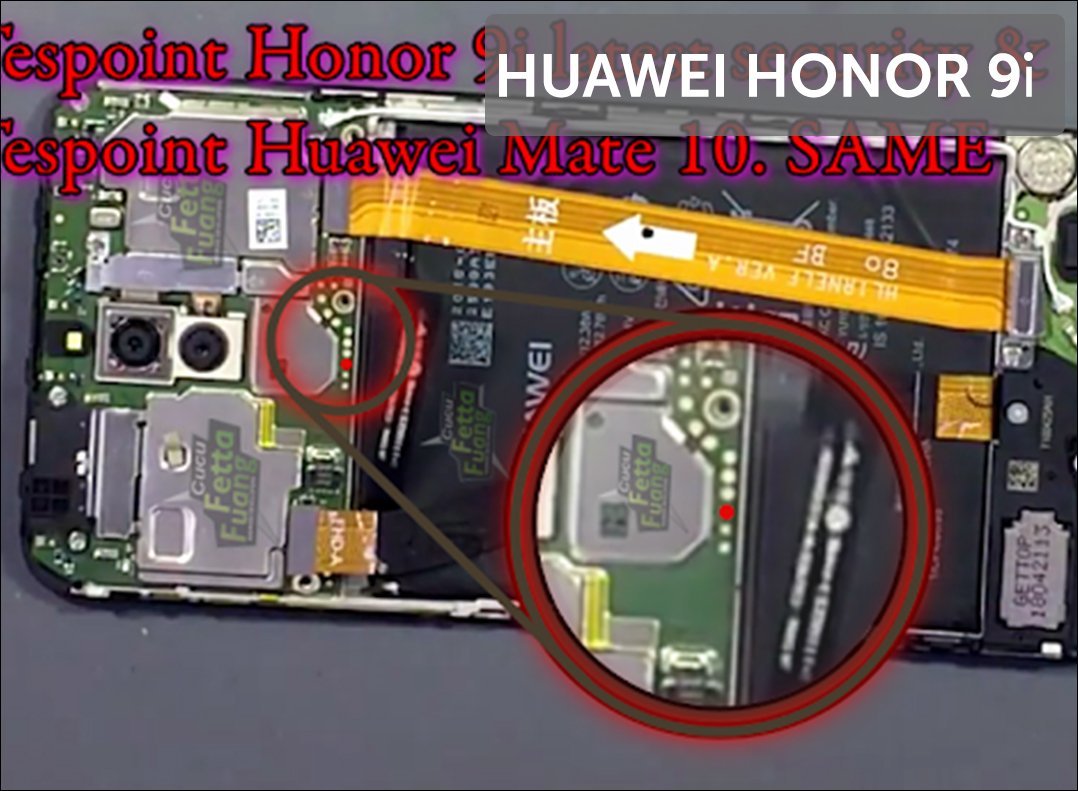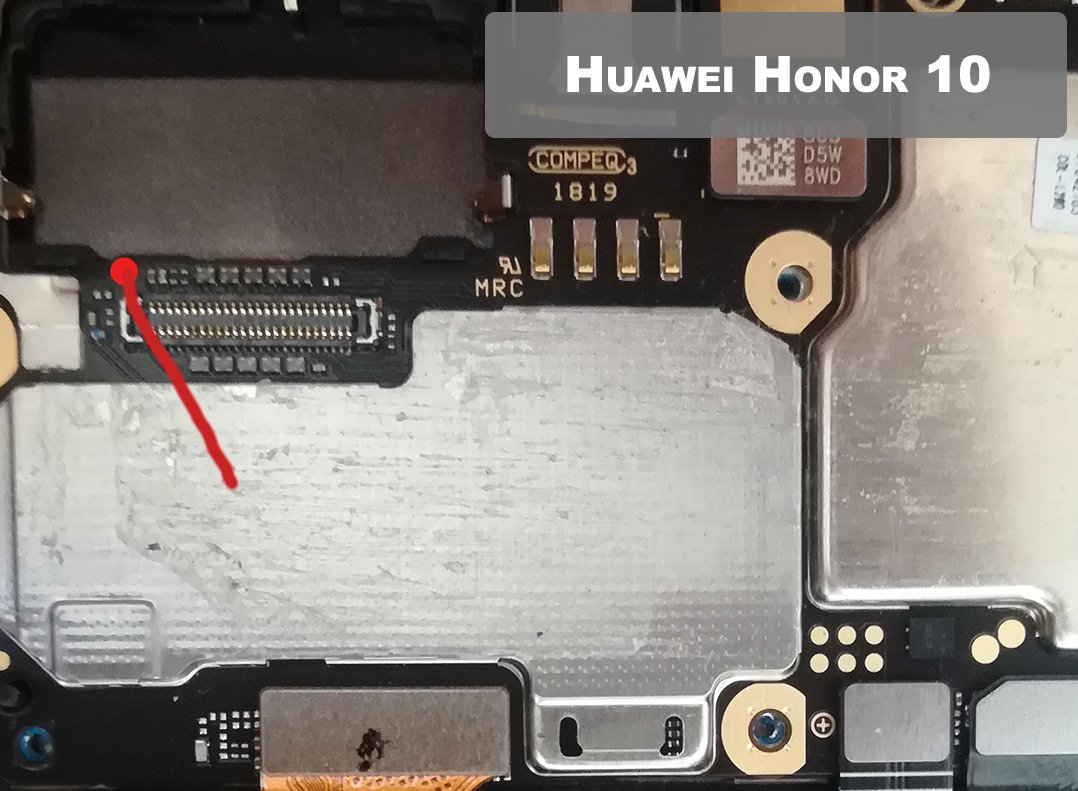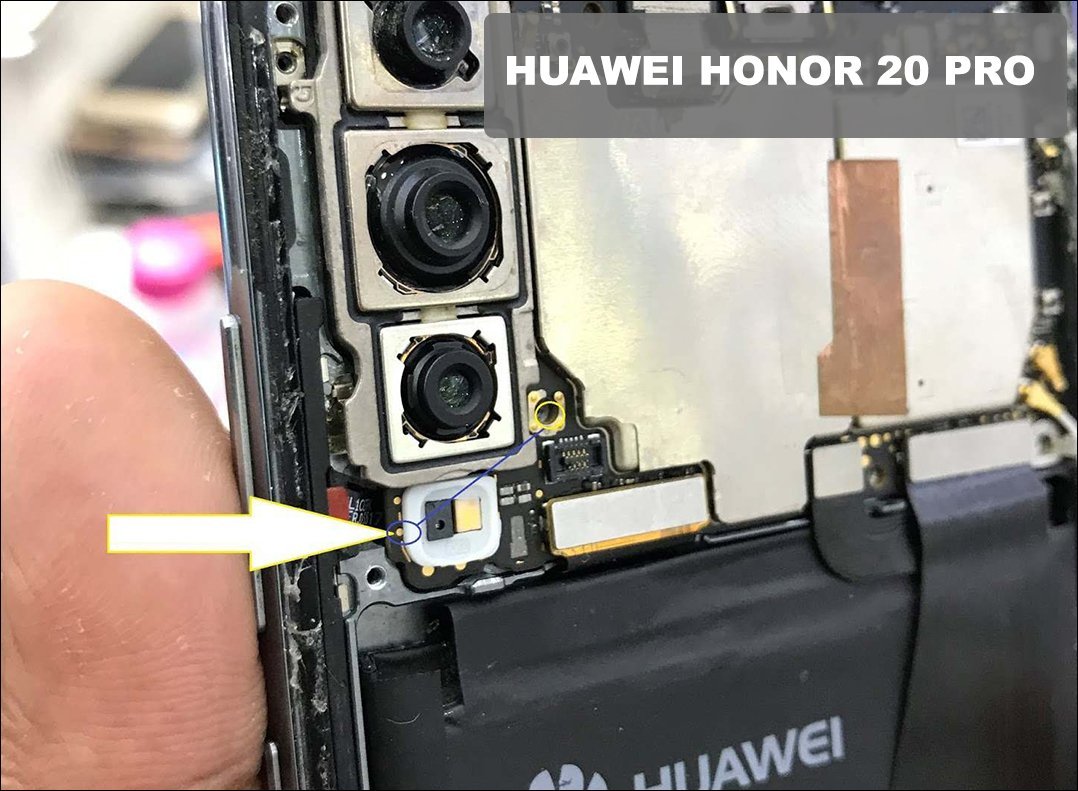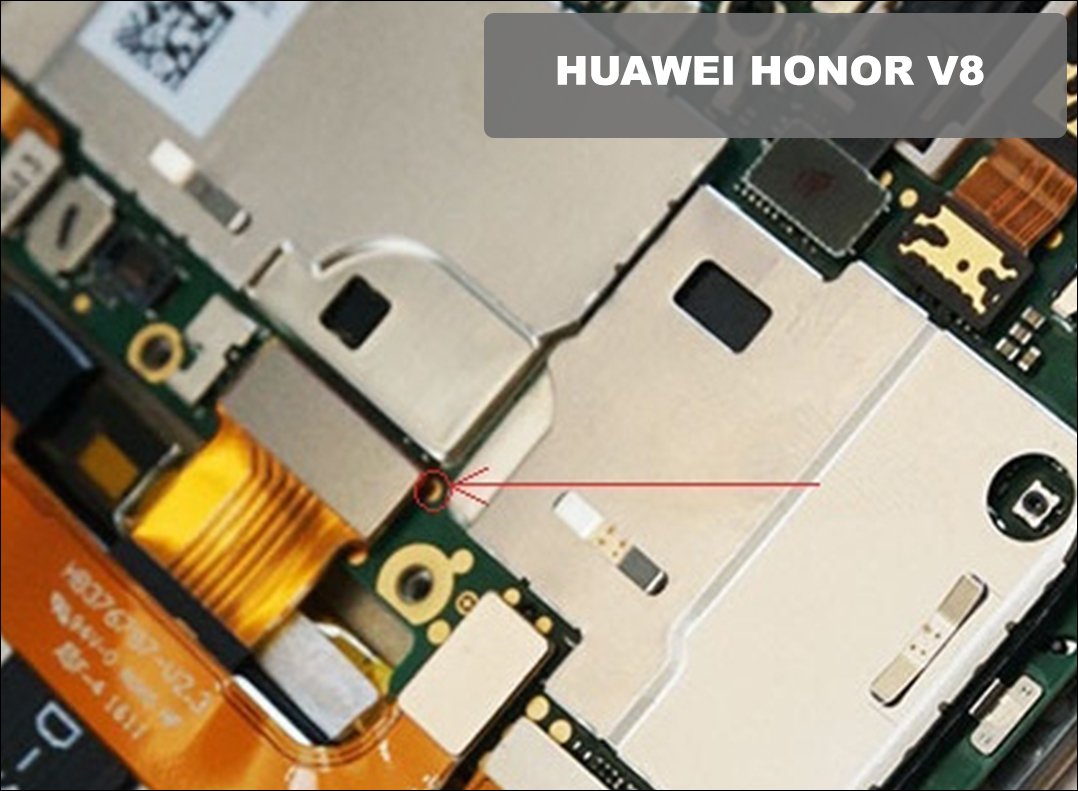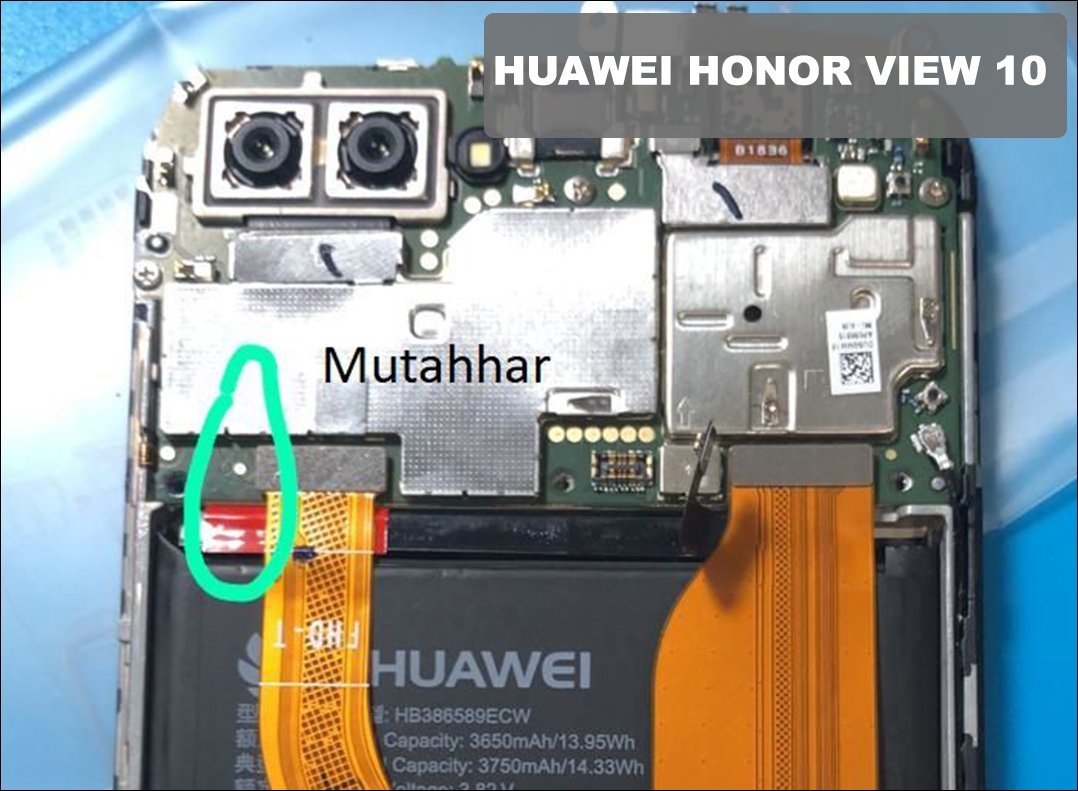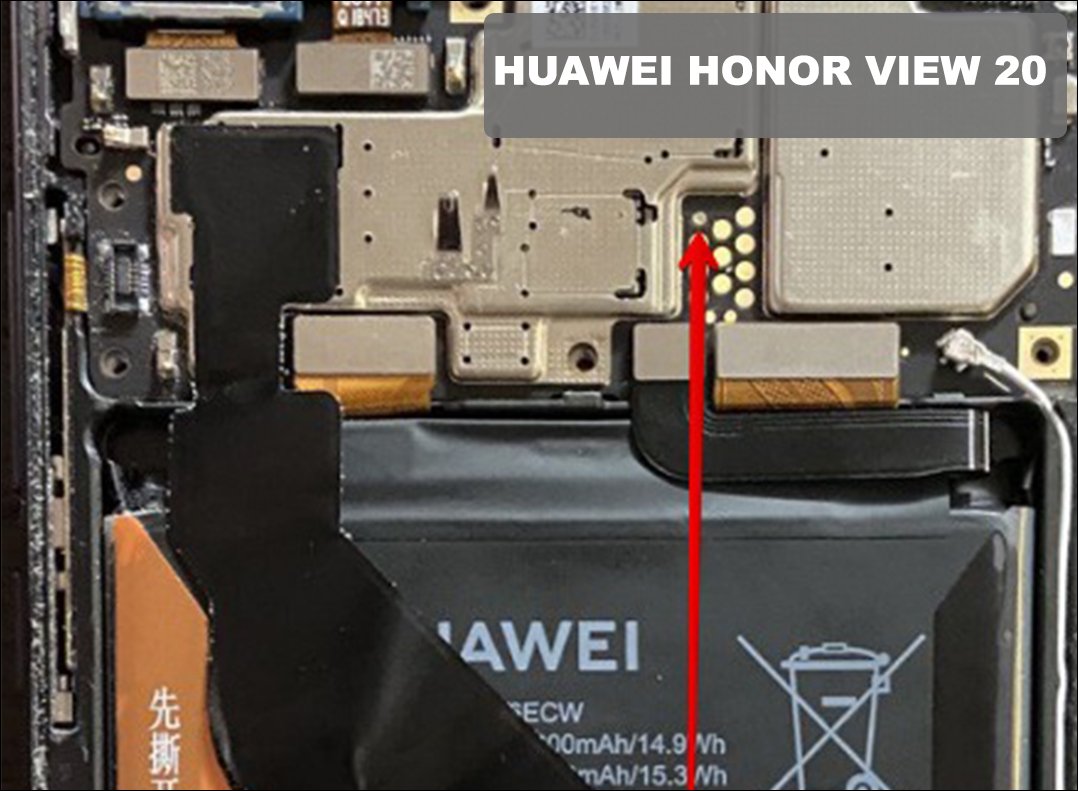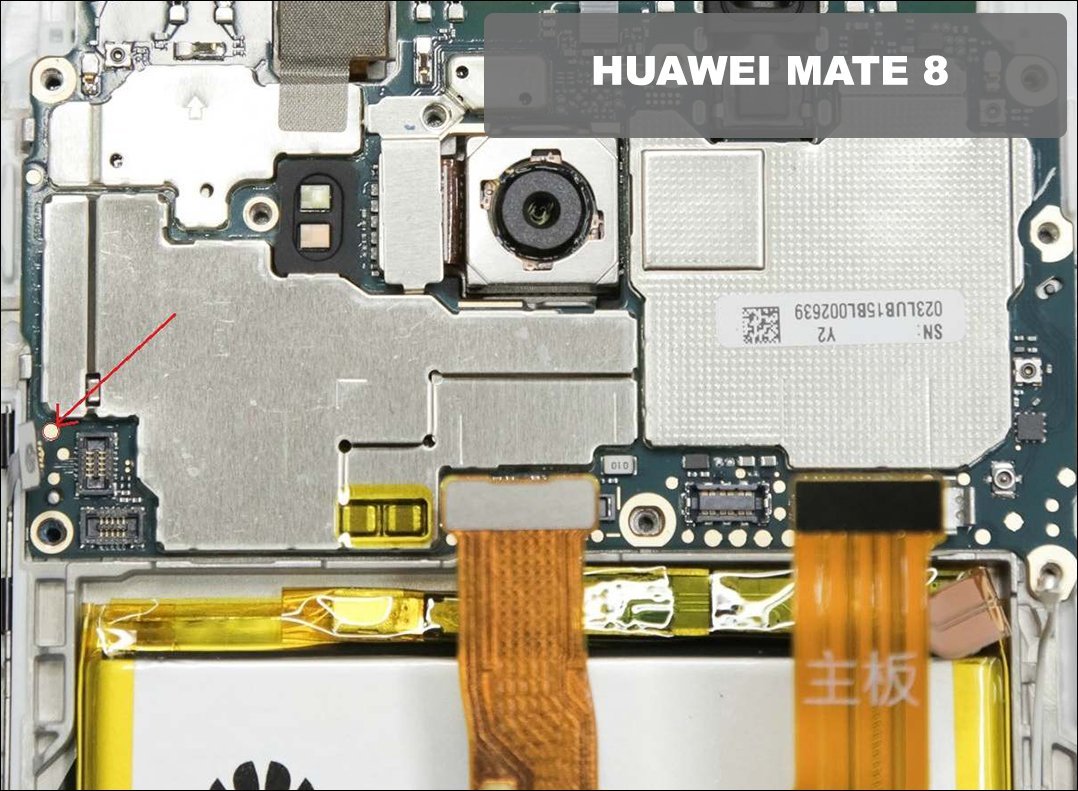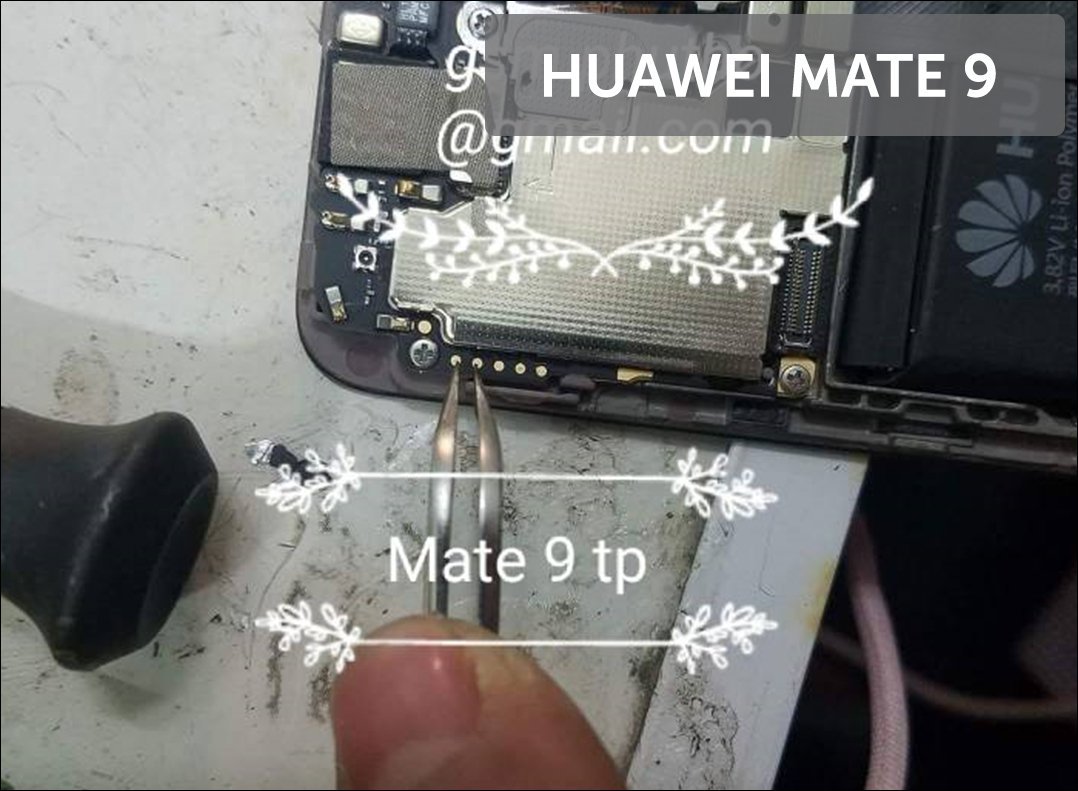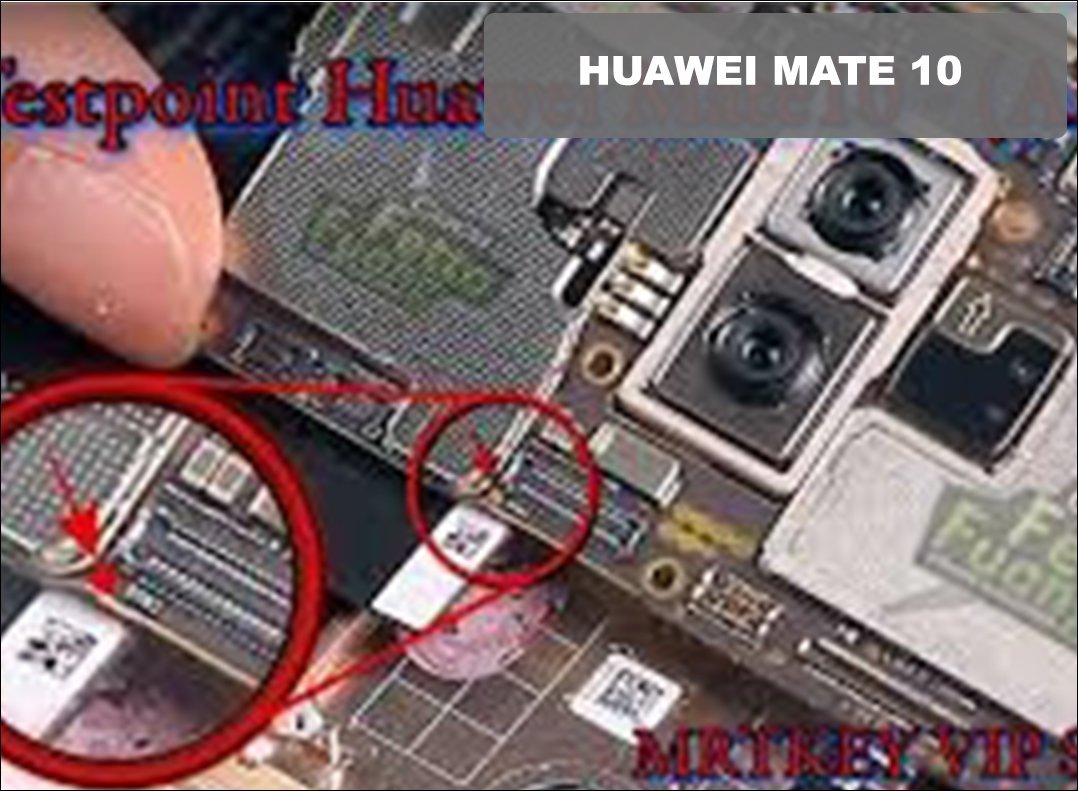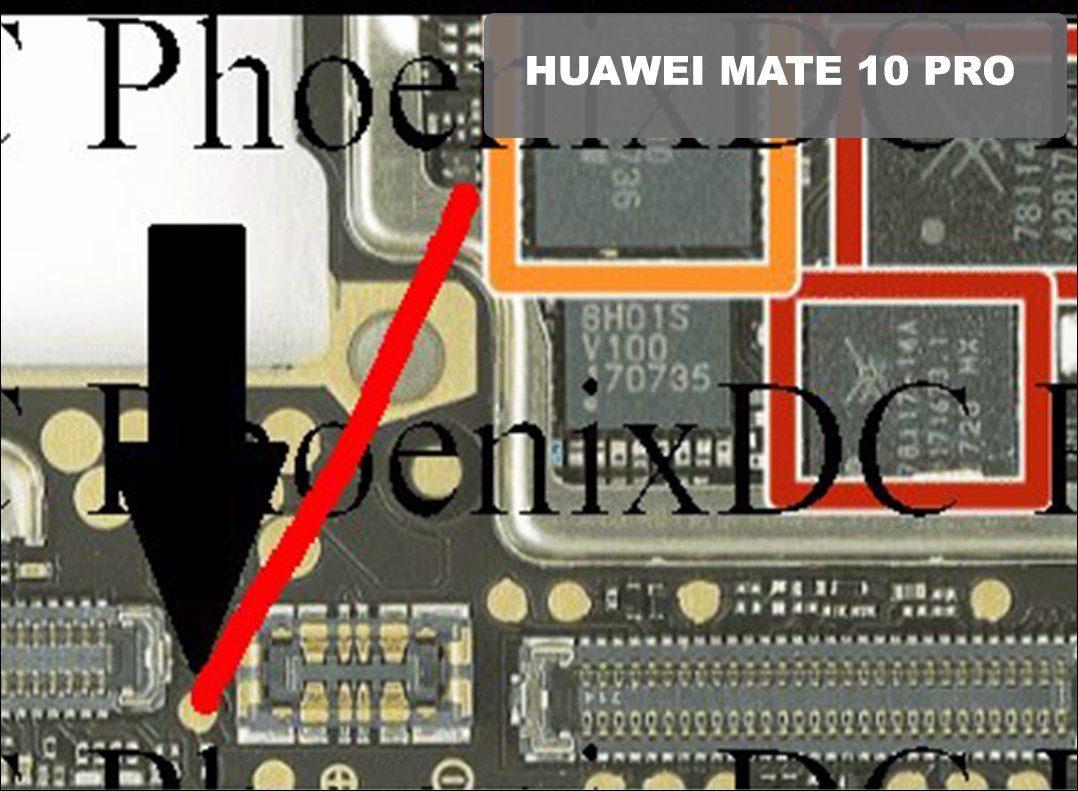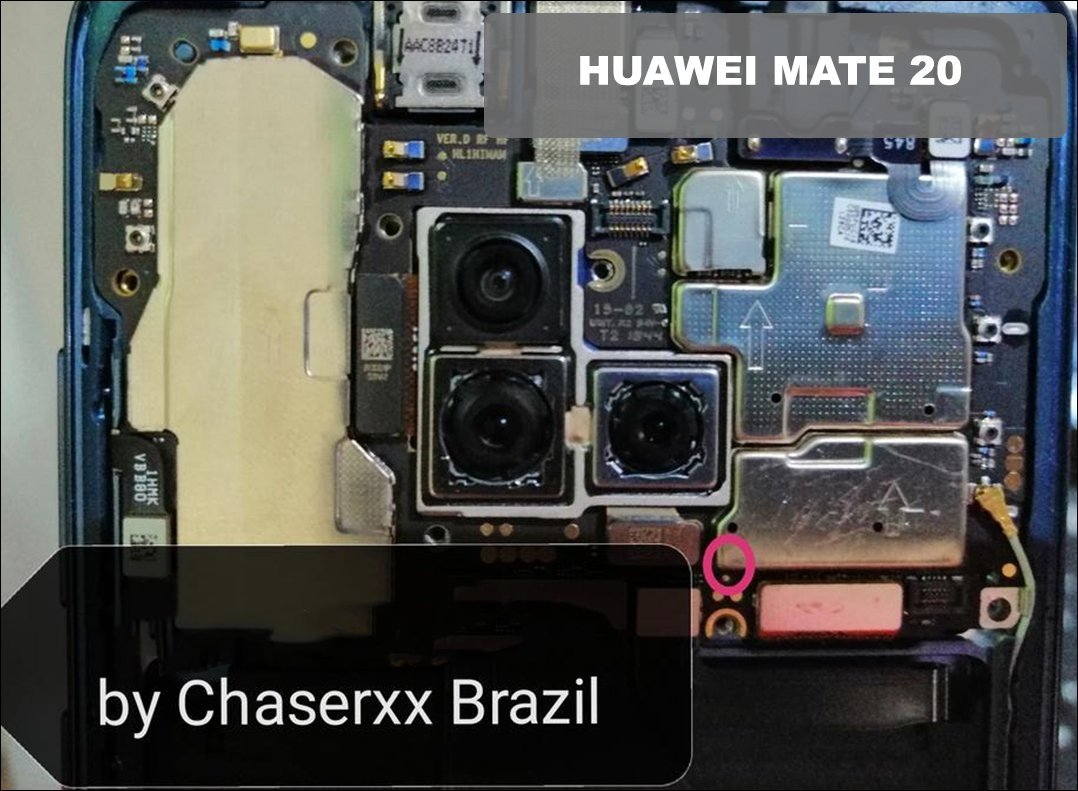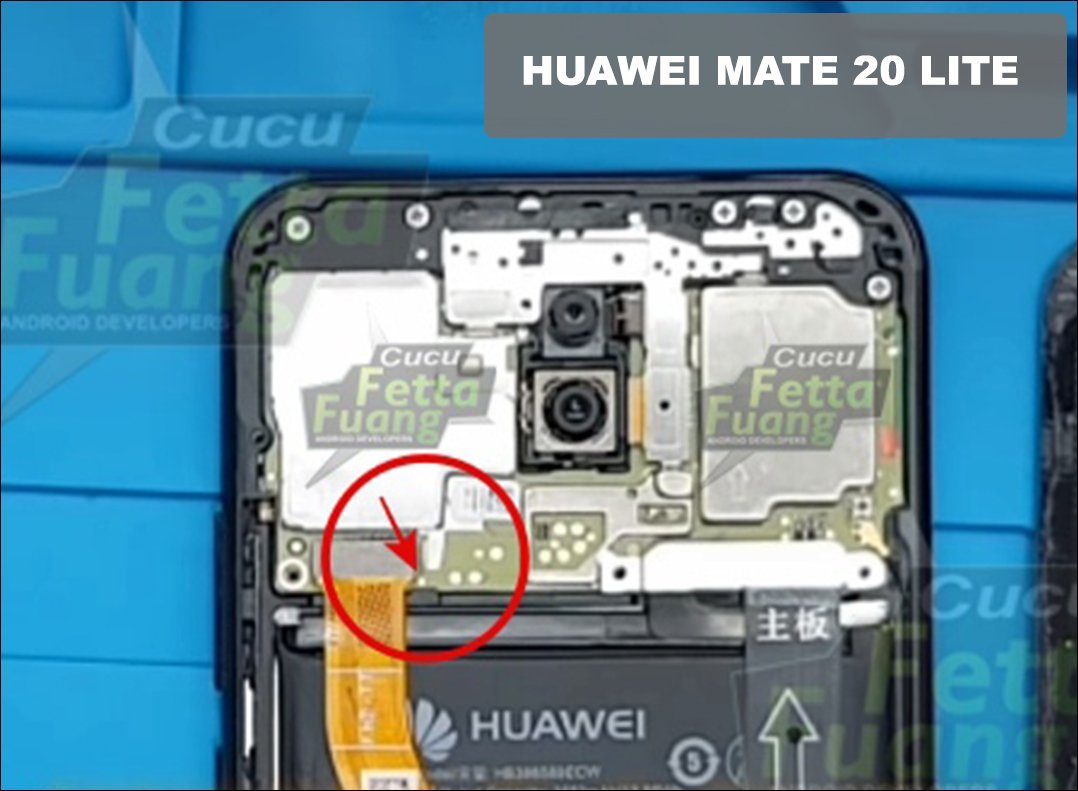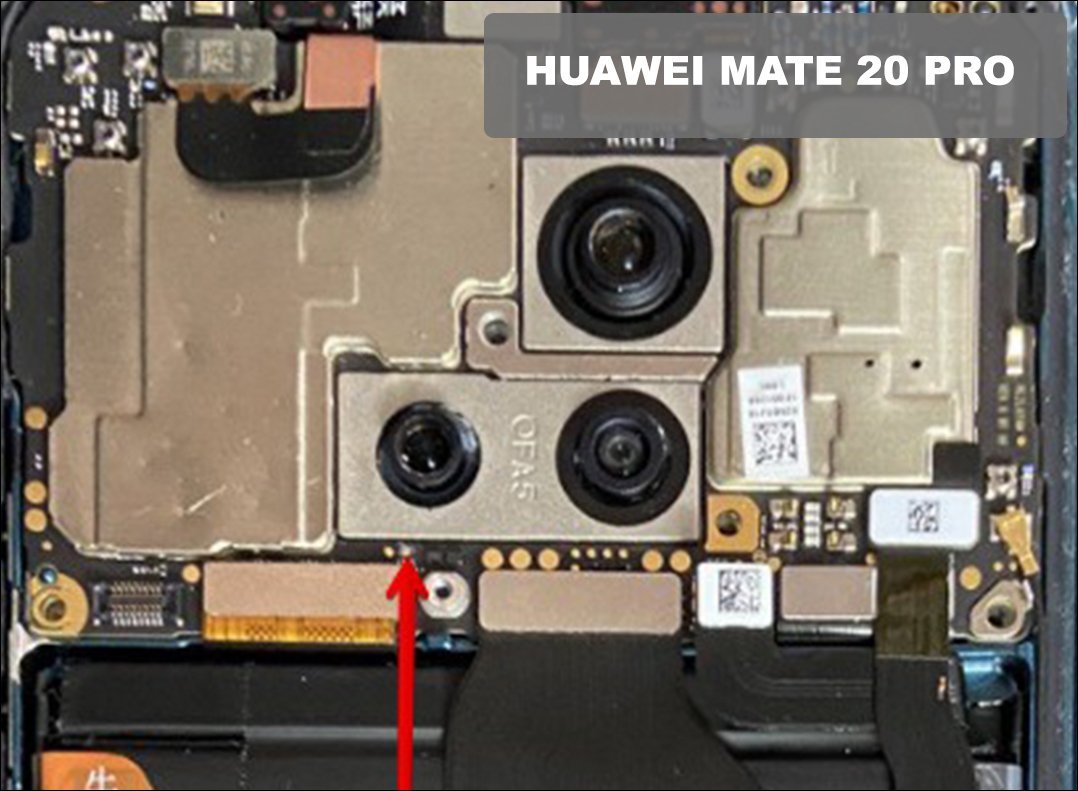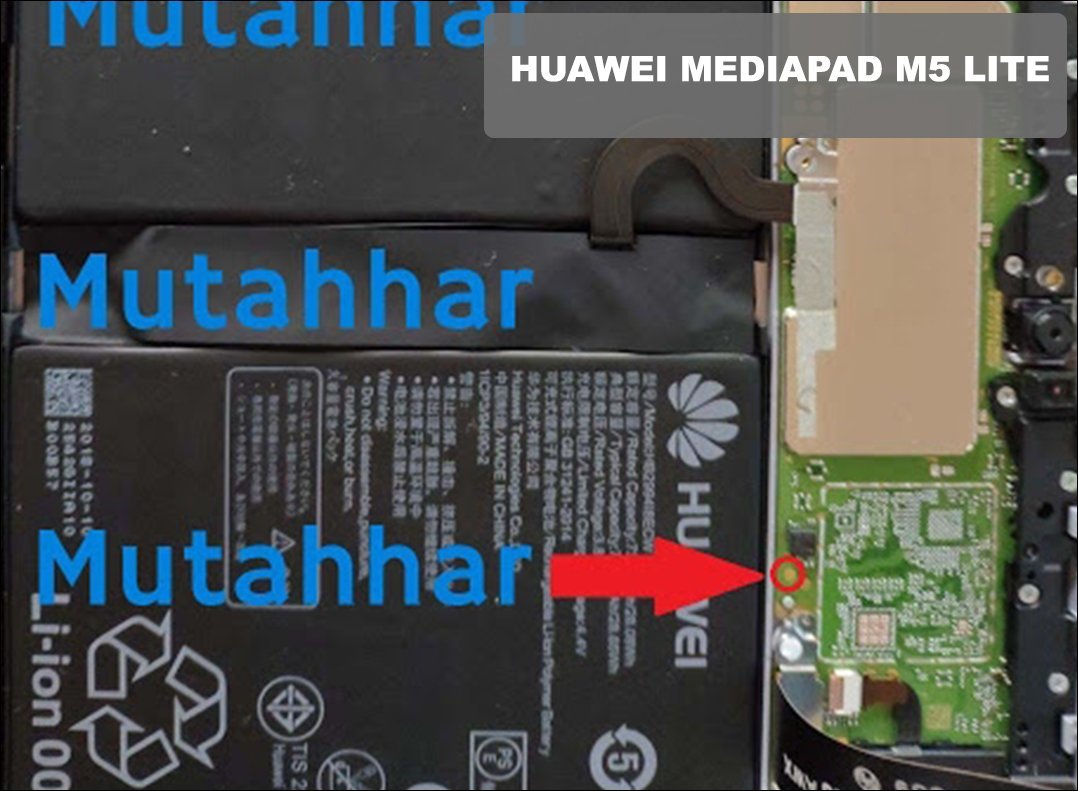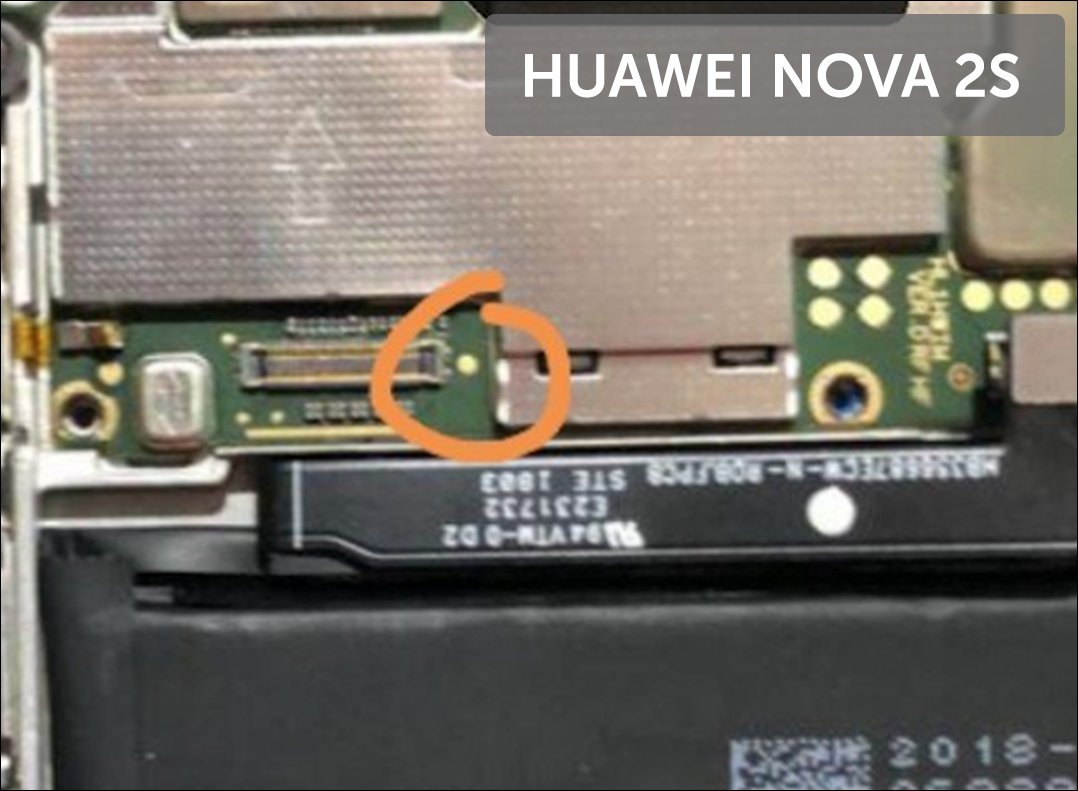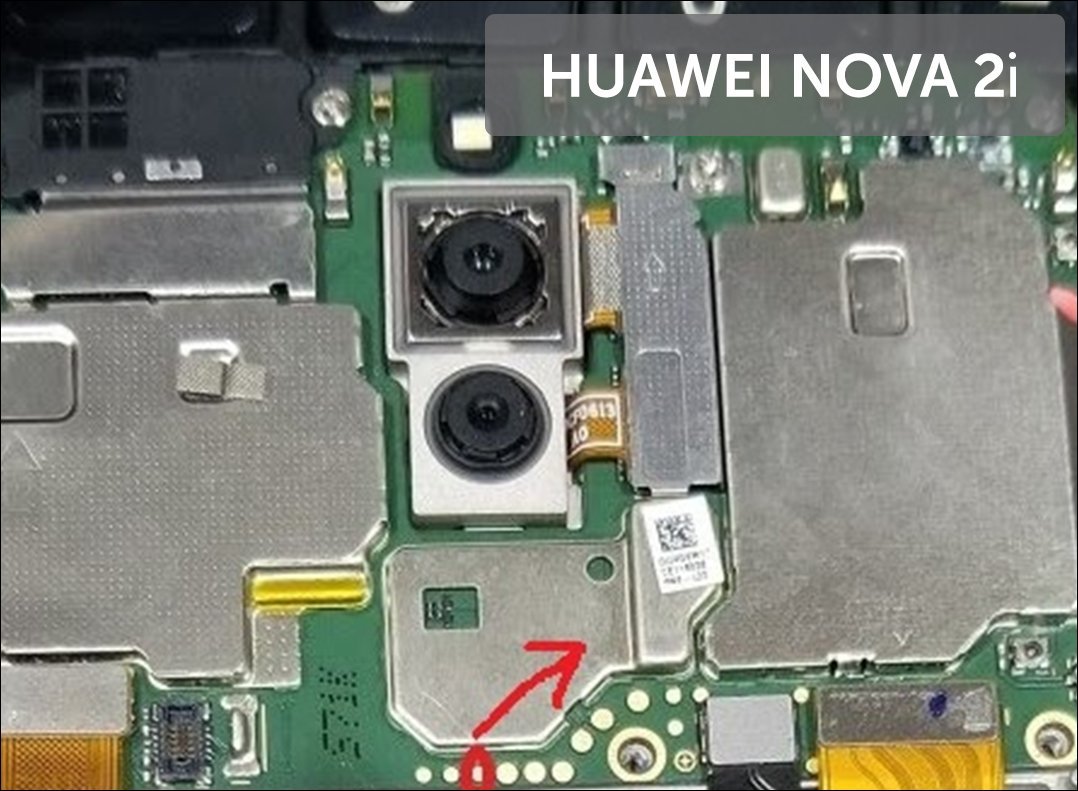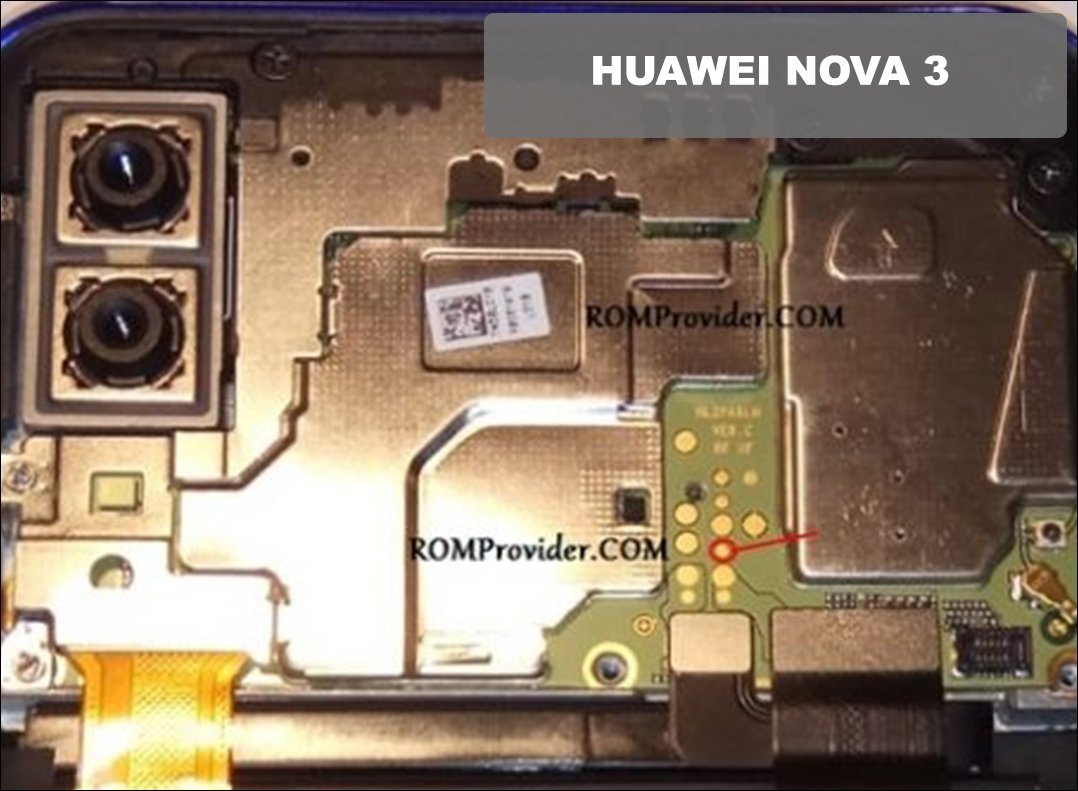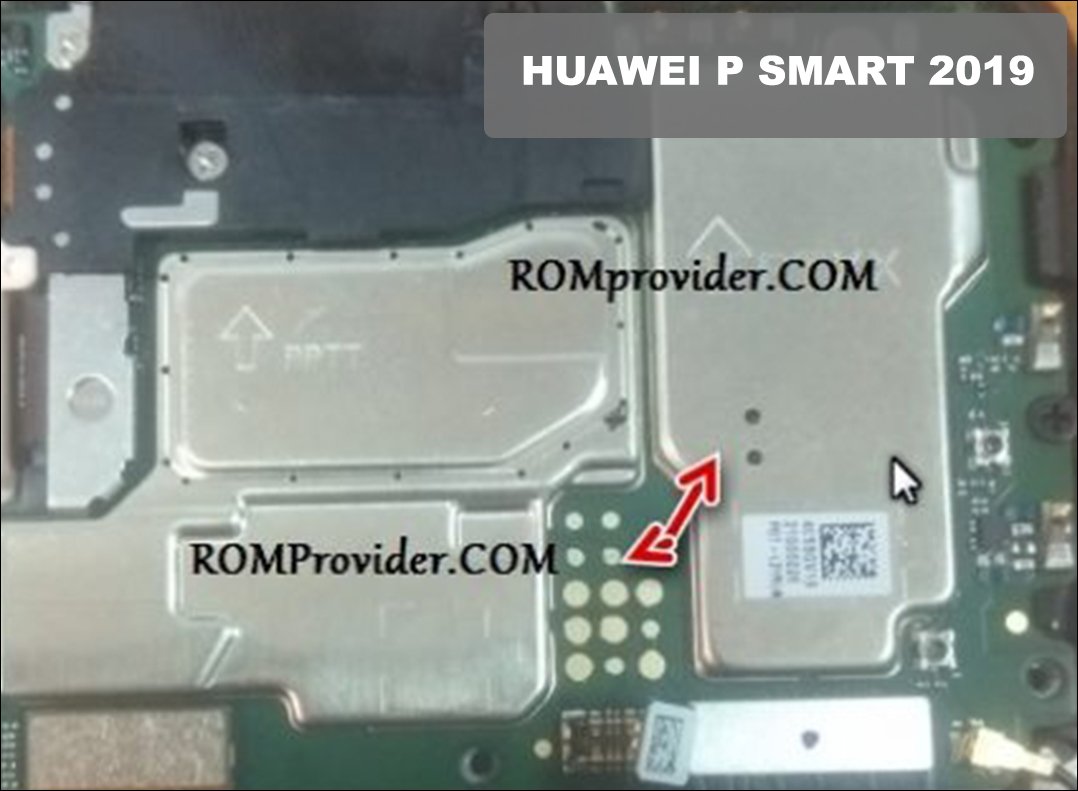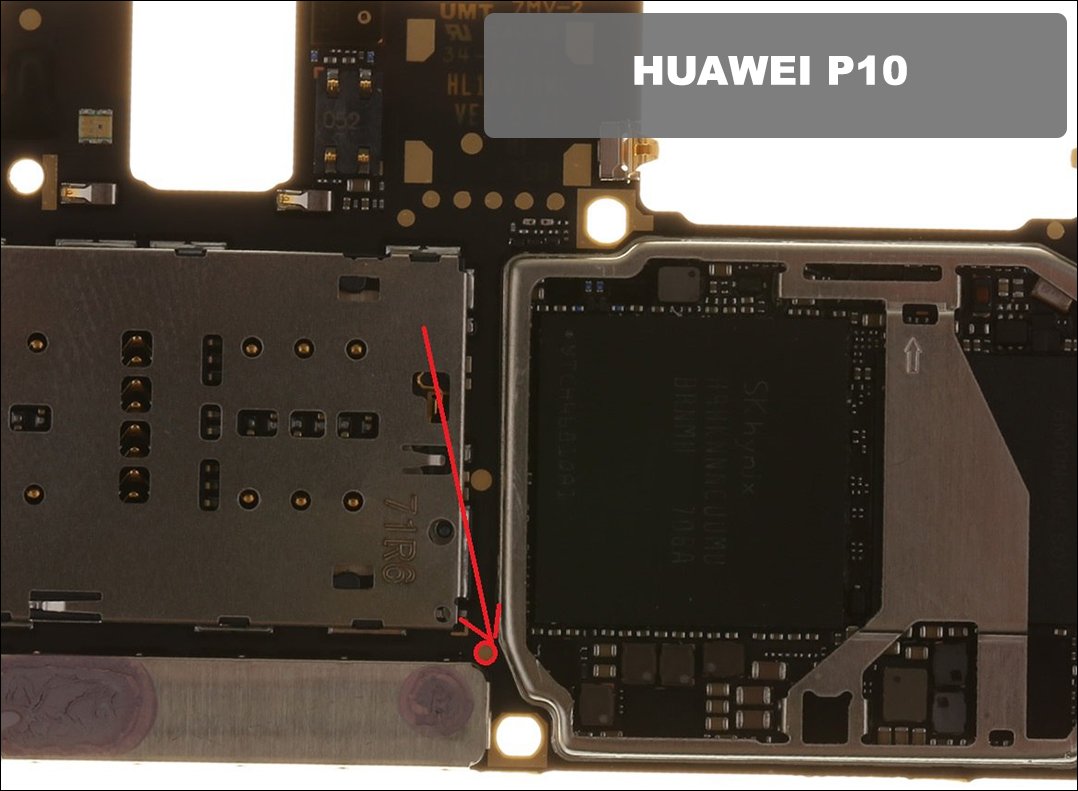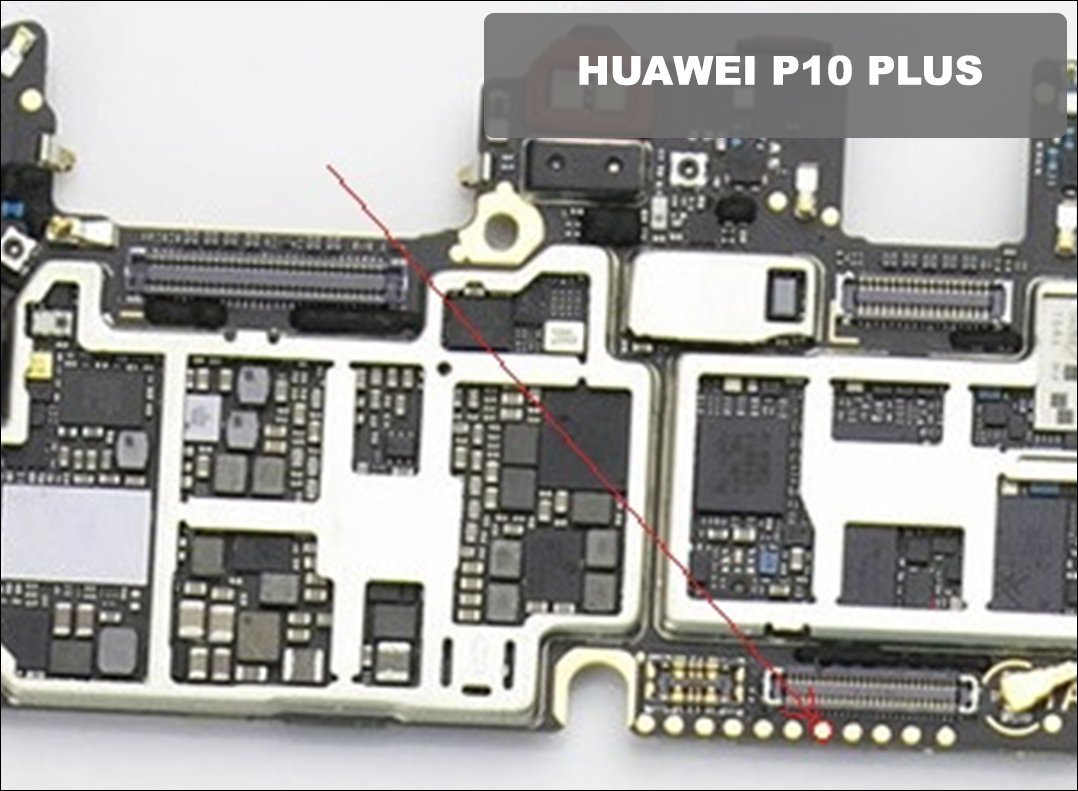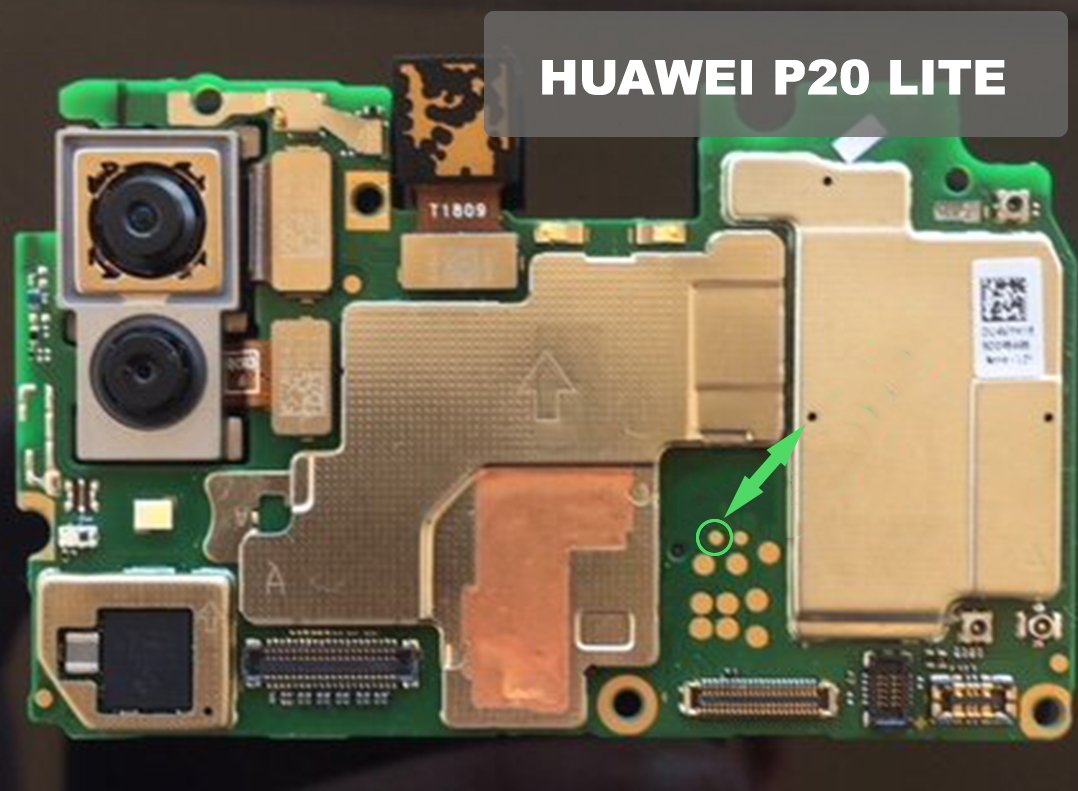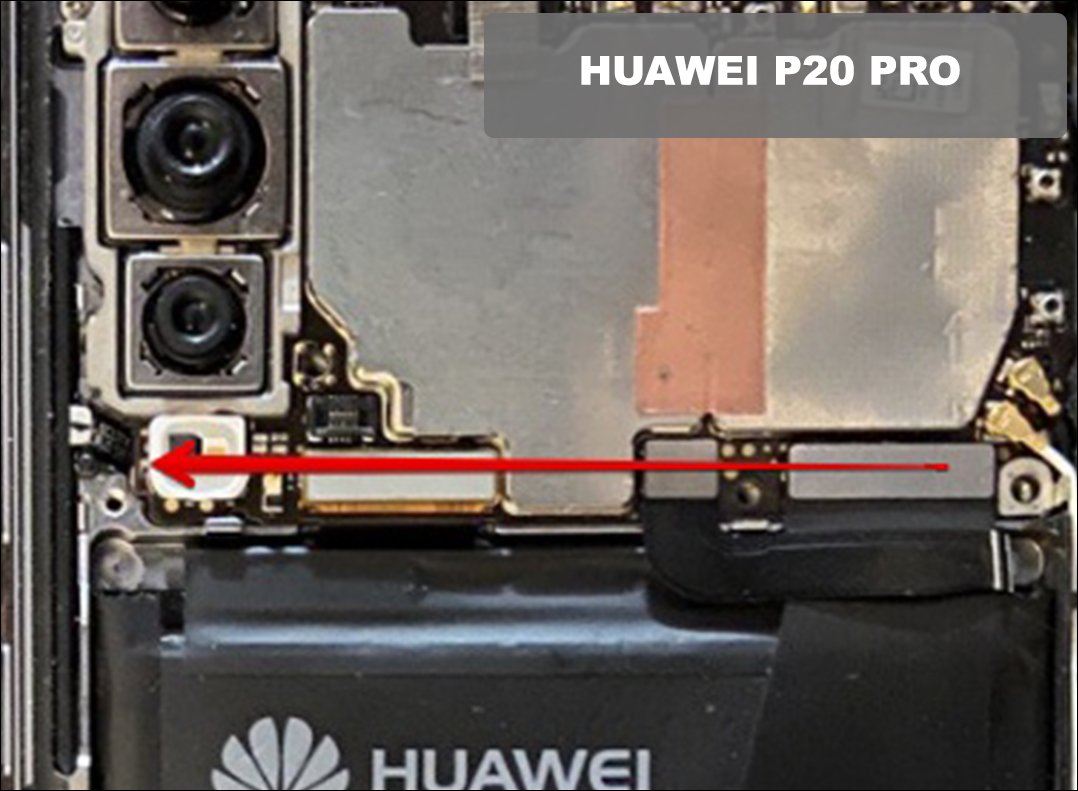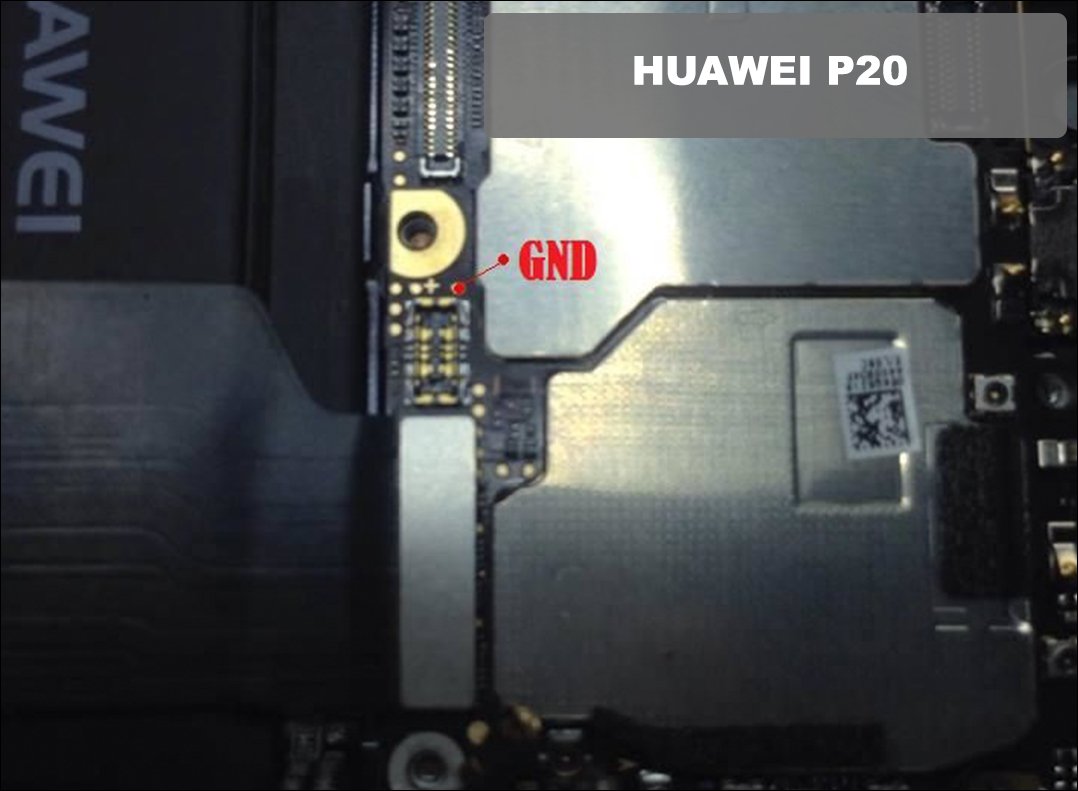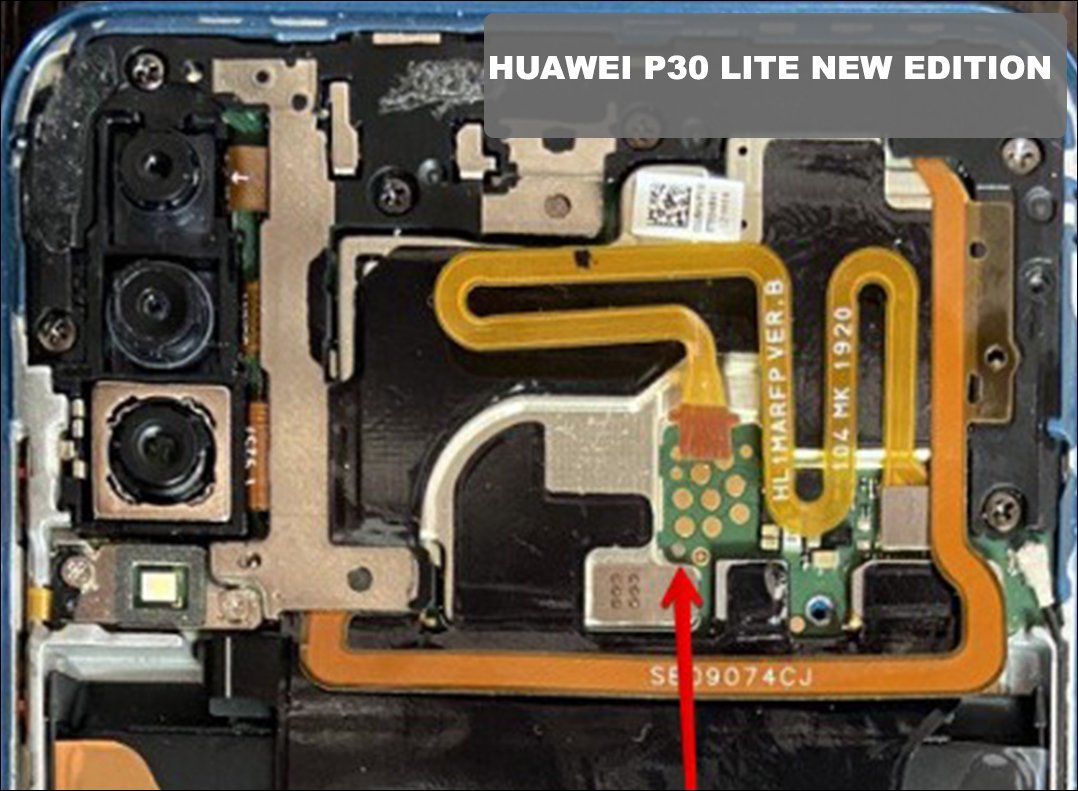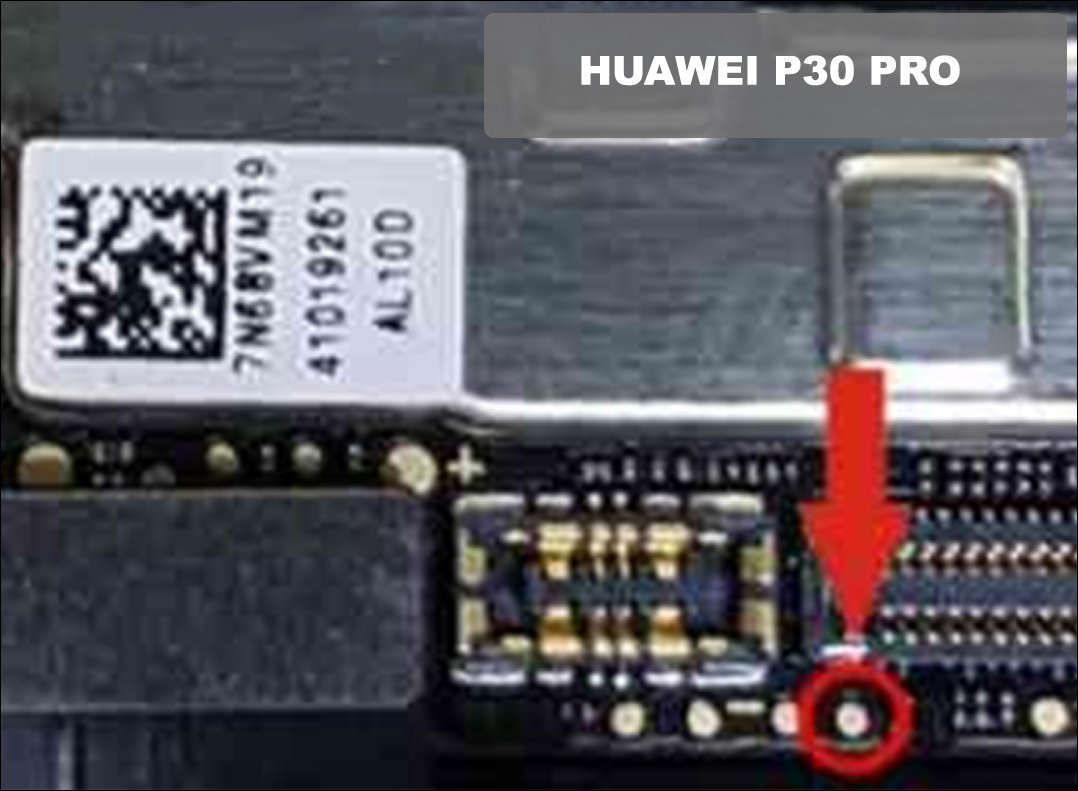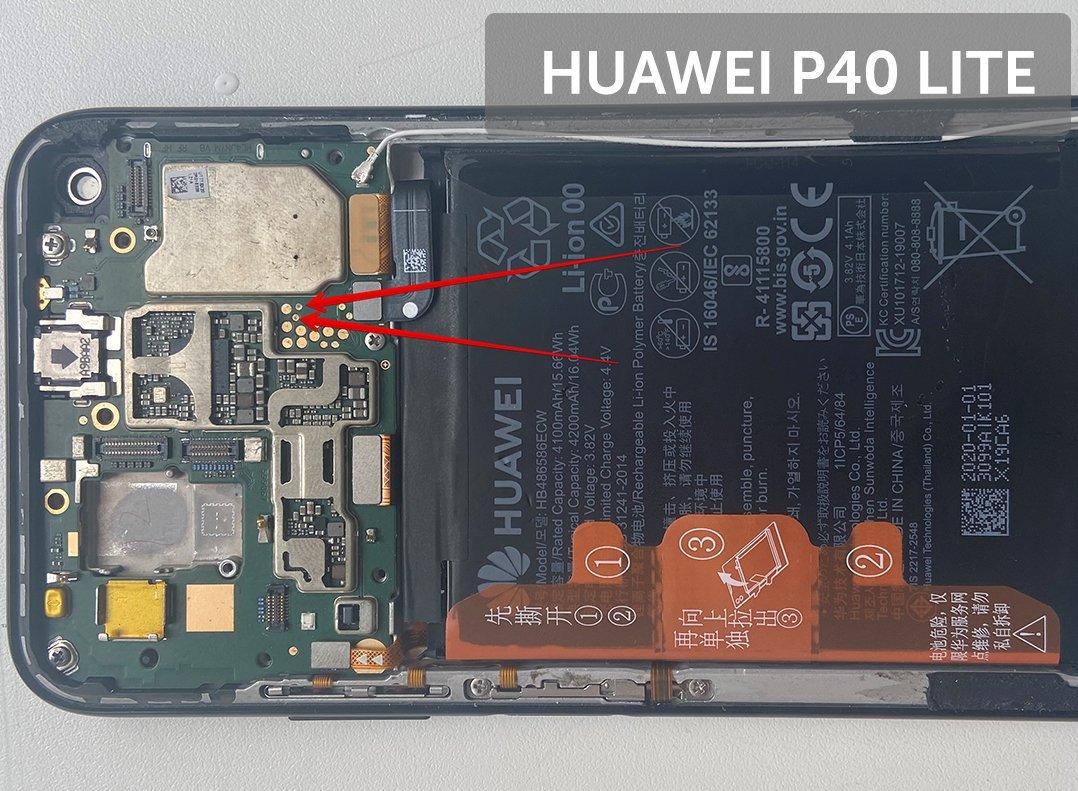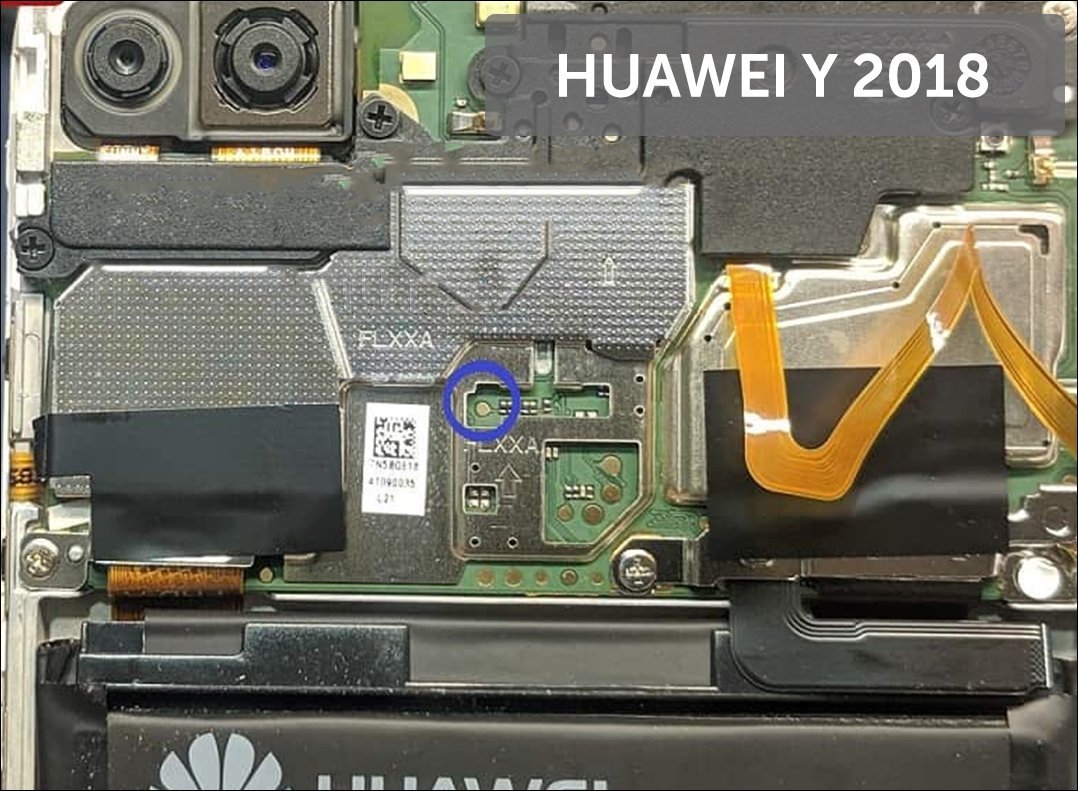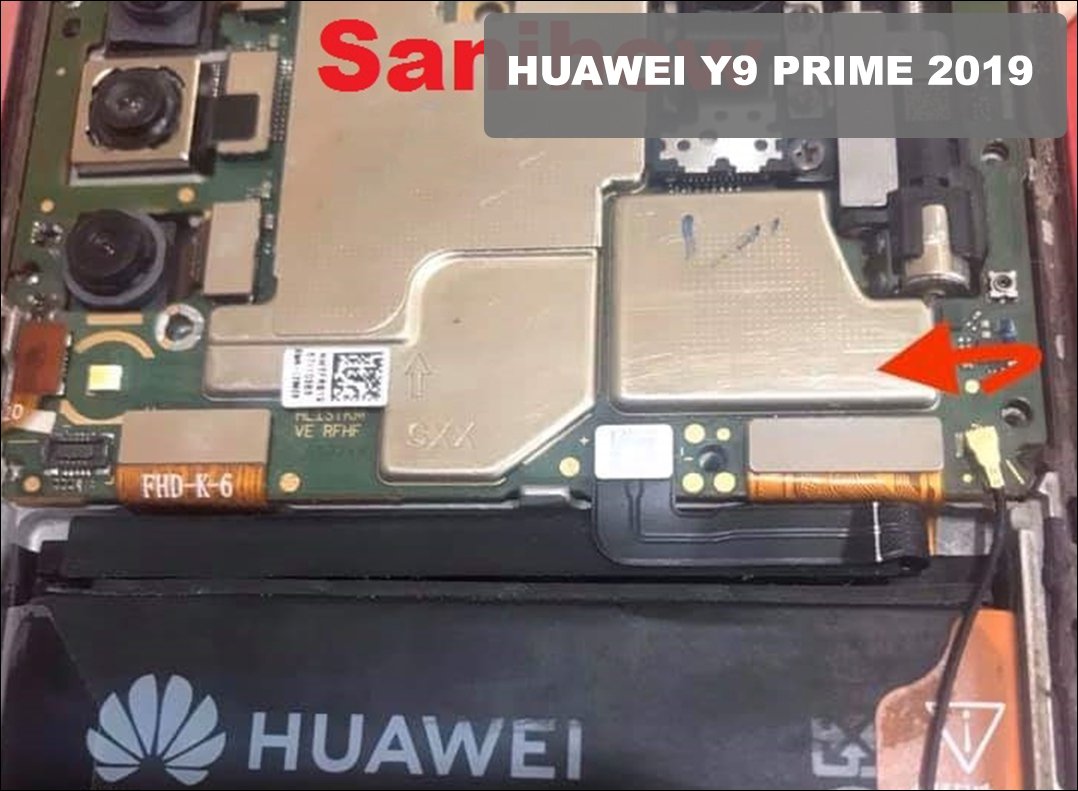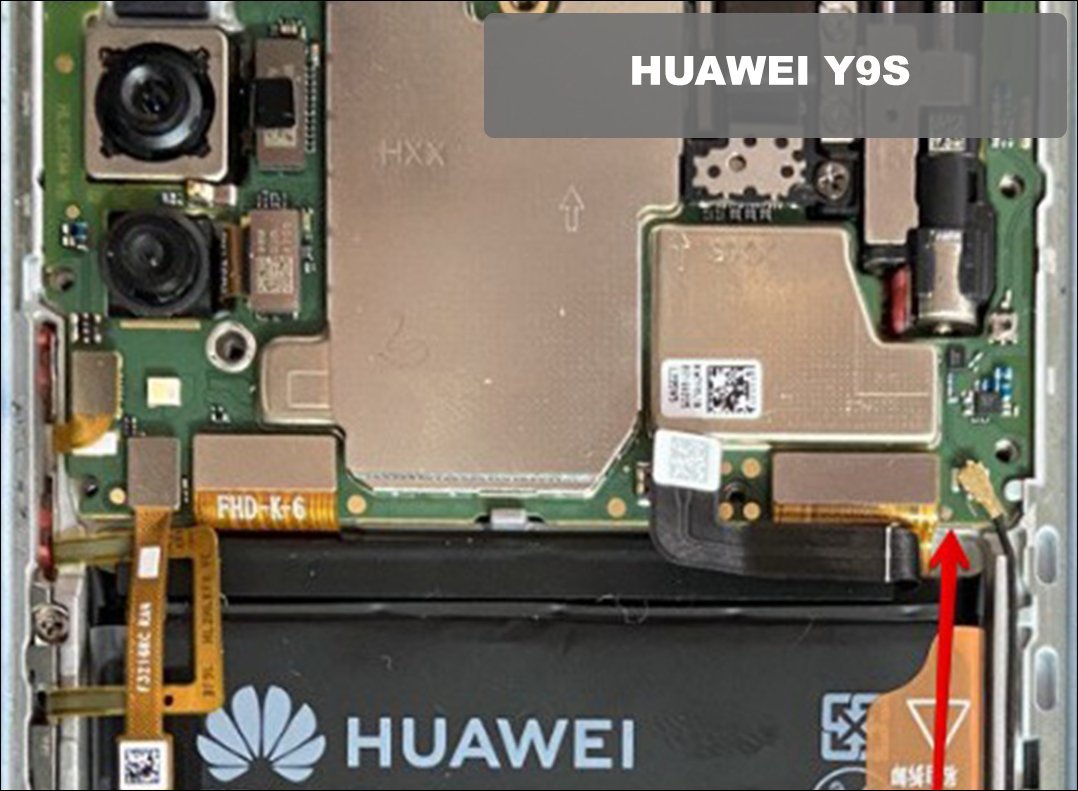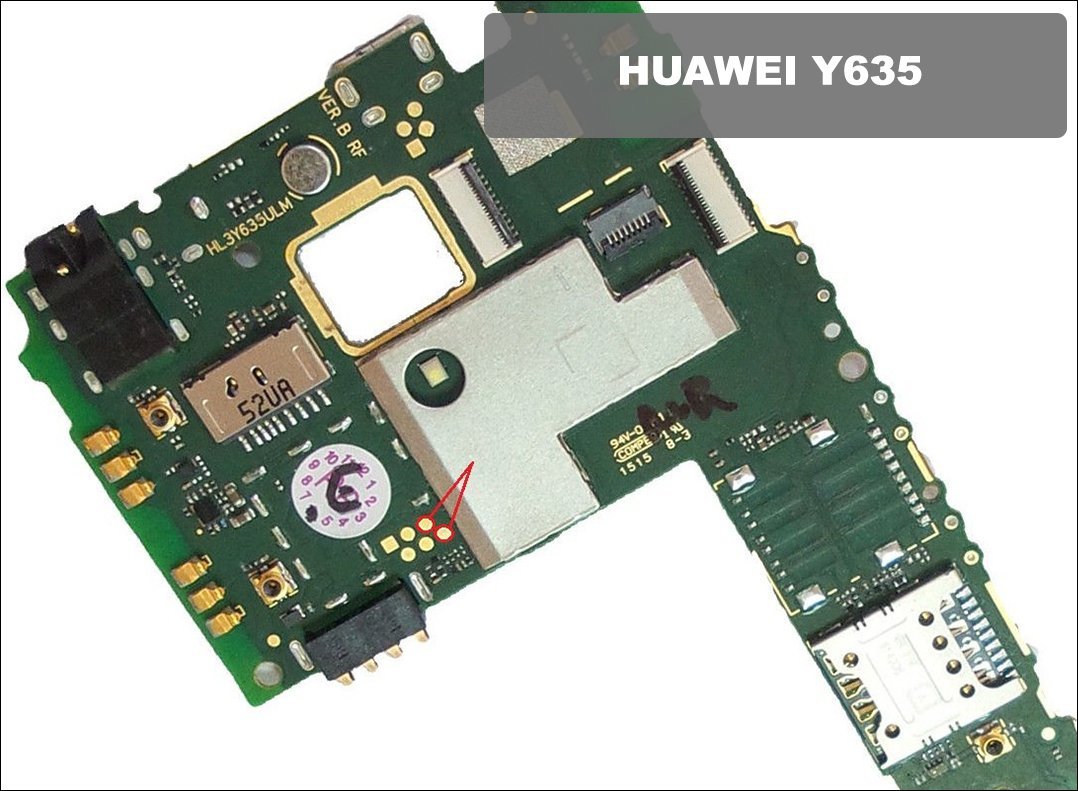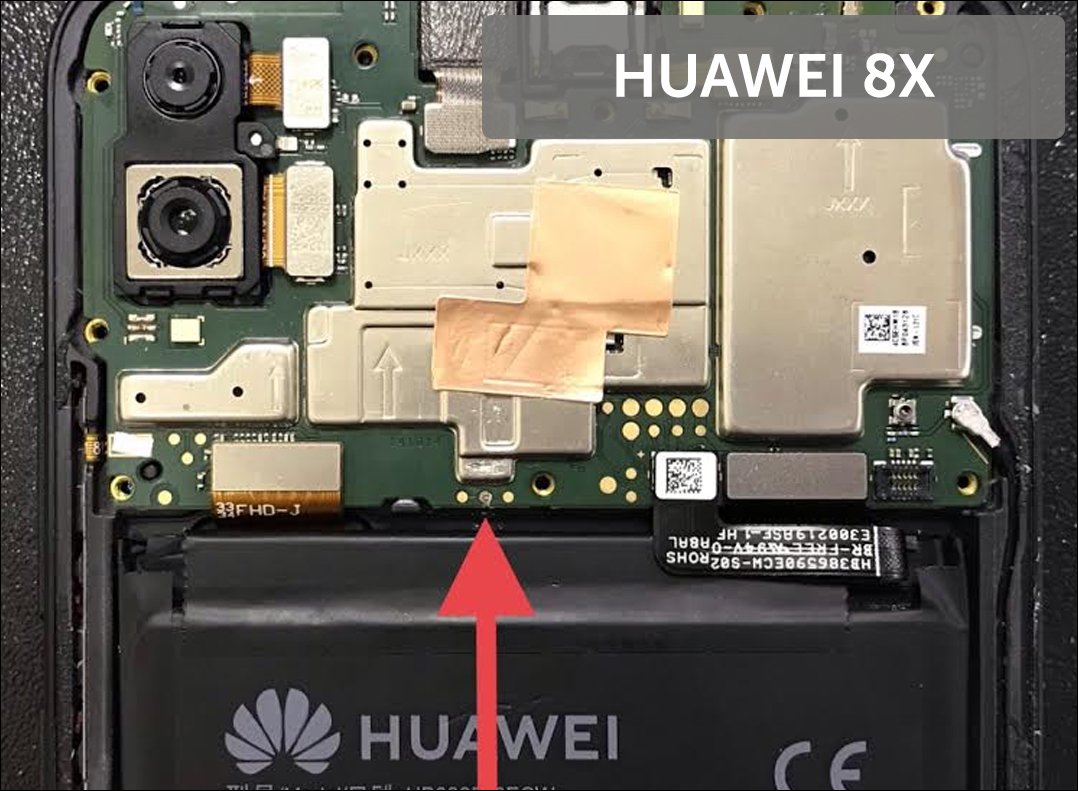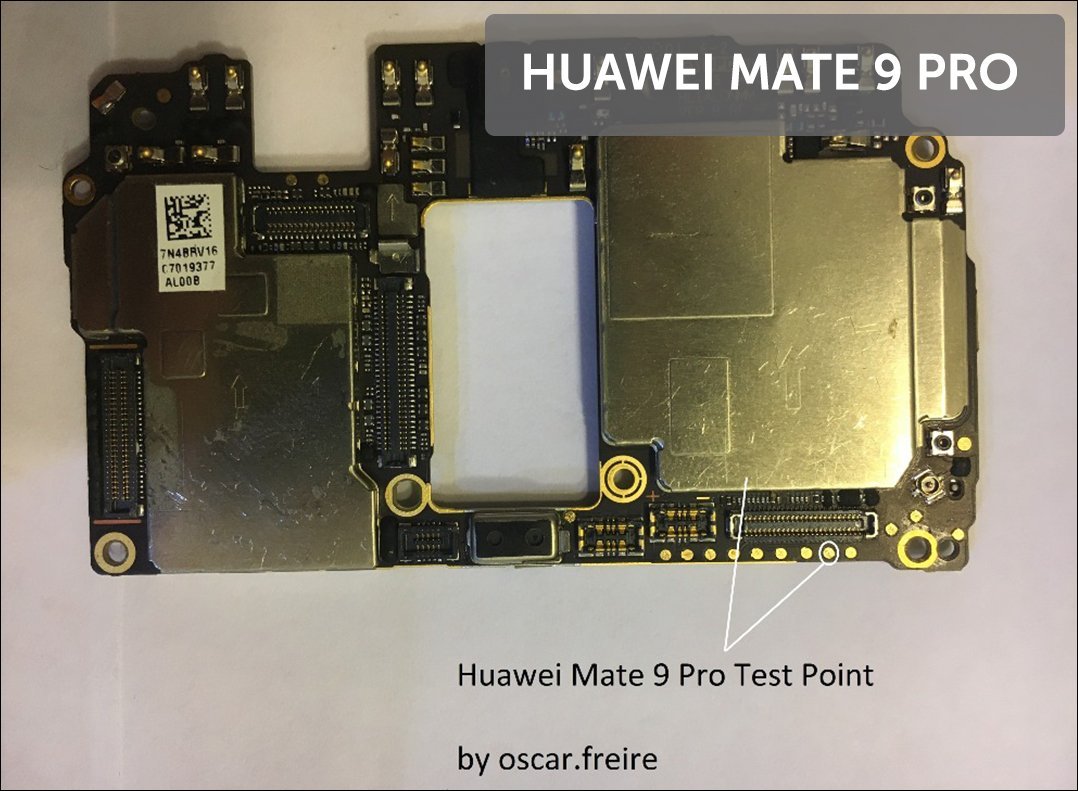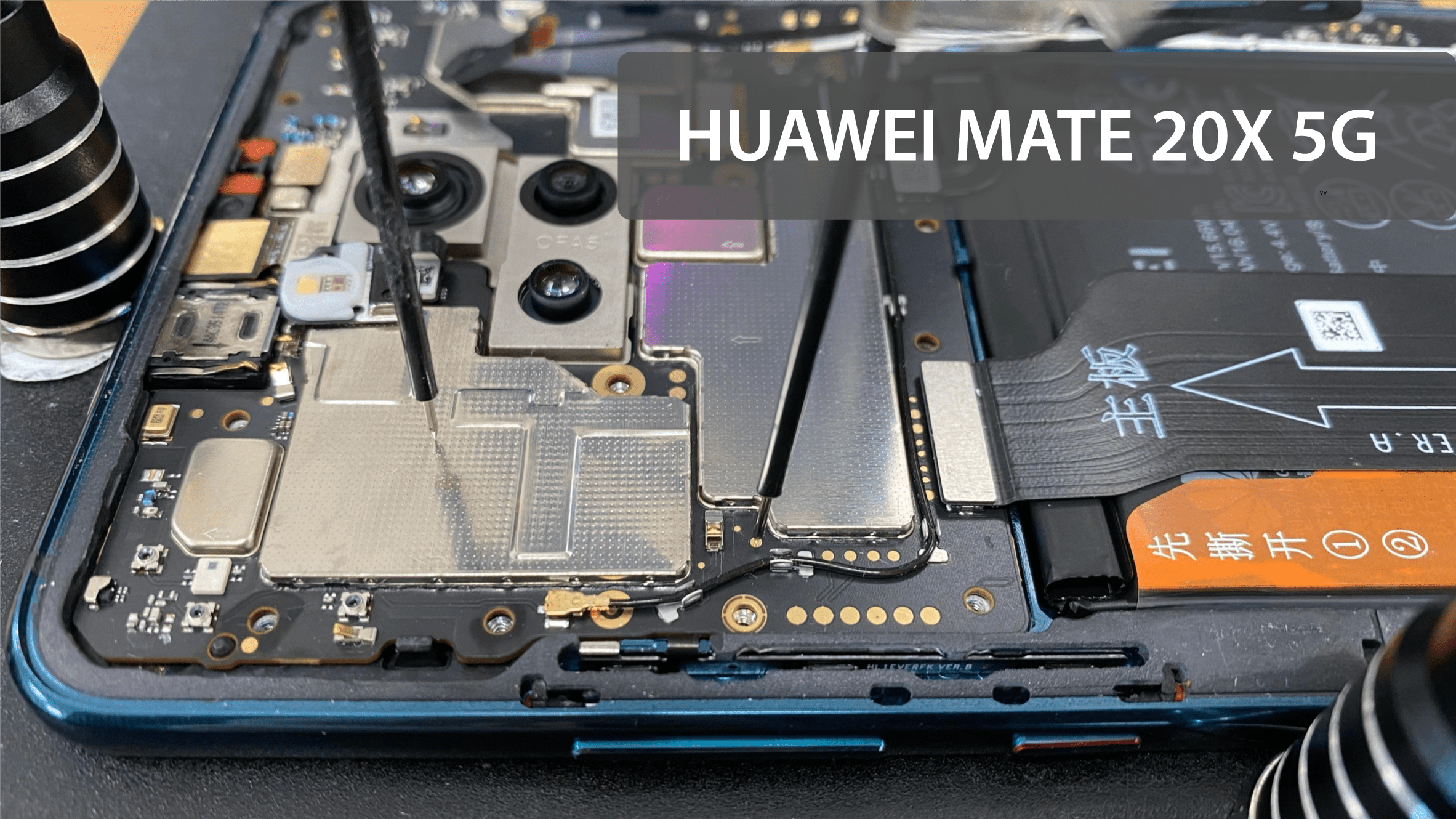Huawei is one of the world’s largest manufacturers of mobile phones and other consumer electronics products. Huawei smartphones on Kirin chipsets require different extraction methods – Huawei test points.
To perform a physical extraction on certain Huawei devices, test points must be used to short out capacitor pins on the phone’s motherboard.
What are Test Points?
Test points are located under the battery, and are not available on all Huawei devices. Test points are metal pins that have been placed on the circuit board of almost all phones and tablets. They can be used to short out capacitors or other electronic parts on the motherboard of your phone for troubleshooting purposes.
Where to find Test Points on Huawei Devices
The location of these test points varies based on the manufacturer, but they are generally located near where components like batteries and cameras would be mounted in a phone case. It’s important to know what type of device you have so you know where these connectors should be located before testing any components.
Batteries can be removed by gently prying off the back cover with a spudger tool or flat screwdriver. Once you’ve pried off the back cover, use an ohm meter to confirm that there is no power running through any of your phone’s components. To remove the battery itself, pry out one side of it at a time with tweezers or another small tool until both sides are freed from their slots.
Test Points of Popular Kirin Chipsets
Here are the locations of test points on popular Kirin Chipsets. Click one of the Kirin chipsets to view the location: