
Image categorization, available in the Oxygen Forensic® Detective suite, is an innovative way to bring in artificial intelligence (AI) that is capable of recognizing photos and videos containing identified information from one of the twenty-three categories.
The categories currently supported are :
- Aircraft
- Alcohol
- Chat
- Child abuse
- Credit card
- Currency
- Documents
- Drugs
- Extremis
- Gambling
- Graphic violence
- ID
- Maps
- Medical
- Meme
- Nudity
- Offensive gesture
- Pornography
- QR/Barcodes
- Schematic
- Tattoos
- Vehicles
- Weapon
What is Image Categorization
Image categorization is based on a neural network that scans the visual composition of an image to approximate the consistency of enough data that matches a particular supported category.
Benefits
The task of identifying significant images in either a criminal or civil investigation is extremely time-consuming; often compared to looking for a needle in a haystack. A single case can easily contain thousands of images, many of which are not relevant to the investigation. A manual examination of these images, even within a thumbnail gallery, can take days when the average investigator can only review a few thousand images per hour.
Running image categorization significantly improves the speed of sorting and analyzing visual data on a subject’s device. Artificial Intelligence used in the Oxygen Forensic® Detective’s image categorization feature helps to speed the process of identification when working with images. Eliminate the digital clutter to get the images that investigators need.
How to Use Image Categorization in Oxygen Forensic® Detective
Image categorization is available within Oxygen Forensic® Detective at no additional charge.
Image categorization can be utilized when importing device data or on an already imported backup or extraction. In both cases, the investigator is able to select categories they would like to search for and also fine-tune the positive “hit” settings by setting identification thresholds in the “Options/Advanced” analytics menu in Oxygen Forensic® Detective.
There are four possible threshold settings: low, medium, high (default), and max.
The maximum threshold decreases the false positives and detection rate.
After running the image categorization in Oxygen Forensic® Detective, the number of matching images for each supported category is automatically tagged and identified in both the “Key Evidence” and “Files” sections. The investigator can review the tagged data, manually excluding the false positives and marking important data as “Key Evidence”.
Be aware that, if the investigator chooses to cancel the image categorization, no tags will be assigned and no results will be saved.
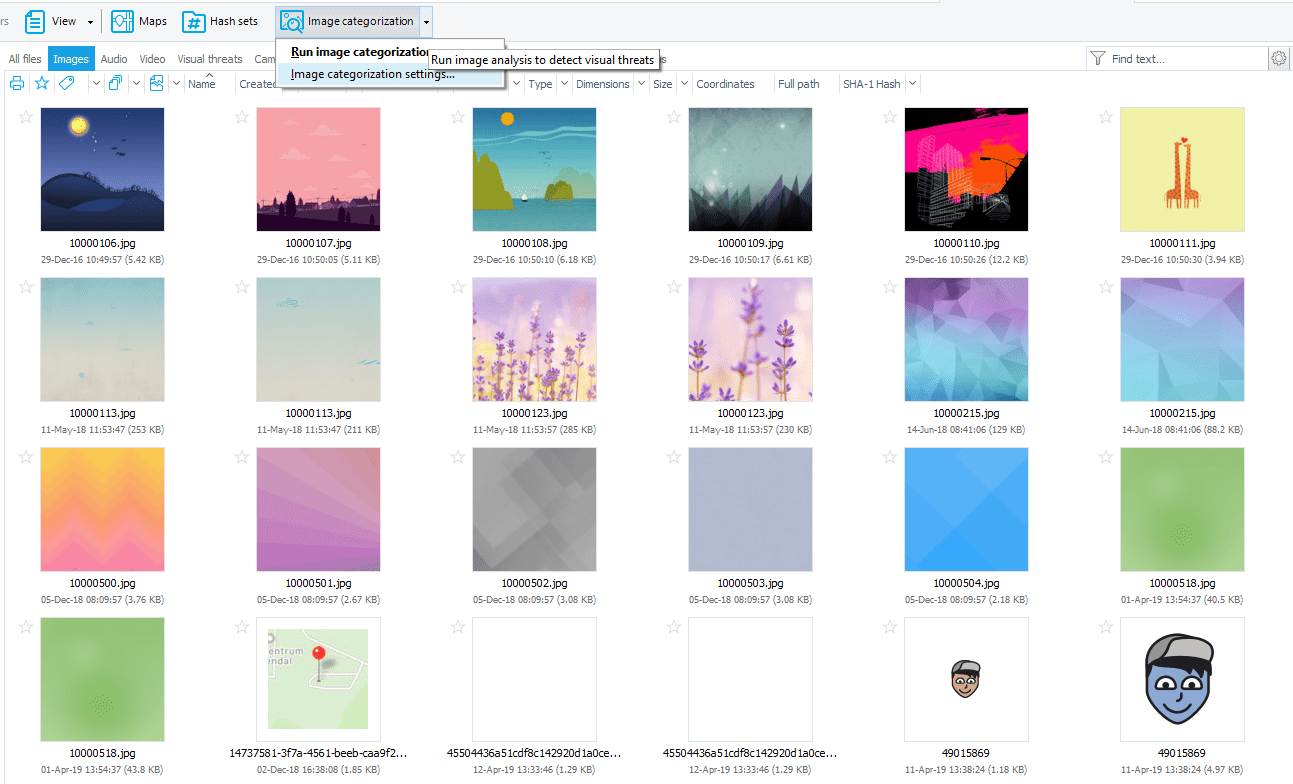
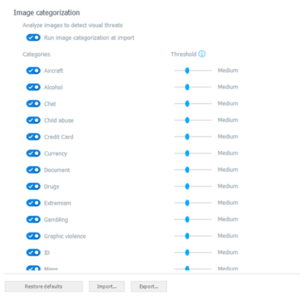
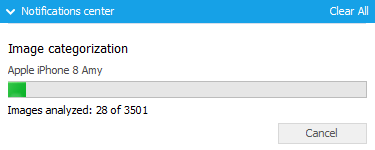
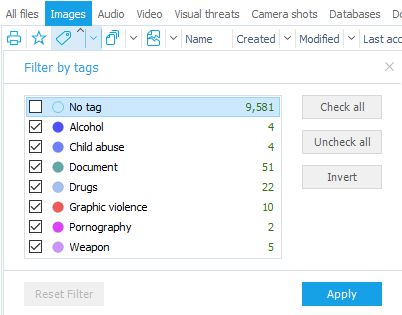

Get more from Oxygen Forensic® Detective
At Oxygen Forensics our solution is updated multiple times every year. We offer training courses and webinars that will help you learn the ins and outs of Oxygen Forensic® Detective and stay up to date on new features and tools needed for your investigation. Returning customer? Sign up for our newsletter to stay in the loop.