With over 200 million Huawei devices worldwide, having the ability to extract from Huawei devices and individual applications on these devices is also important. Investigators have the ability to extract data from PrivateSpace on Huawei devices based on Kirin chipsets with Oxygen Forensic® Detective. Learn more about Huawei extraction methods.
Table of contents
- PrivateSpace on Huawei Devices
- Extracting PrivateSpace Data with Oxygen Forensic® Detective
- Related Articles
PrivateSpace on Huawei Devices
Huawei PrivateSpace is a special program feature that creates a private storage space on a Huawei or Honor smartphone. This storage space is completely separate from the device’s main storage and is configured to only allow access via fingerprint ID or password. The PrivateSpace password must be different from that of the main phone space.
Users have the ability to store photos, videos, audio, and contacts. Not only can files be stored but also application data. Apps can be stored and launched from PrivateSpace.
When files are stored to Huawei PrivateSpace, they cannot be accessed from the main menu of the device and cannot be extracted using typical Android extraction methods.
Huawei PrivateSpace was specifically designed to secure data and can be potentially used to hide information from unauthorized access.
Extracting PrivateSpace Data with Oxygen Forensic® Detective
Acquiring PrivateSpace data with Oxygen Forensic® Detective requires extracting hardware keys.
PrivateSpace data hardware key extraction and reading have been added to the main Huawei Kirin extraction process.
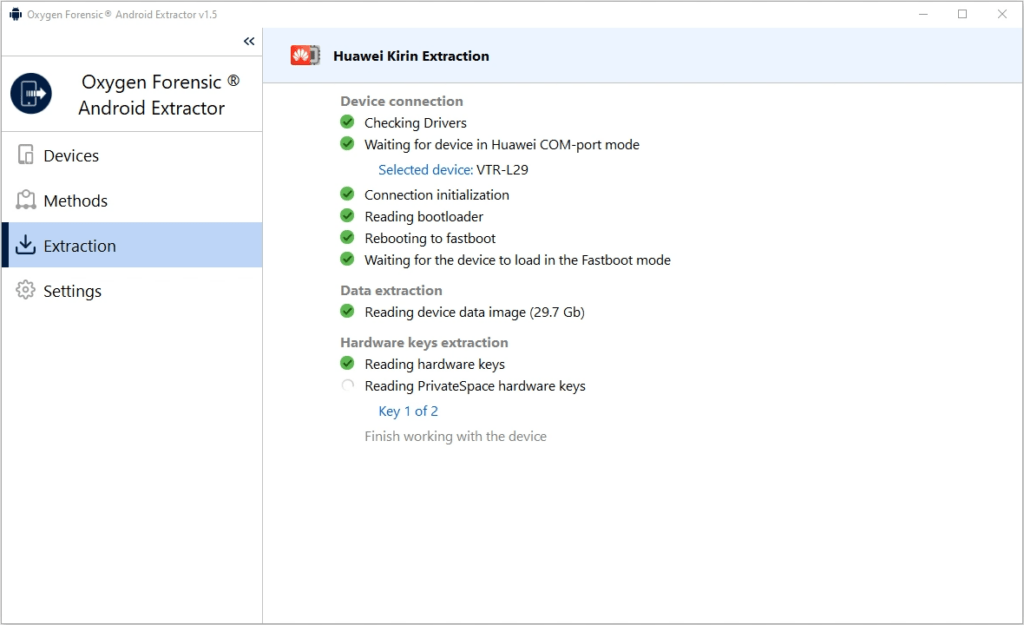
The password is required for the decryption of both user and PrivateSpace data. Investigators can either enter it directly or launch the built-in brute-force module.
If brute force was launched for main data, it would launch automatically for PrivateSpace.
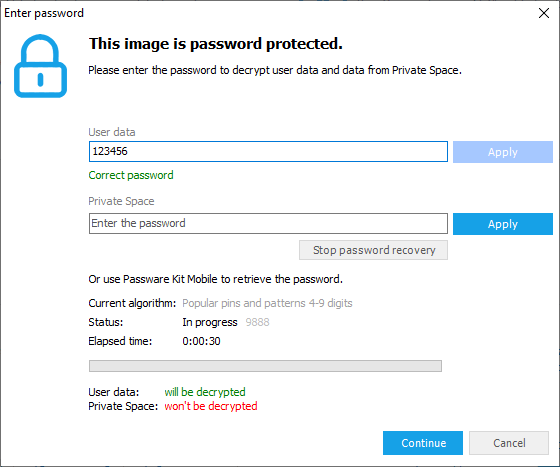
Once account access is granted, extracted data from PrivateSpace will be accessible from the main device extraction screen in Oxygen Forensic® Detective. There, investigators can utilize any of the various analytic tools to parse the data and later build a report, if needed.
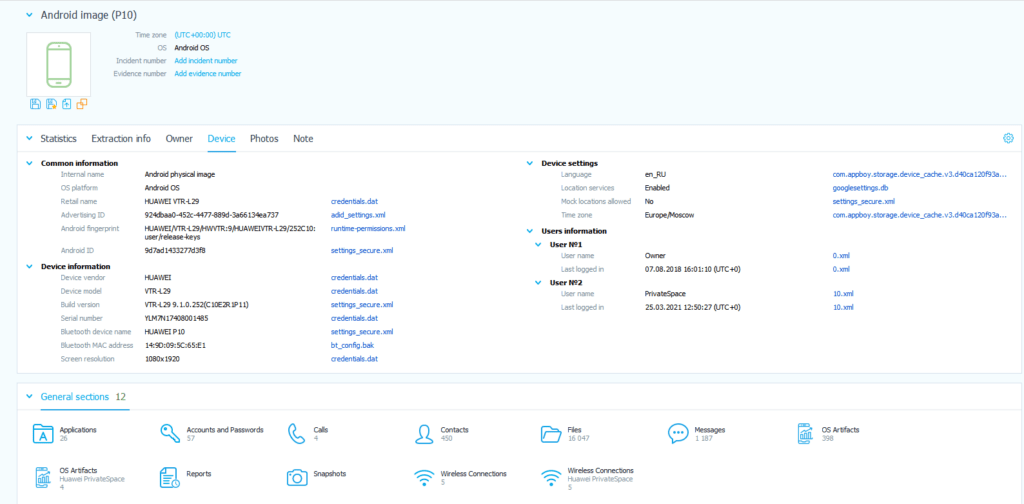
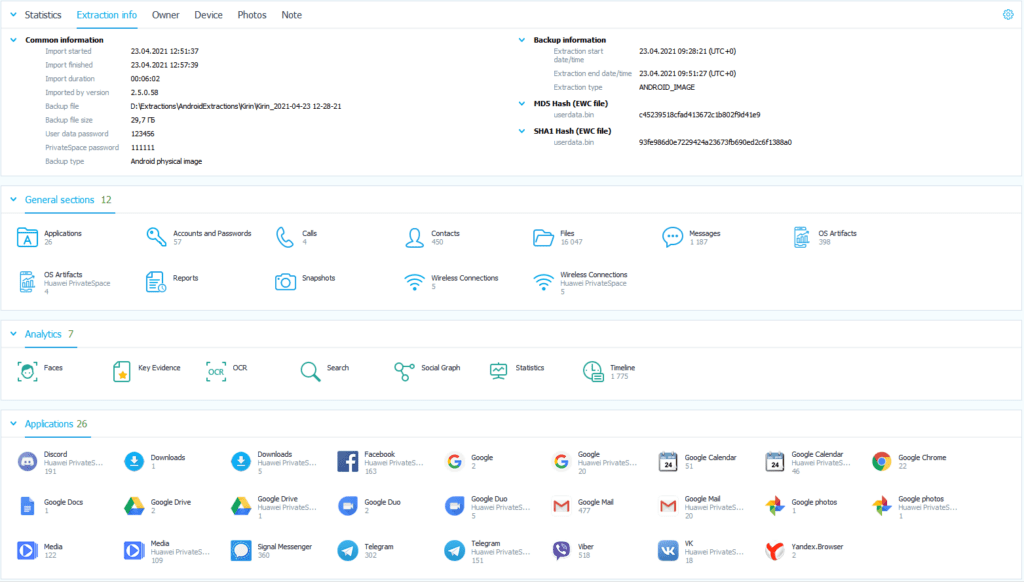
Get more from Oxygen Forensic® Detective
At Oxygen Forensics our software is updated multiple times every year. We offer training courses and webinars that can help you learn the ins and outs of Oxygen Forensic® Detective and stay up to date on new features and tools needed for your investigation. Returning customer? Sign up for our newsletter to stay in the loop.
Don’t have Oxygen Forensic® Detective and want to try it out? Request a free-trial.