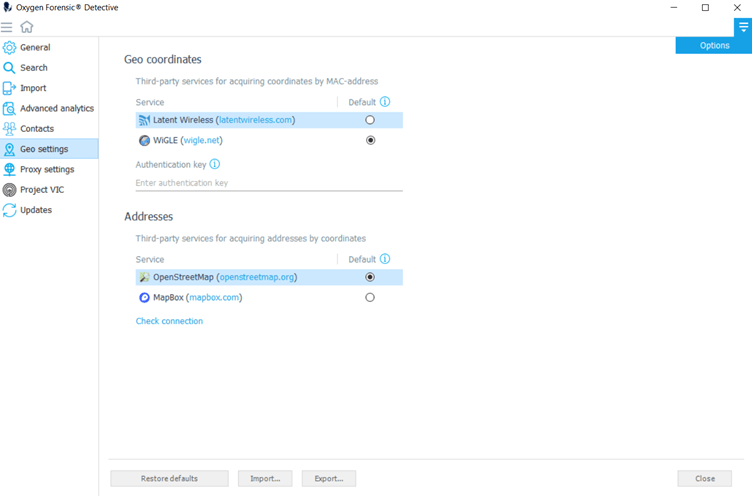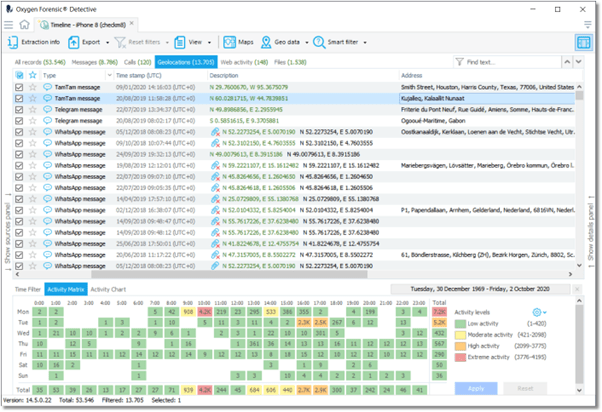Having the ability to obtain addresses from geo coordinates is important when piecing together an investigation.
Knowing this, we incorporated it as a new feature in Oxygen Forensic® Detective.
This new feature allows investigators to receive addresses utilizing either OpenStreetMap or Mapbox directly in the Oxygen Forensic® Detective.
OpenStreetMap
OpenStreetMap is a free service that serves as a geographical database of the world. This tool allows users to place geo coordinates anywhere, while Mapbox requires an authentication token to be entered in the Options menu of Oxygen Forensic® Detective.
Mapbox
Mapbox is a location data platform that powers the maps and location services used in many popular apps. Mapbox requires an authentication token to be entered in the Options menu of Oxygen Forensic® Detective.
Please note that a free account of Mapbox allows users to receive a limited number of addresses.
Investigators can configure both OpenStreetMap and Mapbox services and select the default service in the Options menu of Oxygen Forensic® Detective.
The feature of getting addresses is available in all the sections that may contain geo coordinates – Files, Wireless Connections, and Applications.
An internet connection is required.
Press the GeoData button and select either to get an address from a particular geo coordinate or all of them.
Received addresses will be shown both in the grid and on the sidebar of the section.
Conclusion
This new feature allows investigators to obtain addresses from geo coordinates which can be viewed in the Oxygen Forensic® Detective suite.
Interested in trying this new feature but don’t have an Oxygen Forensic® Detective license yet? Request a free 15-day trial by clicking here.