System Requirements
To use and install Oxygen Forensic® Detective you must, without exception, have administrative privileges on the computer. Do not attempt installation without this right.
The recommended minimum requirements for your computer to complete the setup and run Oxygen Forensic® Detective are:
- Minimum Memory: 16 GB DDR4 RAM
- Processor: Intel Core i7
- Minimum USB Ports: 2x USB 3.0
- Storage: Minimum 500 GB SSD
- Microsoft Windows 64-bit Operating System
Downloading Oxygen Forensic® Detective and its supporting packages will consume about 9 GB of space.
Pause Antivirus Scanning
Oxygen Forensic® Detective contains device exploits that might be misidentified as a threat and blocked by the antivirus solution. Oxygen Forensic® Detective is safe to download and run on your computer. Pausing the Real-time Protection of Windows Security will allow you to perform a clean installation before virus scanning resumes automatically a short time later. Failure to perform this step will result in many features of Oxygen Forensic® Detective being improperly blocked during setup.
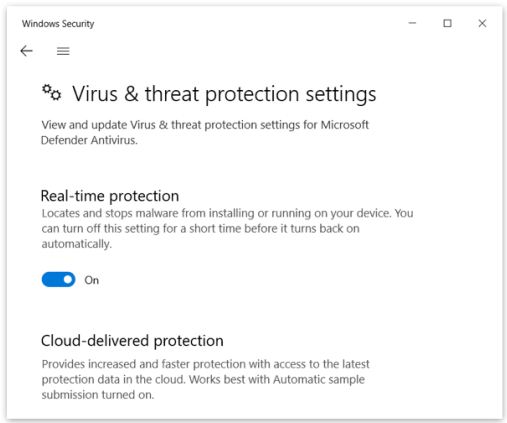
Download Oxygen Forensic® Detective and Related Files
Follow the instructions you were provided along with your SaleID and visit the Oxygen Forensic® Customer Area. From here you should download the following:
Oxygen Forensic® Detective downloads
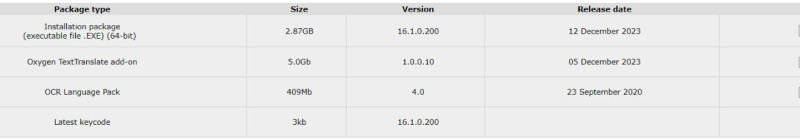
Oxygen Forensic® Detective add-on downloads

- Installation package
- Oxygen TextTranslate Аdd-on
- OCR Language Pack
- EDL Pack
- Bootloader Packs
- APK Downgrade Pack
- Test Point photo pack
Run the Oxygen Forensic® Detective Installation Package.
Choose your installation folder (or use the default location), accept the License Agreement, and install Oxygen Forensic® Detective.
Install the Additional Downloaded Packages
Once Oxygen Forensic® Detective installation is complete, install the OCR Language, EDL,Bootloader, APK Downgrade, and Test Point photo packs.
Install the Oxygen TextTranslate Add-on
Once Oxygen Forensic® Detective installation is complete, install the Oxygen TextTranslate
add-on, a built-in translator that can easily translate data to help reduce investigator’s case
time. The supported languages include, but are not limited to:
- Arabic
- English
- Bengali
- German
- Spanish
- French
- Hindi
- Italian
- Dutch
- Portuguese
- Russian
- Vietnamese,
- Chinese
- Simplified
- Traditional
- Turkish
- Ukrainian
- Polish
- Persian
Whitelist Component Locations of Oxygen Forensic® Detective
Oxygen Forensic® Detective is safe to whitelist. To do this, go to Windows Security and select Add or Remove Exclusions. The following file paths are for a typical installation on the C: Drive. If you choose a custom installation location, the paths for the following files and folders should be adjusted accordingly. Failure to perform this step may result in some components of Oxygen Forensic® Detective not functioning.
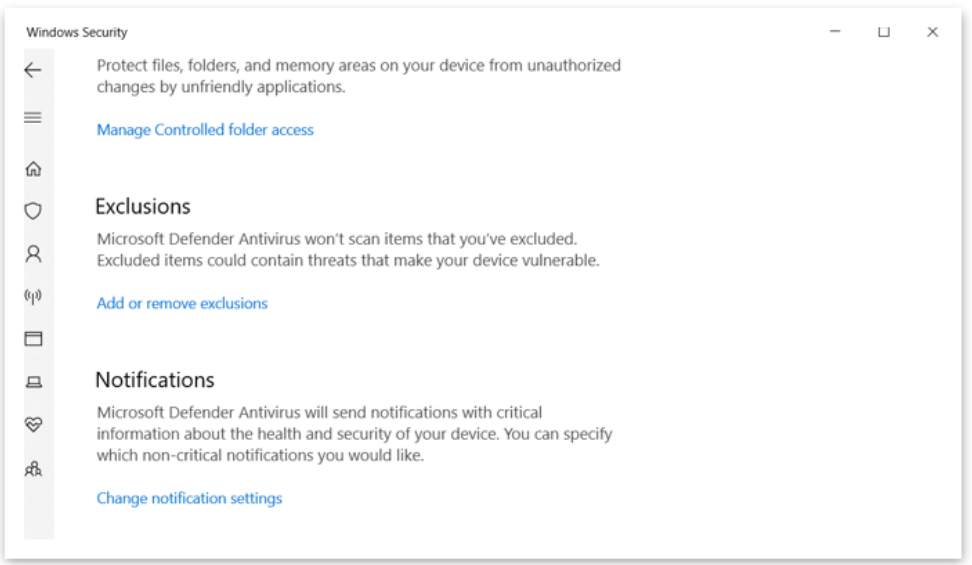
Exclude the following locations from virus scanning:
- C:\Program Files\Oxygen Forensics\Oxygen Forensic Detective
- C:\Program Files\Oxygen Forensics\Oxygen Forensic Detective\DeviceExtractor
- C:\Program Files\Oxygen Forensics\Oxygen Forensic Detective\x
- C:\Program Files\Oxygen Forensics\Oxygen Forensic Detective\OFEC
- C:\Program Files\Oxygen Forensics\Oxygen Forensic Detective\Passware
- C:\Program Files\Oxygen Forensics\Oxygen Forensic Detective\DeviceExtractor\adb\adb.exe
- C:\Program Files\Oxygen Forensics\Oxygen ForensicDetective\DeviceExtractor\adb\fastboot.exe