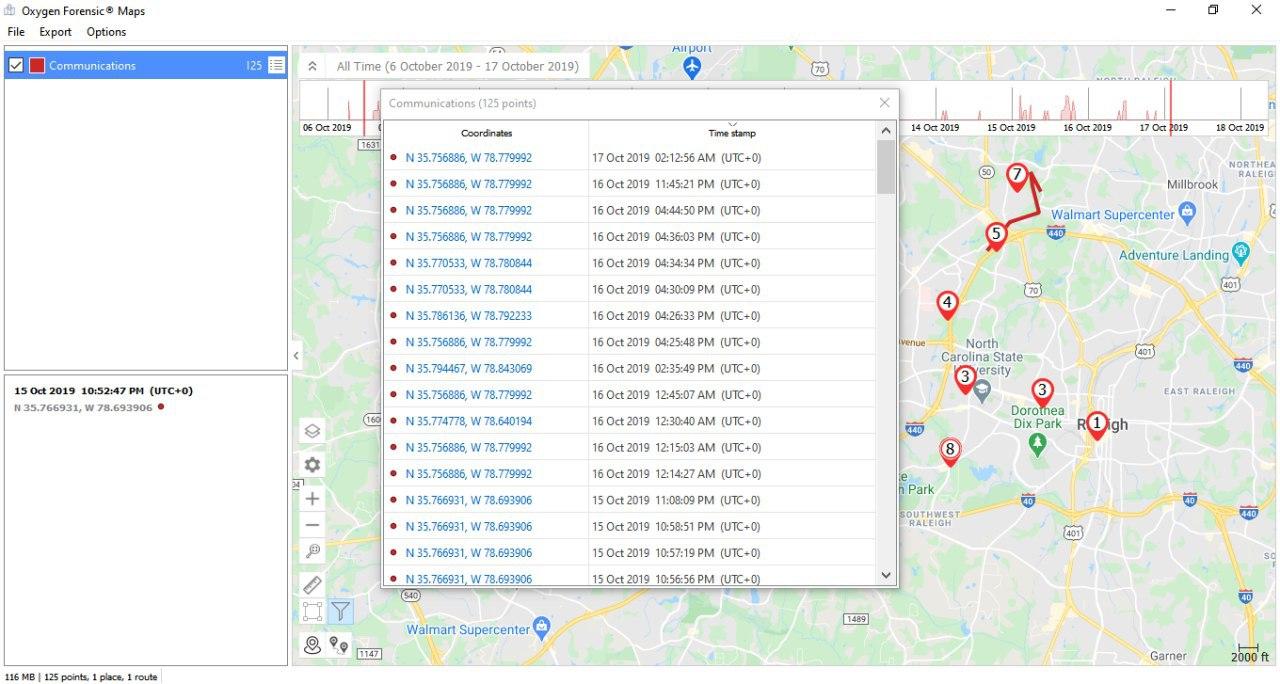
The “Maps” section in Oxygen Forensic® Detective uses range from verifying a person’s location at a specific time to tracking the movement of a device via Wi-Fi connections. Investigators, also, now have the ability to alter time zones for multiple devices within the “Maps” section.
Table of Contents
How to analyze time zones in Oxygen Forensic® Detective
By analyzing the coordinates specified in the information about the file, the program displays the data on the world map. If the map displays location points from different devices, which also reside in different time zones, the displayed location points will establish a standardized time zone.
Once the software determines a base time zone, the local values are converted to the values of the displayed time zone, which the user can see in the program interface.
The device’s time zone can be set by the user and used for time values outside of UTC, like EXIF metadata, for example.
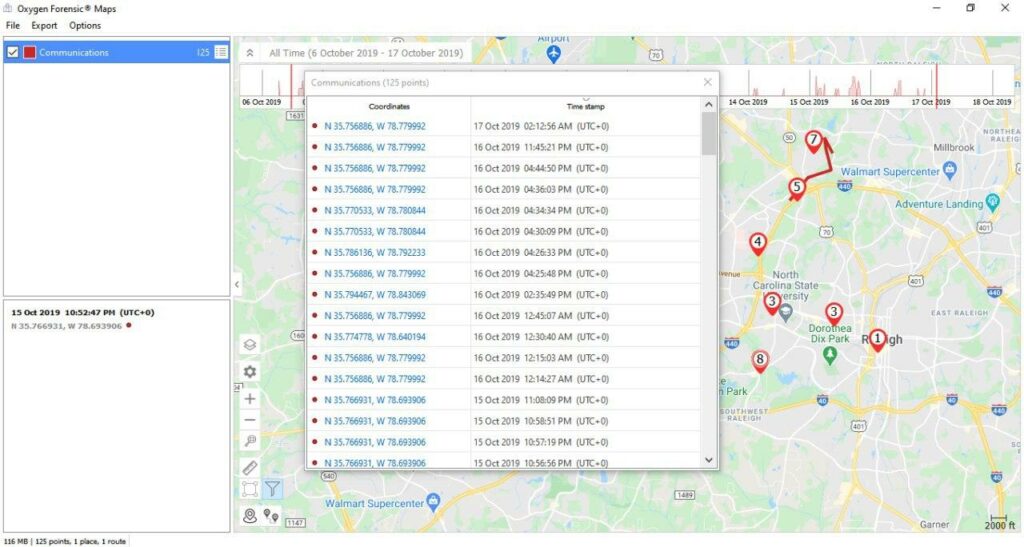
To change the displayed time zone for all devices in the interface, click the Options tab. This will prompt a dropdown menu. From there, select Time Zone and then Change Time Zone.
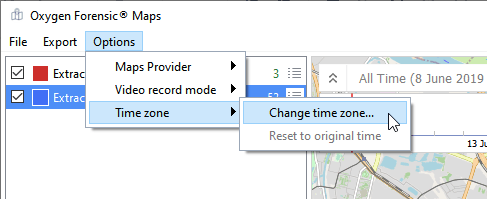
Once Change Time Zone is selected, the Time Zone Settings window will launch, allowing the user to change the displayed time zone to the time zone of their choosing. Keep in mind that this setting can be changed as needed, so investigators have the ability to view evidence from as many differing Time Zones as possible throughout the course of a case.
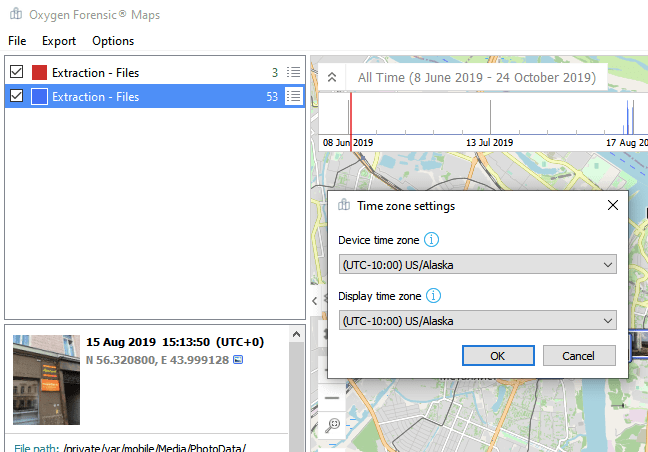
After the chosen Time Zone is set, the time values for each location point will change accordingly, giving the investigator the ability to view all the evidence and data through the same investigative lens.
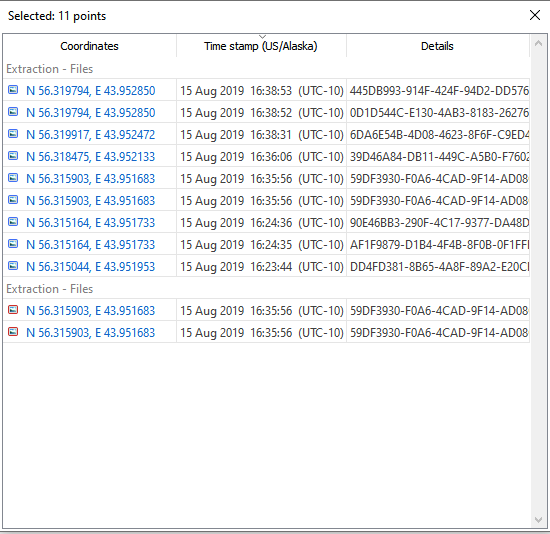
Oxygen Forensics recognizes that an investigator’s time and attention are better focused on identifying proper investigative avenues or narrowing a search. Users no longer have to bear the burden of tedious tasks like cross-referencing and converting time and location data.
Oxygen Forensic® Detective has the ability to perform these tasks automatically via the Time Zone Setting in the Maps section, allowing investigators to save time and maximize their efficiency during investigations.
Related Articles
Get more from Oxygen Forensic® Detective
At Oxygen Forensics our solution is updated multiple times every year. We offer training courses and webinars that will help you learn the ins and outs of Oxygen Forensic® Detective and stay up to date on new features and tools needed for your investigation. Returning customer? Sign up for our newsletter to stay in the loop.
Don’t have Oxygen Forensic® Detective and want to try it out? Request a free-trial.