Samsung has been leading the global market in manufacturing mobile phones, smartphones, and tablets for many years. Gaining access to digital evidence stored in popular Samsung devices has always been of vital importance to forensic investigators.
Currently, Samsung occupies 28,19 % of the market share. Knowing this, Oxygen Forensic® Detective support for a majority of Samsung devices.
Table of Contents
Supported Extraction Methods
Samsung Exynos Dump
Oxygen Forensic® Detective supports a variety of Samsung devices within the Samsung Exynos method. Currently, over 190 Samsung devices are supported.
There are two approaches within the Exynos method:
- Devices that run Android OS 7-9 and have Full-Disk Encryption (FDE). Physical image of the user partition is extracted from these devices.
- Devices that run Android OS 9-11 and have File-Based Encryption (FBE). File system is extracted from these devices.
Oxygen Forensic® Detective offers users the option to either enter a known passcode or brute force it. Passcode brute force is available for all supported devices with FDE and for devices running Android OS 10-11 with FBE.
Samsung Secure Folder data can be extracted from Samsung Exynos devices that have File-Based Encryption (FBE). No additional passcode is required for Samsung Secure Folder. Samsung Secure Folder allows users to store all files, photos, videos, and apps in a secure place within the mobile device.
Please note that the Samsung Exynos method works on Samsung devices with SPL no later than March 2022. If Samsung Exynos method is not compatible with a device under investigation, users have the option to run a full file system extraction or logical extraction using the Android Agent, APK Downgrade, or ADB backup from any unlocked Samsung Android device. The compatibility of these methods depends on a Samsung model.
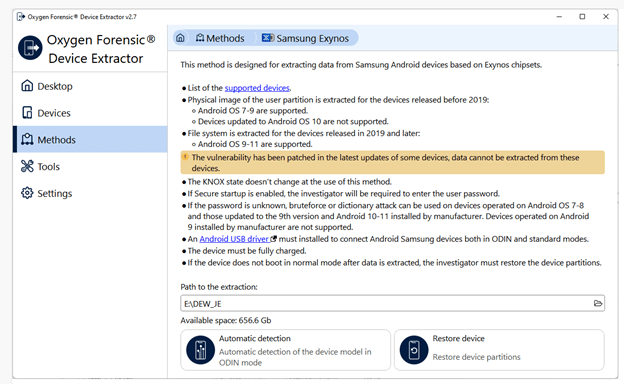
Samsung Smart Switch backups
Oxygen Forensic® Detective also offers the ability to import, decrypt, and parse data from Samsung Smart Switch backups.
Samsung Smart Switch is a program used to transfer contacts, photos, music, messages, notes, and other media among Samsung Galaxy devices. Samsung Smart Switch backups can be created using Samsung Smart Switch on a desktop or with the mobile app.
This backup is a great alternative source of evidence when investigating Samsung devices. Currently, decryption is possible but only with a known password.
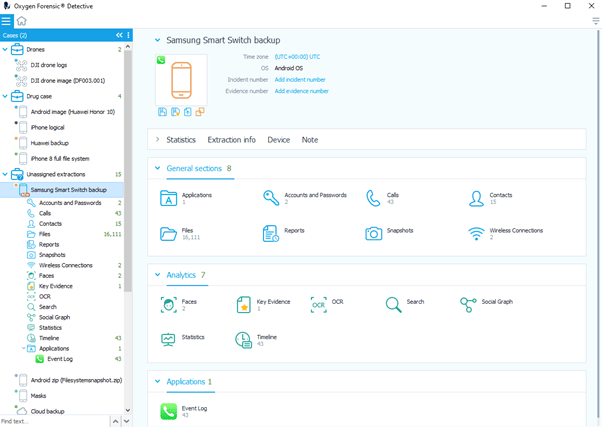
Once imported, the Samsung backup evidence set will include contacts, calls, messages, cached app pictures, apk files, Samsung web browser data, information about Wi-Fi connections, and access points.
Samsung Cloud Data
In addition to data from extractions and backups for Samsung devices, we offer exclusive access to Samsung data from the cloud. Currently, our Cloud Extractor supports 4 cloud services: Samsung Cloud backups, Samsung Secure Folder, Samsung Cloud data, and Samsung Health.
Samsung Cloud backups
Oxygen Forensic® Cloud Extractor offers authorization via login/password and token extracted from a mobile device.
Evidence sets will include:
- Account information
- Contacts
- Calendars
- Calls
- SMS and MMS messages
- Tasks
- WiFi points
- Web Browser bookmarks
- We Browser saved pages
- Apk file revisions, documents, music, voice recordings
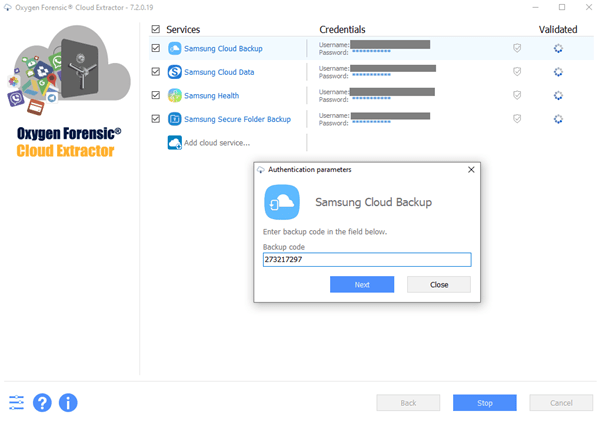
Samsung Cloud Data
Authorization in this service is also possible via login/password or token extracted from a mobile device. Compared to Samsung Cloud backups, this service allows investigators to extract actual data available on Samsung Android devices.
Evidence sets will include:
- Account information
- List of registered devices
- Contacts
- Calls
- SMS and MMS messages
- Standard notes
- SNote notes
- Opened Web Browser pages
- Web Browser bookmarks
- We Browser saved pages
- Photos and videos including deleted ones
Extracted photos and videos have 3 statuses: Normal, Trashed, and Deleted. If an artifact is marked as Trashed, the Oxygen Forensic® Cloud Extractor will fully recover it. However, if it is marked as Deleted, investigators will only be able to view the file information.
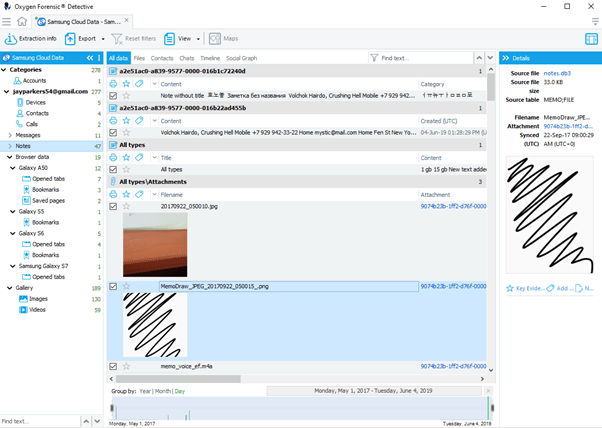
Samsung Secure Folder
Authorization in this service is only possible via login/password.Using Oxygen Forensic® Cloud Extractor, investigators will gain access to the following evidence:
- Apk file revisions
- VCARD (contact cards, *.vcf)
- VCAL (calendar cards, *.ics)
- User documents
Samsung Health
Oxygen Forensic® Cloud Extractor offers authorization in this service via login/password and token extracted from a mobile device.
Evidence sets will include:
- Account information
- List of workouts
- Geodata of workouts
- Photos of workouts
- Nutrition information
- Information about health
Get more from Oxygen Forensic® Detective
At Oxygen Forensics our software is updated multiple times every year. We offer training courses and webinars that can help you learn the ins and outs of Oxygen Forensic® Detective and stay up to date on new features and tools needed for your investigation. Returning customer? Sign up for our newsletter to stay in the loop.
Don’t have Oxygen Forensic® Detective and want to try it out? Request a free-trial.