What is OCR?
Optical Character Recognition (OCR) automatically identifies typed, handwritten, or printed text located within an image and converts it into machine-encoded text. Whether it’s from a scanned document, a photo of a document, a screenshot of a conversation, or an image with subtitles, we can convert it. The OCR module is now built-into Oxygen Forensic® Detective and available at no additional charge, starting with version 13.0 of the software.
Table of Contents
Benefits of OCR
Using the built-in, automated OCR module, investigators can easily conduct searches for words located in images. This is done by converting images containing text to allow for recognizable searchable characters. This feature is an incredible time-saver, as investigators no longer need to manually search image data for possible evidentiary material. The OCR tool becomes even more useful when dealing with large backups, taking little time to recognize and convert all text from images and screenshots on the device.
How to use OCR module in Oxygen Forensic® Detective
In the extraction home screen, scroll down to the Analytics section and open the OCR module.
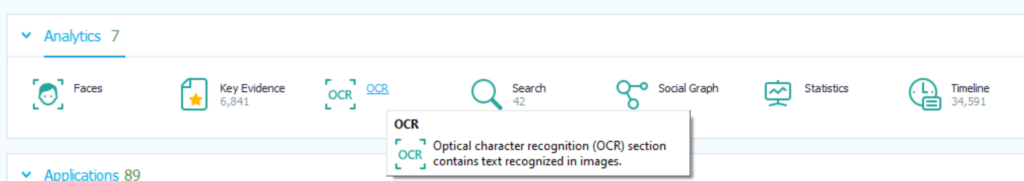
Next, select the set of text to be analyzed from the upper menu. Alternatively, click on the OCR button to run OCR.
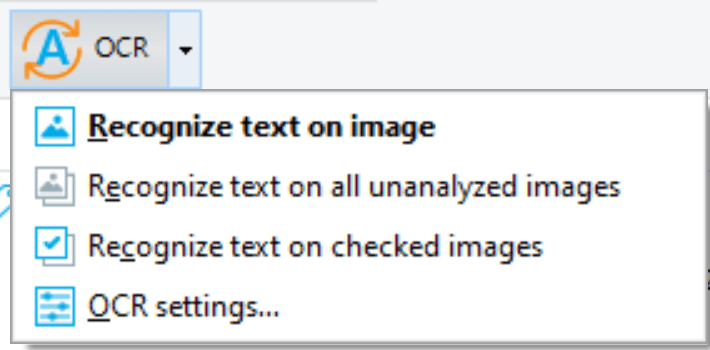
As soon as text recognition is complete, uncheck the “Text not found” box to display only images with text that has been recognized.
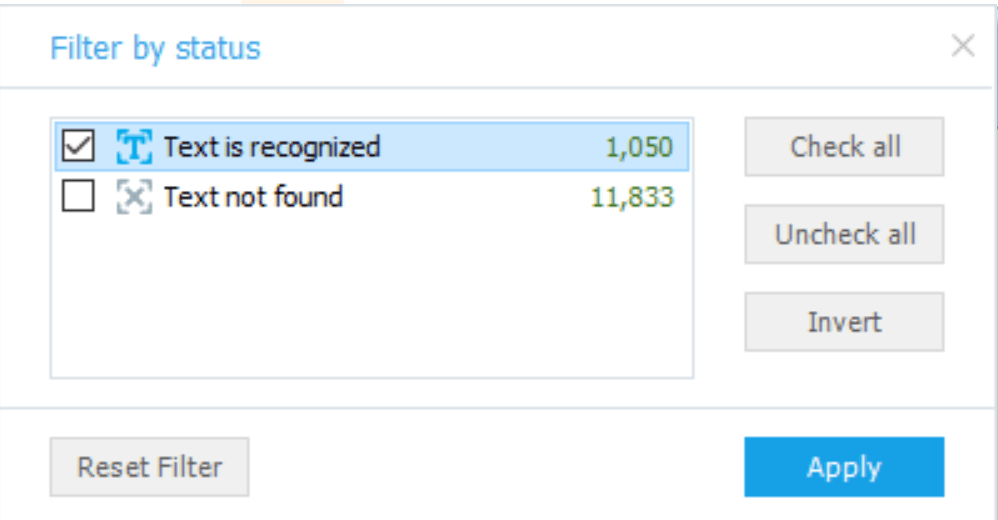
Select the image of interest from the list to see the image preview in the left sidebar and to read the recognized text from the lower panel. Detailed information regarding the chosen file is displayed in the right sidebar.
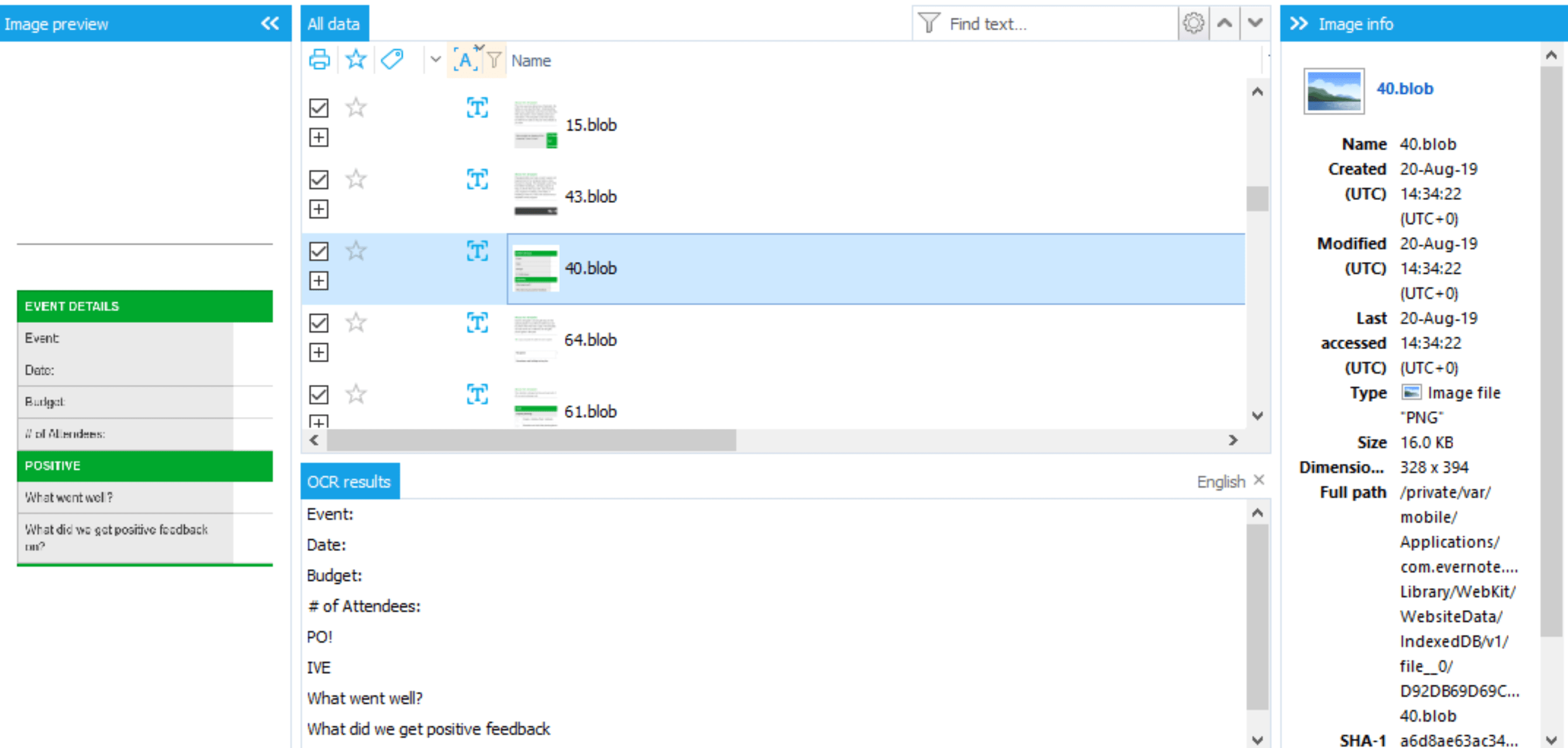
Please note, the recognized text information can also be viewed from the main grid.
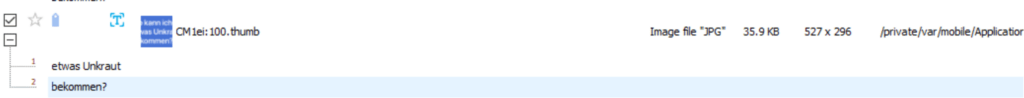
Changing OCR settings
Additionally, we have given our users control over their OCR settings. Investigators can change the minimum image size, adjust the import settings, or add supported languages. Our OCR module permits the conversion and analysis of up to 12 languages, including Arabic, Chinese, German, Italian, Japanese, and Spanish.
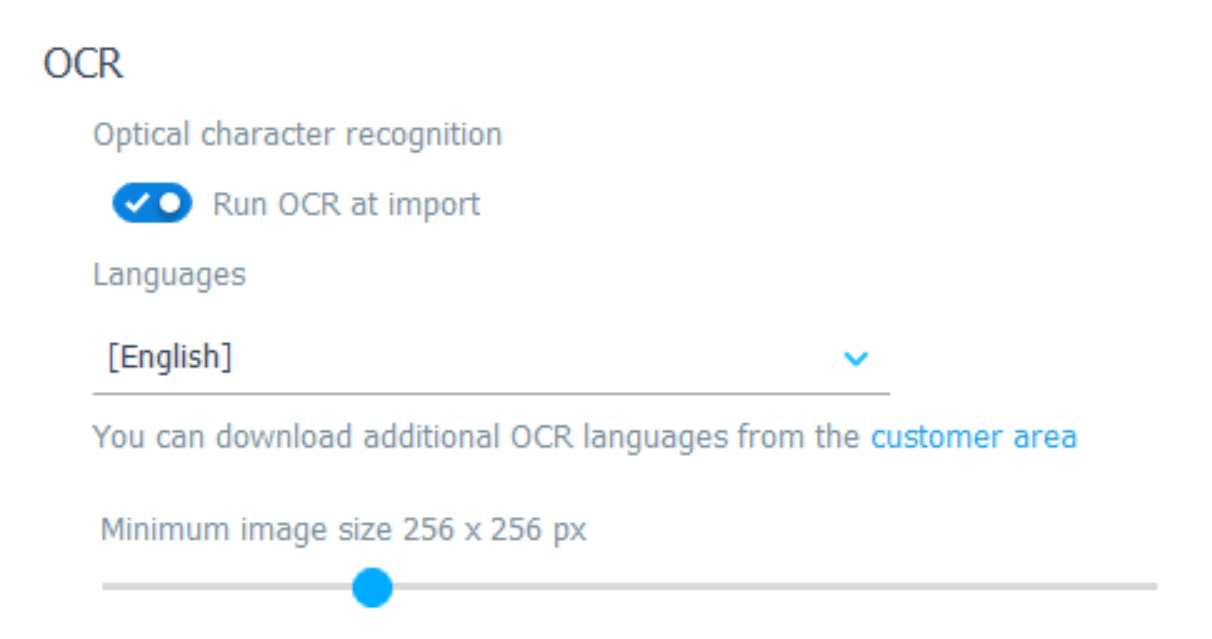
Like many of the features we employ, this tool is meant to save our users time. By having our OCR convert images to searchable text, we ease the often-overwhelming workload of investigations. We are confident the benefits of this module will be evident upon a single use.
Get more from Oxygen Forensic® Detective
At Oxygen Forensics our software is updated multiple times every year. We offer training courses and webinars that can help you learn the ins and outs of Oxygen Forensic® Detective and stay up to date on new features and tools needed for your investigation. Returning customer? Sign up for our newsletter to stay in the loop.
Don’t have Oxygen Forensic® Detective and want to try it out? Request a free-trial.