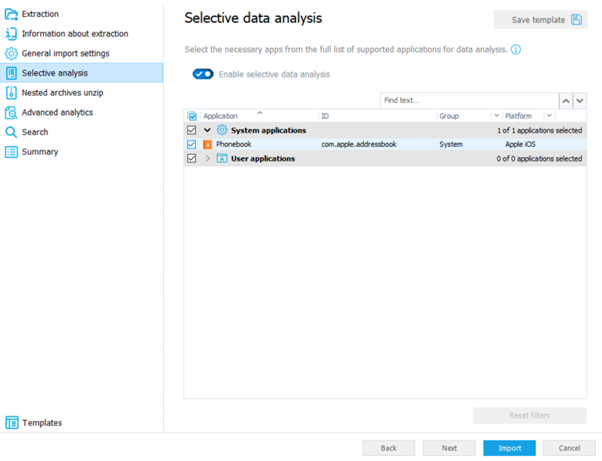Oxygen Remote Explorer facilitates both onsite and remote data collection. Created specifically for corporations and private organizations, Oxygen Remote Explorer helps users find critical evidence quickly and accelerate case resolution using new features for targeted, remote collection and task scheduling, in addition to advanced search and analysis made familiar by the company’s flagship solution, Oxygen Forensic® Detective.
Learn more about Oxygen Remote Explorer →
How to Remotely Extract iOS Data
Starting with Oxygen Remote Explorer v.1.3, users can remotely extract data from Apple iOS devices. This can be done via the Agent Management Center, which also enables remote data collection from Android devices and computers.
Step 1: Add your iOS Device to the Agent Management Center
The Apple iOS device that you will be extracting data from has to be added to the Agent Management Center and registered there in advance. Then, the device can be connected to the endpoint.
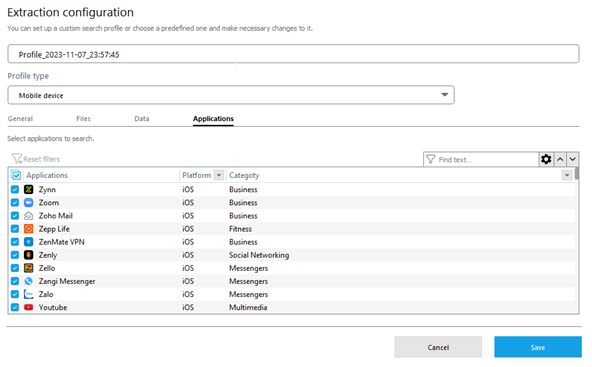
Please note that the latest iTunes version must be installed on the endpoint to which the iOS device is to be connected. Otherwise, the software would not be able to extract data.
Step 2: Launch Remote Device Collector
When everything is set, launch Remote Device Collector, click “Extract data,” and connect the iOS device.
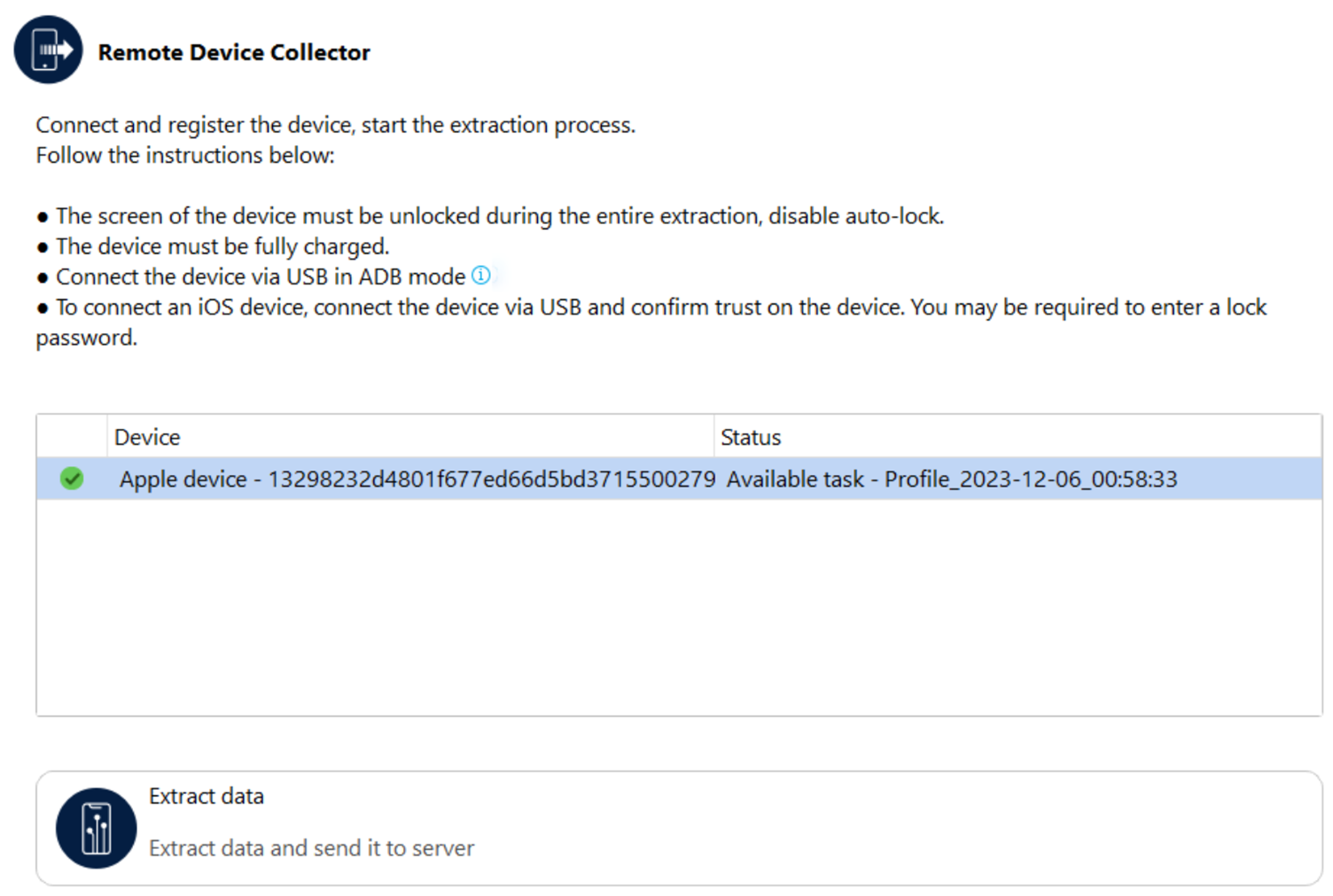
If the iTunes password is not set, Remote Device Collector will set its own password to encrypt the backup. This password will be disabled after the data is extracted.
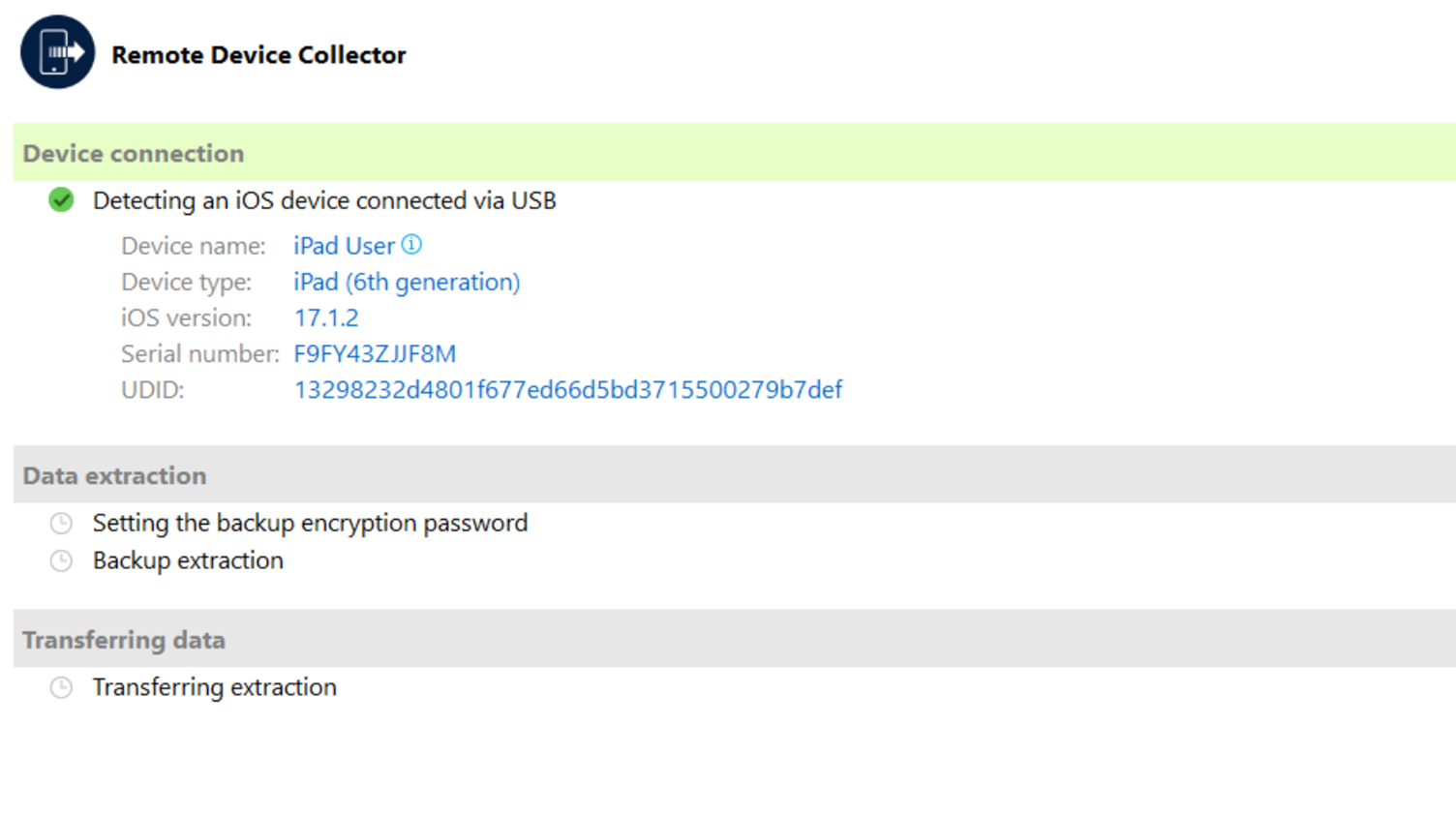
Please note that during the extraction process, you will be asked to enter the screen lock password several times.
Step 3: Import the extracted data into Oxygen Remote Explorer
All data in the iTunes backup can be extracted using this method. As soon as the extraction process is complete, the acquired data will be transferred to the Agent Management Center and can be imported into Oxygen Remote Explorer.
In order to further fine-tune the extraction criteria and overview all data sources specified by the search profile, open “Selective data analysis” upon importing the extraction into Oxygen Remote Explorer.