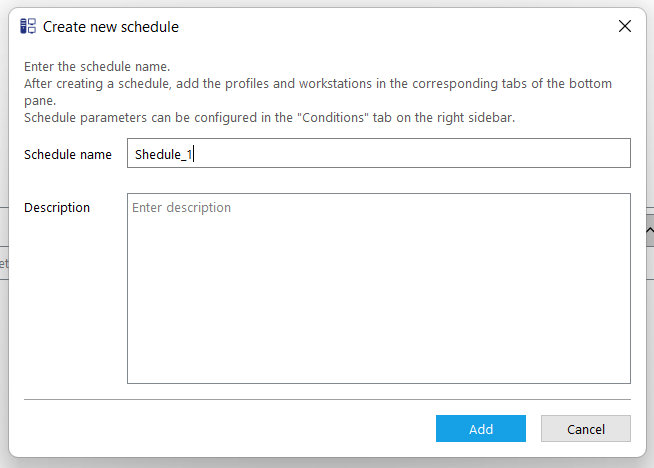What is Oxygen Remote Explorer?
Oxygen Remote Explorer is an innovative tool that facilitates both onsite and remote data collection, task scheduling, powerful search, and analytics engines. This powerful solution was created with corporations and private organizations in mind.
Benefits
Oxygen Remote Explorer helps users find critical information quickly and accelerate case resolution using new features for targeted remote collection and task scheduling, and advanced search and analysis made familiar by our flagship solution, Oxygen Forensic® Detective.
Along with live data extraction and import of PC backups, it allows remote data collection from Windows, Linux, and macOS workstations. This can be done via the Agent Management Center.
Features
Agent Management Center was developed to automatically and remotely extract data from PCs and servers when investigating incidents and testing company information security. Thanks to this, specialists can reconstruct the course of events as accurately and quickly as possible, effectively preventing unwanted consequences, such as data leaks and unauthorized access to confidential information.
With this Oxygen Remote Explorer, it is possible to:
- create records of workstations and group them
- create agents for their subsequent deployment on workstations
- pass data extraction tasks with different configurations to the agents
- monitor statuses of the tasks that are currently being executed
- create schedules for automatically running tasks on workstations
- connect new users and assign them roles with customizable permissions
- store on the server, save on a local device, or import into Oxygen Remote Explorer the extraction results for further analysis
Remote Collection
How to Perform Remote Data Collection
In order to enable remote data extraction, the first endpoints need to be added to the “Endpoints” section of the software. Users can add several endpoints at once from CSV and TSV files, Network, or Active Directory.
Then, an agent needs to be deployed on the endpoint. There are different agents available for Windows, macOS, and Linux endpoints. They can be downloaded from the “Agents library” section of the software and transferred to the endpoint. It is also possible to deploy an agent on a Windows endpoint via MSRPC protocol. Manual deployment and deployment via SSH are available for Linux and macOS workstations.
As soon as the agent becomes active, the corresponding status will appear next to it.
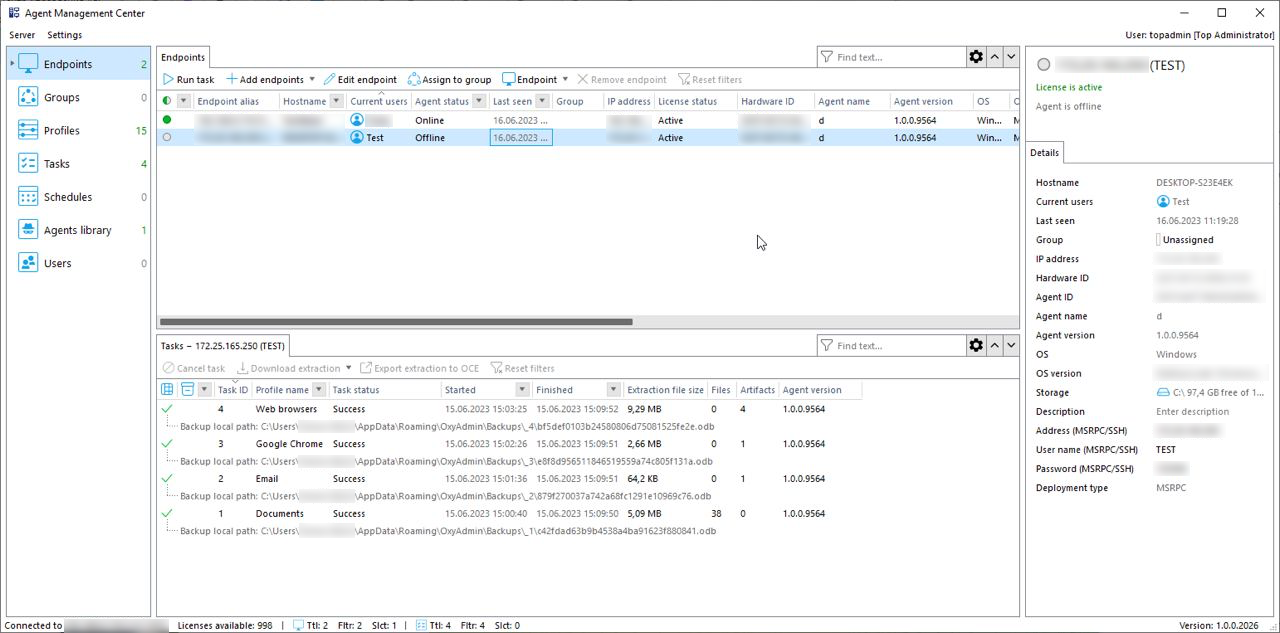
Once the endpoint is added to the list, extraction tasks can be run. One or several tasks can be executed on one or several endpoints, and, if set, the extraction results will automatically be imported into Oxygen Remote Explorer for further analysis. It is also possible to set a schedule according to which tasks will be performed automatically on selected endpoints.