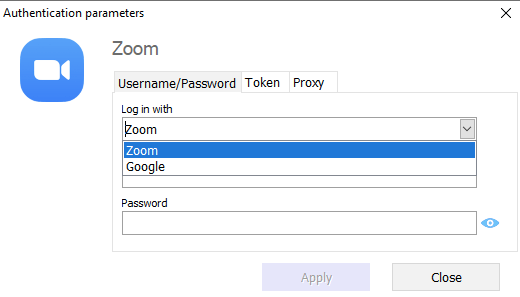
At this point, none of us are strangers to the web conferencing app, Zoom. Throughout the past several months it has garnered a tremendous increase in popularity. At the start of this year, Zoom received about 56,000 app downloads daily. In March, it was reported that Zoom’s daily downloads had reached 2.13 million, showing no signs of slowing down. However, this rise in usage didn’t come without cost.
A few months after Zoom’s initial rise, a Texas school meeting was bombarded by crude images of child sex abuse. Luckily, no children were present in the meeting, but it quickly became evident that multiple hackers were involved in this single incident. In another part of the country, a class of 14-year-old girls were participating in a Zoom session for their Modern Orthodox high school when several hackers invaded the meeting and proceeded to attack the participants with offensive language. Cases like these have been continuously occurring throughout this year for Zoom, and as more happen, it signals susceptibility to other hackers.
Fortunately, Zoom took these events very seriously and quickly implemented various changes to minimize the likelihood of these situations happening again.
Oxygen Forensic Detective extracts Zoom data from all the digital sources: mobile devices, cloud and computers.
Cloud Support
Considering the increased popularity and the recurrence of attacks, we found it necessary to enhance Zoom support in our latest software release. Previous releases of Oxygen Forensic Detective allowed investigators to acquire data from PC’s and mobile devices, but Oxygen Forensic Detective v.13.0 introduces the ability to access, extract, and analyze data found within the Zoom Cloud.
The list of data that can be acquired via Zoom Cloud includes detailed information regarding the users account, contacts, conference recordings, conference chats, room participants the user has interacted with, room chats, and more.
Acquisition of this data is done through similar methods as other cloud services in our software. Investigators have the option to use the corresponding Zoom credentials, tokens from iOS and Android devices, or a Google account.
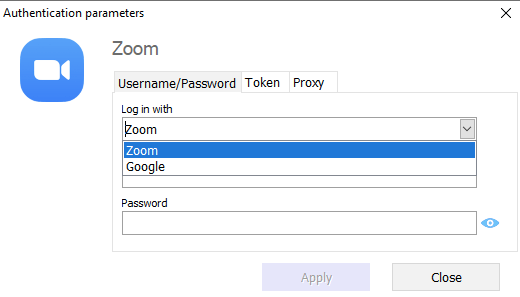
Once the user has entered the proper Zoom login credentials, the extraction can begin, and Oxygen Forensic Detective will do the rest.
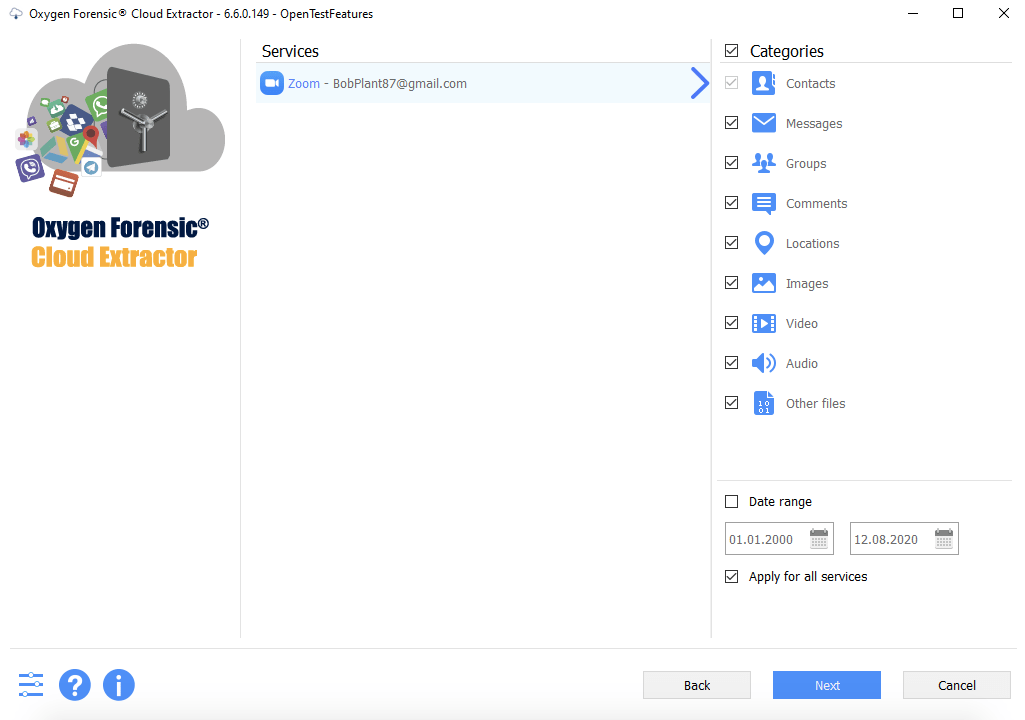
With our complete support for Zoom on various digital sources, criminal cases involving Zoom can now be fully investigated through the wide spectrum of data available to our users via Oxygen Forensic Detective v.13.0.
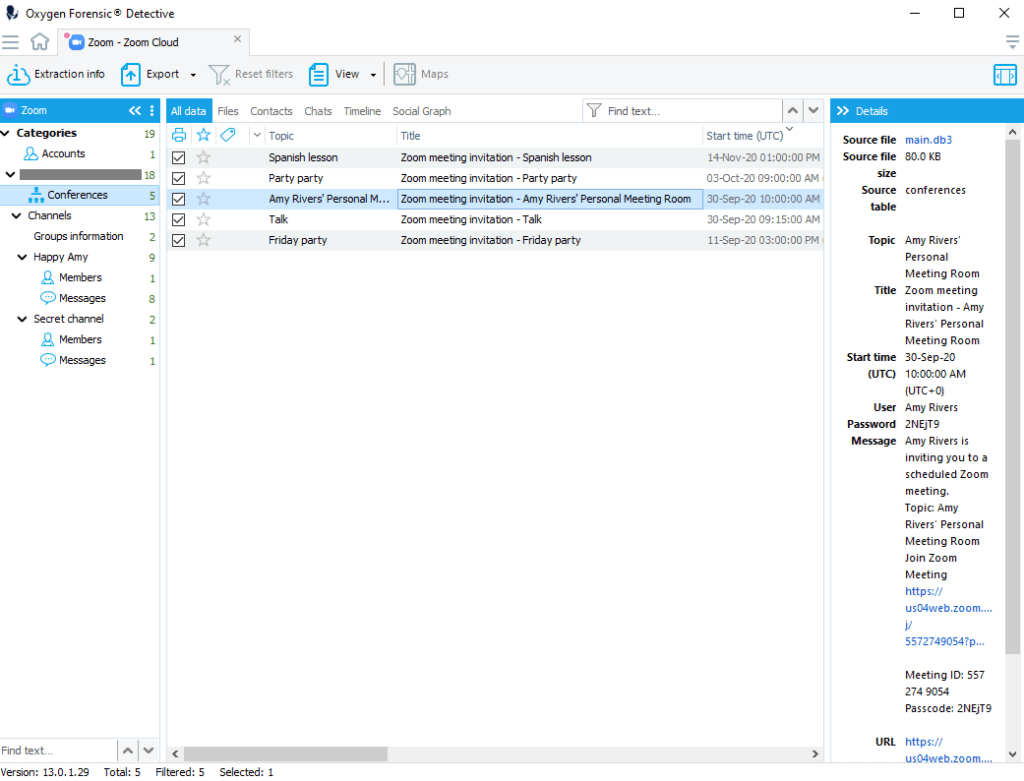
Mobile Support
When it comes to mobile extractions, we support Android and iOS devices, giving investigators full access and extraction capabilities for all data. This includes essential data, like account information, contact information, call logs, cookies, messages exchanged in private and group chats, and snapshots. Additionally, investigators can acquire pictures of the account user, as well as their contacts.
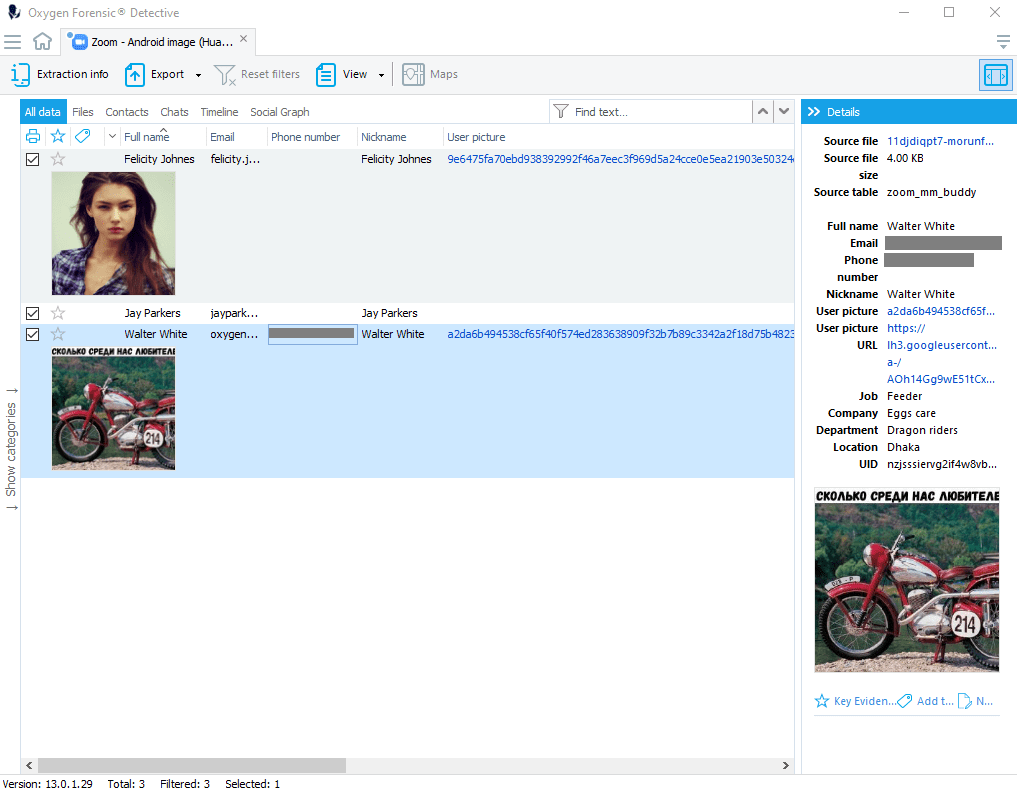
PC Support
Our Zoom support for PC’s gives our users the ability to acquire complete datasets from Windows and macOS computers. Investigators could extract information regarding the user’s account, contacts, group chats, private chats, and timeline events. To extract Zoom data from computers run Oxygen Forensic KeyScout and once data is collected save to a file and import it as Oxygen Desktop backup in Oxygen Forensic Detective.
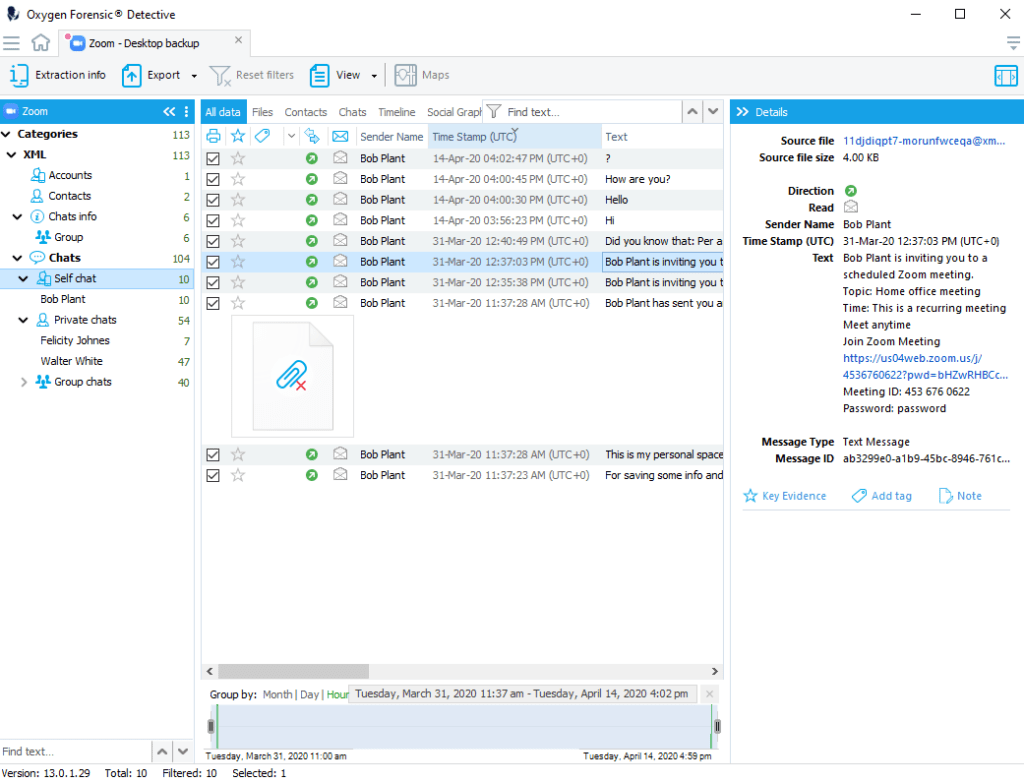
If you are interested to try all this functionality do not hesitate to contact us.