With the growth and popularity of video-based media – extraction, and analysis of video files have become an integral part of resolving cases efficiently.
In this blog, we will explain how Oxygen Forensic® Detective can help you with video data extraction and analysis.
- View Extracted Video Files
- Video Location Data Analysis
- Analyze Video Frames
- Organize and Tag Videos as Key Evidence
- Export Video Data for Collaboration
View Extracted Video Files
Oxygen Forensic® Detective offers a powerful solution for extracting video files from various sources, including mobile devices, cloud services, computers, and even drones. After extraction, all video evidence can be located in the Files section.
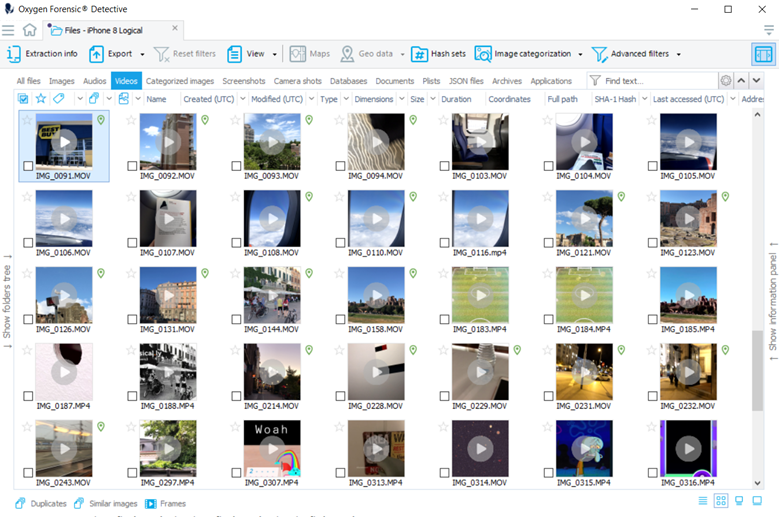
Video Location Data Analysis
The metadata of video files can be a goldmine of information for investigators. Valuable data, such as geo-coordinates, timestamps, and device models, can be embedded in this metadata. Utilizing Oxygen Forensic® Detective, investigators can pinpoint the exact time and location a video was recorded, providing crucial insights to resolve cases faster and more accurately.
Moreover, for investigations involving location data, Oxygen Forensic® Detective provides an intuitive built-in tool called Oxygen Forensic® Maps. By opening video files containing geo coordinates in this tool, investigators can apply filters, build routes, and uncover hidden patterns and connections that might otherwise go unnoticed.
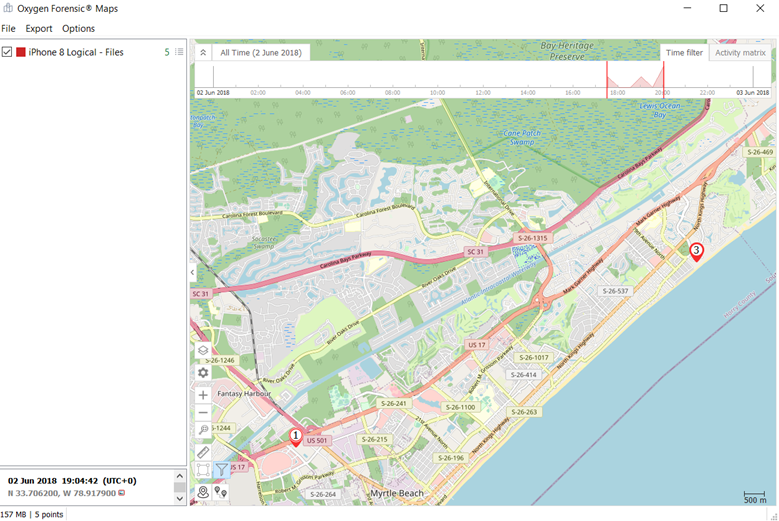
Analyze Video Frames
Videos contain a wealth of information, and Oxygen Forensic® Detective ensures that none of it escapes your attention. The software automatically splits extracted videos into video frames, allowing investigators to select specific intervals for analysis. This feature streamlines the process of manual video analysis, saving valuable time and effort.
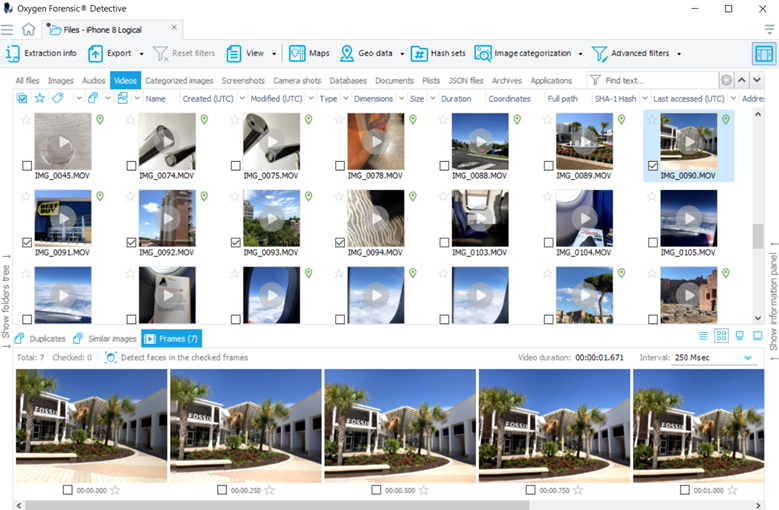
Moreover, there is no need to manually analyze faces in videos. With Oxygen Forensic® Detective, facial detection in video frames becomes easy. By adding detected faces to the Faces sets, investigators can include them in face search analysis, adding another layer of detail to their investigations.
Organize and Tag Videos as Key Evidence
To enhance efficiency and organization, investigators can set tags and add video evidence to the Key Evidence section within Oxygen Forensic® Detective. This convenient feature allows them to review video files and crucial evidence together in one place, streamlining the investigative process.
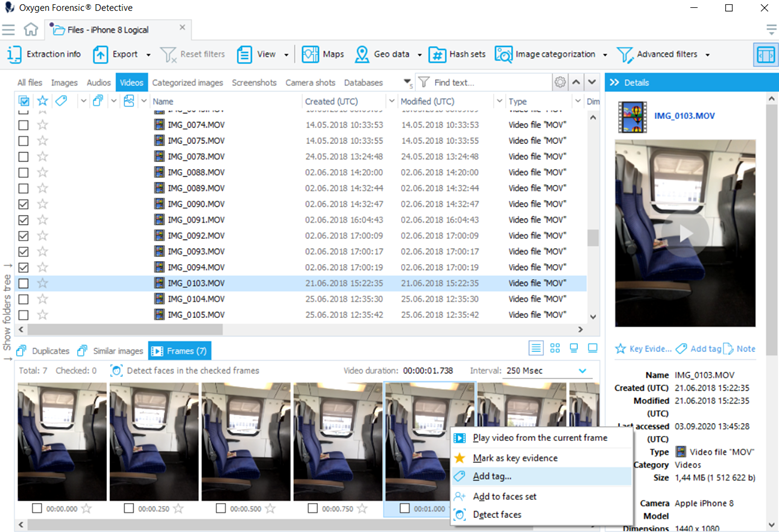
Export Video Data for Collaboration
Upon completing video analysis, Oxygen Forensic® Detective makes exporting data a seamless task. The tool supports exporting data or selected files from video evidence to 10 different file formats, ensuring compatibility with other investigative tools and platforms.
Additionally, our new tool, Oxygen Analytic Center, enables effortless collaboration with team members from any location, enabling powerful analytic tools to be leveraged for faster resolution of investigations.